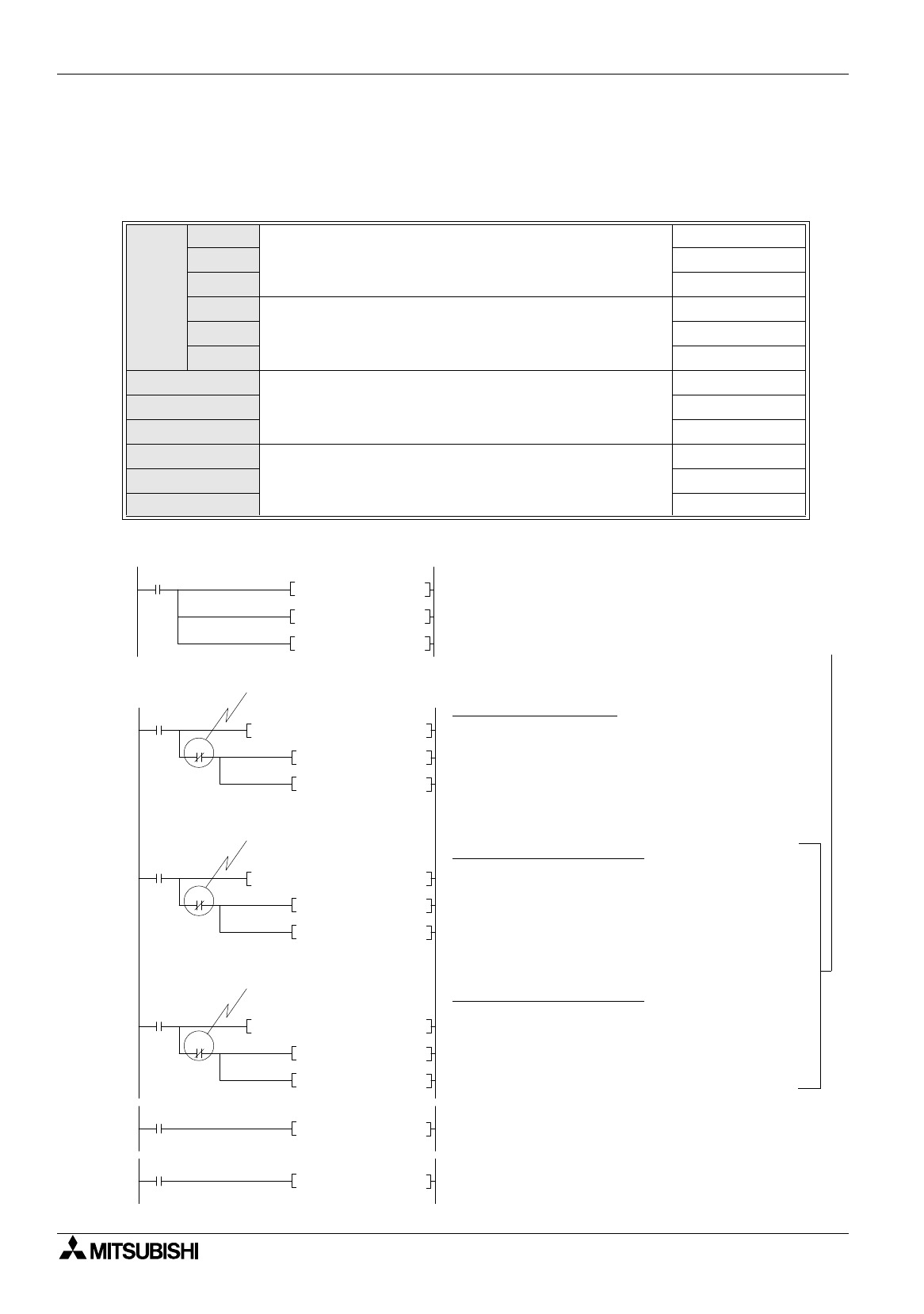
FX Series Programmable Controllers Preparation for Drawing and Basic Options 5
5-41
5.6.6 Creation of sequence program (reference)
Create the sequence program shown below using a peripheral unit for PLC.
Device assignment table
Sequence program
Table:5.6
Control
device
D100
Write screen No. to be displayed in sequence.
Base screen
D101 Overlay screen 1
D102 Overlay screen 2
D103
Screen No. displayed in DU (written by DU)
Base screen
D104 Overlay screen 1
D105 Overlay screen 2
D0
Used as data registers to store screen
Base screen
D5 Overlay screen 1
D10 Overlay screen 2
M0 to M2
Used in compare instruction (CMP) to check display screen
Base screen
M5 to M7 Overlay screen 1
M10 to M12 Overlay screen 2
D100K0MOVP
M8002
D101K-1MOVP
D102K-1MOVP
0
M0D0D103
M8000
D0
D103MOV
D100D103MOV
CMP
M1
Turns ON if the displayed
screen does not agree with the
stored screen.
M5D5D104
M8000
D5
D104MOV
D101D104MOV
CMP
M6
Turns ON if the displayed
screen does not agree with the
stored screen.
M10D10D105
M8000
D10
D105MOV
D102D105MOV
CMP
M11
Turns ON if the displayed
screen does not agree with the
stored screen.
D100K2MOVP
X000
D101K??MOVP
X001
[Initial program]
Displays the screen No. 0 as the base screen.
Writes "-1" because overlay screens are not used.
[Check of screen changeover by touch key]
Program for base screen
• Compares the displayed screen with the stored
screen.
• Stores the displayed screen in D0.
• Transfers the displayed screen to D100 which
specifies the screen to be displayed in the DU.
Program for overlay screen 1
• Compares the displayed screen with the stored
screen.
• Stores the displayed screen in D5.
• Transfers the displayed screen to D101 which
specifies the screen to be displayed in the DU.
Program for overlay screen 2
• Compares the displayed screen with the stored
screen.
• Stores the displayed screen in D10.
• Transfers the displayed screen to D102 which
specifies the screen to be displayed in the DU.
[Screen changeover area in sequence program]
Displays the screen No. 2 when X0 of the PLC is input.
Sets the screen No. to overlay to "??".
This part is not required if overlay
screens are not used.


















