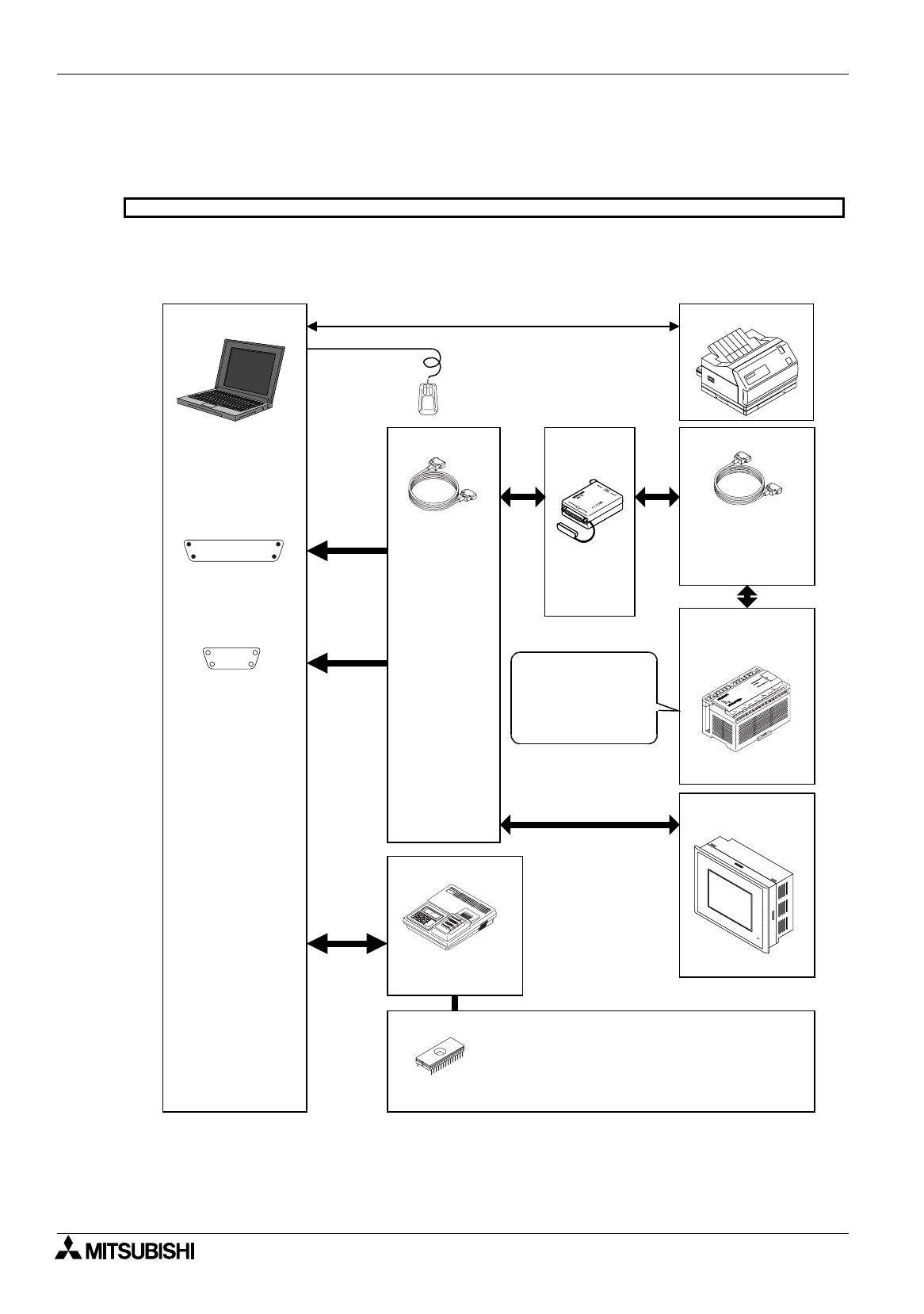
FX Series Programmable Controllers
Installation 2
2-2
2.3 System configuration
The cable connecting the personal computer and the DU is offered as an option. Select a suitable one as
described below.
Select the cable suitable to the shape of the RS-232C interface connector on the personal computer among
1) to 2).
The FX-10DU-E shall be connected to the FX Series PC.
10DU, 25DU, 30DU, 40DU, 40DU-TK and 50DU-TK
EPROM memory (refer to note below.)
FX-EPROM-512 or equivalent to
27C512 (512 kB)
FX-EPROM-1M or M27C1001-**F
(1 MB) manufactured by SGS-TOMSON
Mouse
Cable (option)
1)Cable
F
2
-232CAB
(3m, 9.84ft)
Personal computer
Printer
FX
1S
, FX
0N
, FX
1N
,
FX
2N
, FX
2NC
FX-422CAB0
ROM writer
PECKER 11 (manu-
factured by AVAL)
DU (in any model
other than 10DU)
Cable (option)
I/F
(option)
2)Cable
F
2
-232CAB-1
(3m, 9.84ft)
Dsub 25-pin (female)
Dsub 9-pin (male)
FX-232AW
or
FX-232AWC
Programmable
controller (in 10DU
exclusively)
FX Series PC
FX, FX
2C
FX-422CAB
[30DU] [40DU]
[40DU-TK]
[50DU-TK]
$
$
The screen data in
the 10DU is required
to be transferred and
written once to the
memory in the PC.
Shape of RS-232C
connector in
personal computer
15
69
POWER
!
#
"


















