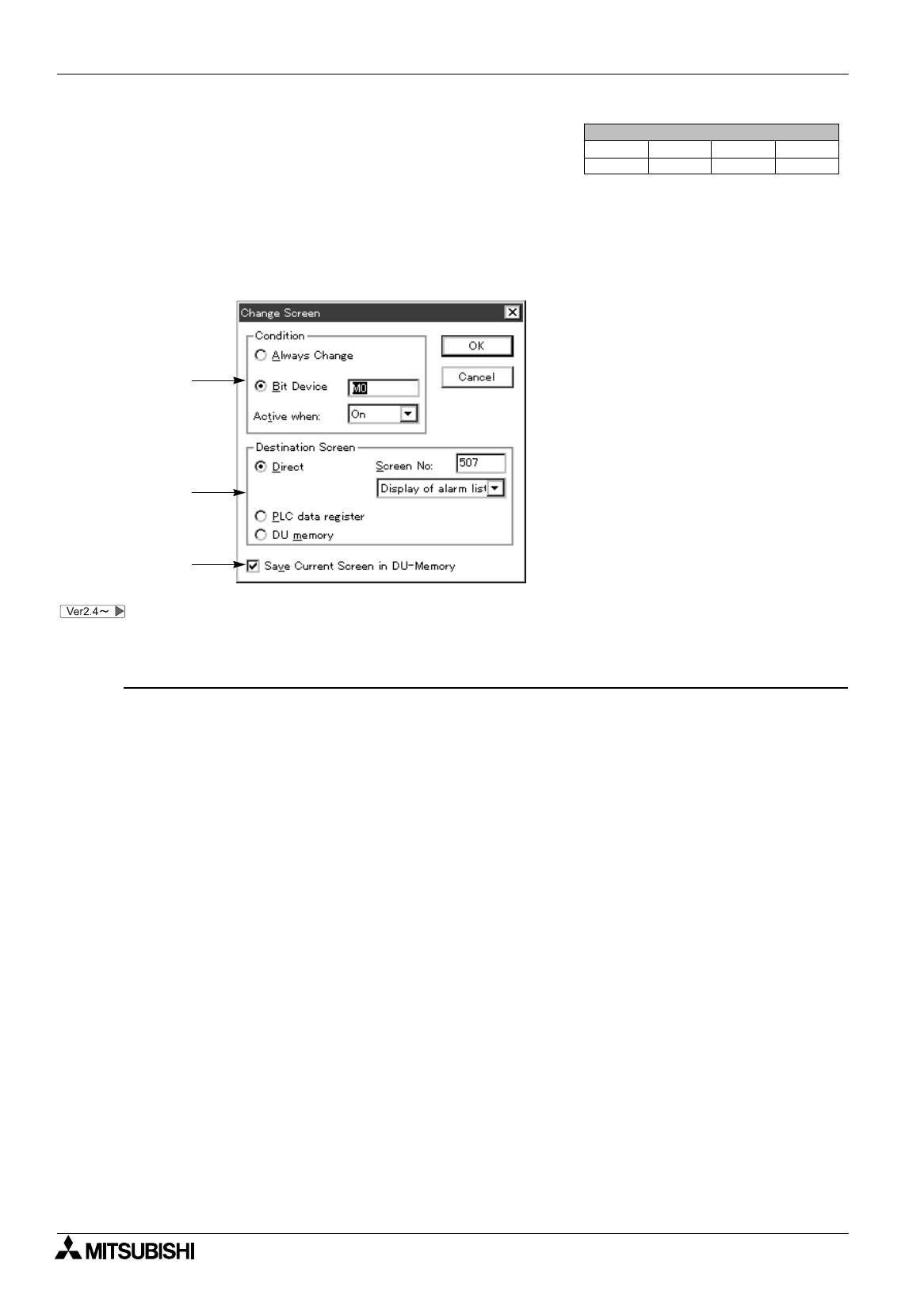
FX Series Programmable Controllers
Object Function Description 8
8-46
8.4.5 Change screen
The "Change screen" object allows to change over the screen in accordance with the instruction from the PC
without regard to the keys (mechanical keys on the keyboard and touch keys on the screen).
Set the change screen function on the common screen when screens are to be always changed over
from the PC.
Change screen setting dialog box
The object name is changed from "Change Screen" to "Change Screen (by PLC)", and the object can be
selected from the screen window also.
Input items
1 ) Condition
Changes over the screen in accordance with the condition of the specified bit device in the PC.
Control input:Select this item when a bit device in the PC is not used as the condition.
Bit Device:Specify a bit device in the PC.
Operating when:Select "ON" or "OFF" when a bit device is specified.
2 ) Destination screen
Select the destination screen specification method used when 1) Condition is satisfied.
Direct:Enter a numeric as the destination user screen No. within the range from 0 to the maximum
number of screens minus 1 or as the destination system screen (500 or larger in the
50DU-TK). Or select the destination screen from the list displayed on the drop-down
screen.
PLC data register:Specify a data register in the PLC as the control device for screen changeover
(indirect specification).
In other words, the destination screen No. can be specified in a program in the PLC.
DU memory:When this item is selected, the screen is changed over to the screen No. stored in a
previously displayed screen. (The screen No. displayed in the DU memory is stored.)
3 ) Save Current Screen in DU-Memory
When a check mark is displayed, a screen stored previously is displayed if 2) Destination Screen is set to
"DU Memory" on a screen displayed after the current screen No. is stored.
Screen List Window
Objects
Screen
Keys
Header
""
1)
2)
3)


















