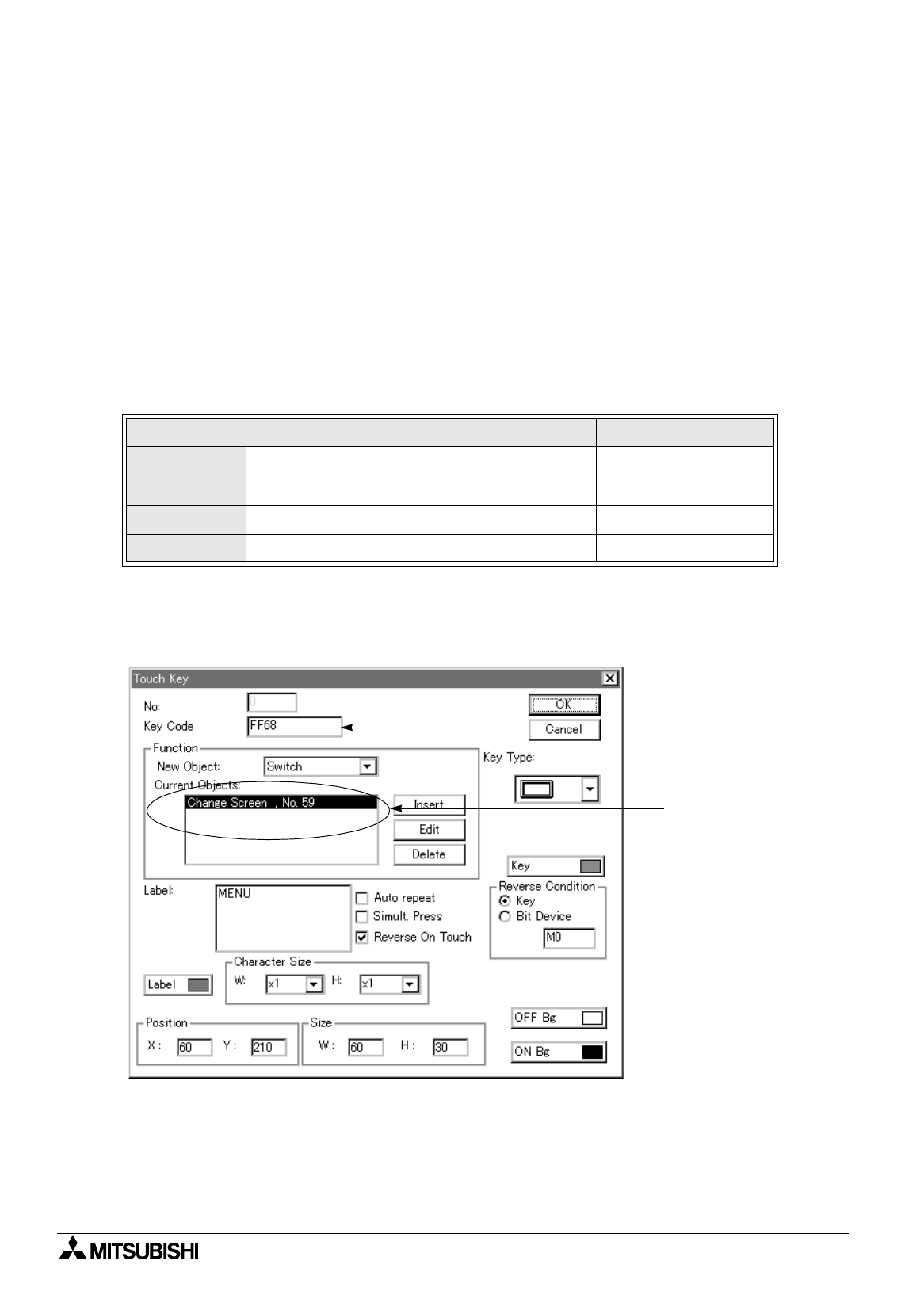
FX Series Programmable Controllers What You Should Know Before Starting Drawing 4
4-15
4.8.2 Key code and function of touch key
Target object
Touch Key
Description
Two or more functions such as "Switch", "Change Screen" and "Data Setting" can be assigned to each touch
key. However, if a key code (except "FFFF" and "FF69") is assigned to a touch key, such functions are
disabled.
Because a key code displays the entry code registration screen (for security) or a system screen, a touch key
to which a key code (except "FFFF" and "FF69") is assigned acts as a screen changeover key.
The key code "FF69" which resets the entry code can be used together with other functions.
Key code examples
For the details of key codes, refer to the F940GOT Operation Manual.
Some key codes offer the input function to enter numbers, enter alphabets (ASCII codes), move the cursor,
etc. for the "Number" object, the "Ascii" object, the alarm list and the alarm history.
Table:4.8
Key code No. Function Function effectiveness
FFFF
Indicates that no key code is assigned.
"
FF68
Changes over to the entry code registration screen.
FF69
Resets the entry code.
"
Any other No.
Key Code
Function list


















