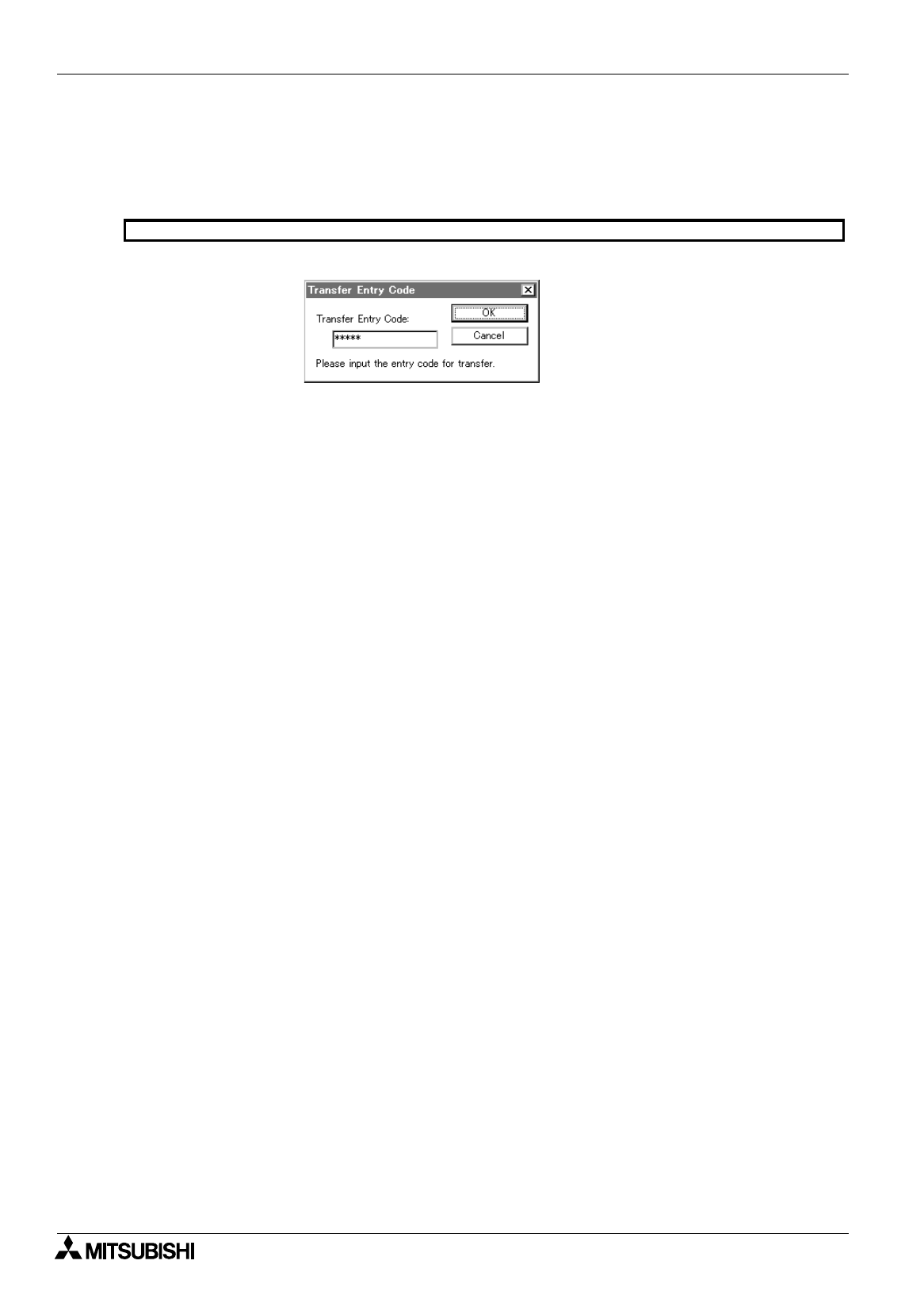
FX Series Programmable Controllers
Menu Bar Function 6
6-58
[Read]
Transfers the screen data, the sampling result, the alarm history and the alarm frequency saved in the
memory built in the DU to the personal computer.
Have in mind that the data saved in the memory in the personal computer is overwritten when this button is
clicked.
When read is executed, the following dialog box is open to prompt you to enter an entry code.
When an entry code you have entered is equivalent to the entry code registered in "View"-"System Settings"-
"Entry Code"-"Entry Code for Transfer", data can be read.
If the entry code for transfer has not been registered, press the [Enter] key without entering any entry code.
[Verify]
Verifies the memory in the DU against the screen data saved in the memory in the personal computer. The
data saved in the memory in the DU and the personal computer are not changed at all by verification.
[Cancel]
Aborts execution of transfer.
Click this button when it takes considerable time for transfer (when the bar graph of “1) Progress in data
transfer” proceeds very slowly).
F940GOT


















