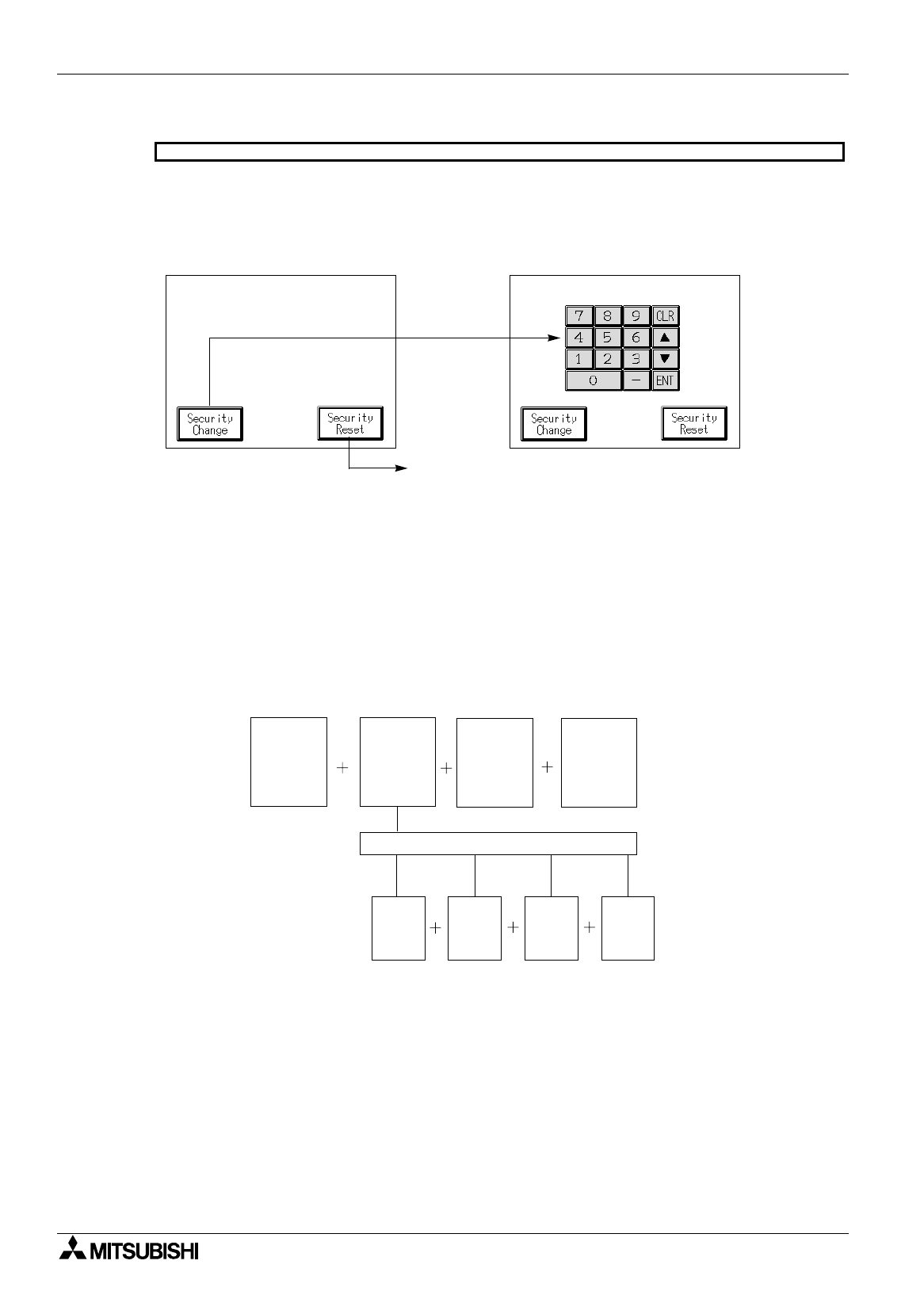
FX Series Programmable Controllers Preparation for Drawing and Basic Options 5
5-11
5 ) Security
When a screen for which "Protected" is set to ON is tried to be displayed by the screen changeover
procedure, the specified screen is displayed when its level is equivalent to the level of the security code
set by selecting "View", "System Settings" and "Entry Code".
To change the level, display preliminarily the password input keyboard for level change using the touch
key (to which a key code is set), change the level, then change over to the screen on which the
protection function is set.
When "Protected" is set to ON (A check mark is displayed in the ON status.), the level can be set within
the range of 0 to 15.
When the level is set to 0, the protection function is invalid as if "Protected" is set to OFF.
6 ) Back light color
Select the back light of the F920GOT-K between white and red.
(In other GOT-F900 units, the back light color is fixed to gray and cannot be selected.)
7 ) Call Screen
When the set screen is displayed as the base screen (which is specified by the control device "D+0"), the
first to the fourth screens are overlaid.
A screen on which the screen call function is set is not displayed as the screen
&
nor the screen
'
.
F940GOT
Key code FF68
Key code FF69
Base
screen
➀
➁ ➂
1st
screen
Common
screen
2nd
screen
3rd
screen
4th
screen
Screen
Screen
Screen call function
Control device
D+0
D+1
D+2


















