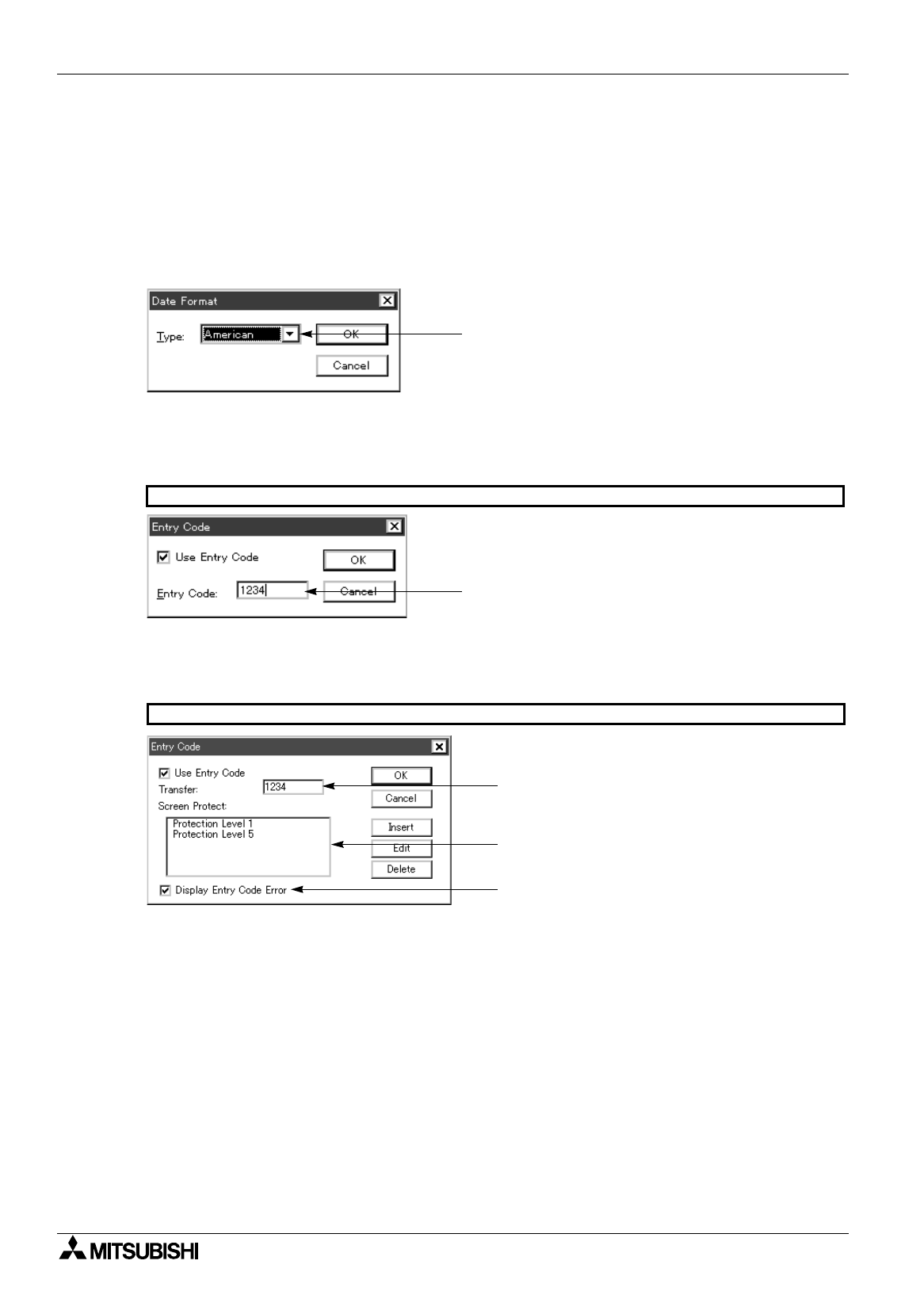
FX Series Programmable Controllers Menu Bar Function 6
6-43
a) Word device
A data register (D) exclusively can be set. Enter the device No. within the range in accordance with the
PC connected. Make sure that the No. entered does not exceed the maximum No. occupied.
b) Bit device
An internal contact (M) exclusively can be set. Enter the device No. within the range in accordance
with the PC connected. Make sure that the No. entered does not exceed the maximum No. occupied.
For the contents controlled between the PC and the DU and the contents of the DU status information,
refer to Paragraph 9.
3 ) Date/Time Format
Set whether the date displayed in the DU is the European type or the USA type.
To display the date in the DU, the required object should be set by selecting “Object”, “Date /Time” and
“Date”.
4 ) Entry Code
Set the No. to be entered to the entry code input window required to display the screen protected by the
screen protection function while the DU screen is changed over.
a) Entry Code
Enter a 4-digit numeric within the range of 0000 to 9999.
Example: 123 =
×
ABC4 =
×
1234 =
*
When a character string outside the available input range is entered, an error message is displayed.
a) Entry Code
An entry code can be set using an eight-digit numeric within the range of 00000000 to 99999999 and
one among 16 security levels from 0 (low) to 15 (high).
When the check mark is given to "Display Entry Code Error", an error is displayed on the GOT-F900
screen if a non-existing entry code is input by mistake (when the OS version of the GOT-F900
supports this function).
b) Entry Code for Transfer
The screen data in the F940GOT is protected by an entry code.
If the screen data has been transferred (written) to the F940GOT by entering a four-digit numeric
within the range of 0000 to 9999, input of an entry code is requested by the F940GOT when the
screen data is tried to be read. When the entered entry code is equivalent to that set here, the screen
data is allowed to be read.
(It is recommended to make notes of the registered entry code so that you do not forget it.)
Select either one between the European type and the
USA type in the drop-down list.
a) Entry Code
30DU, 40DU, 40DU-TK and 50DU-TK
F940GOT
a) Entry Code
b) Entry Code
Added in Ver. 2.60 and later


















