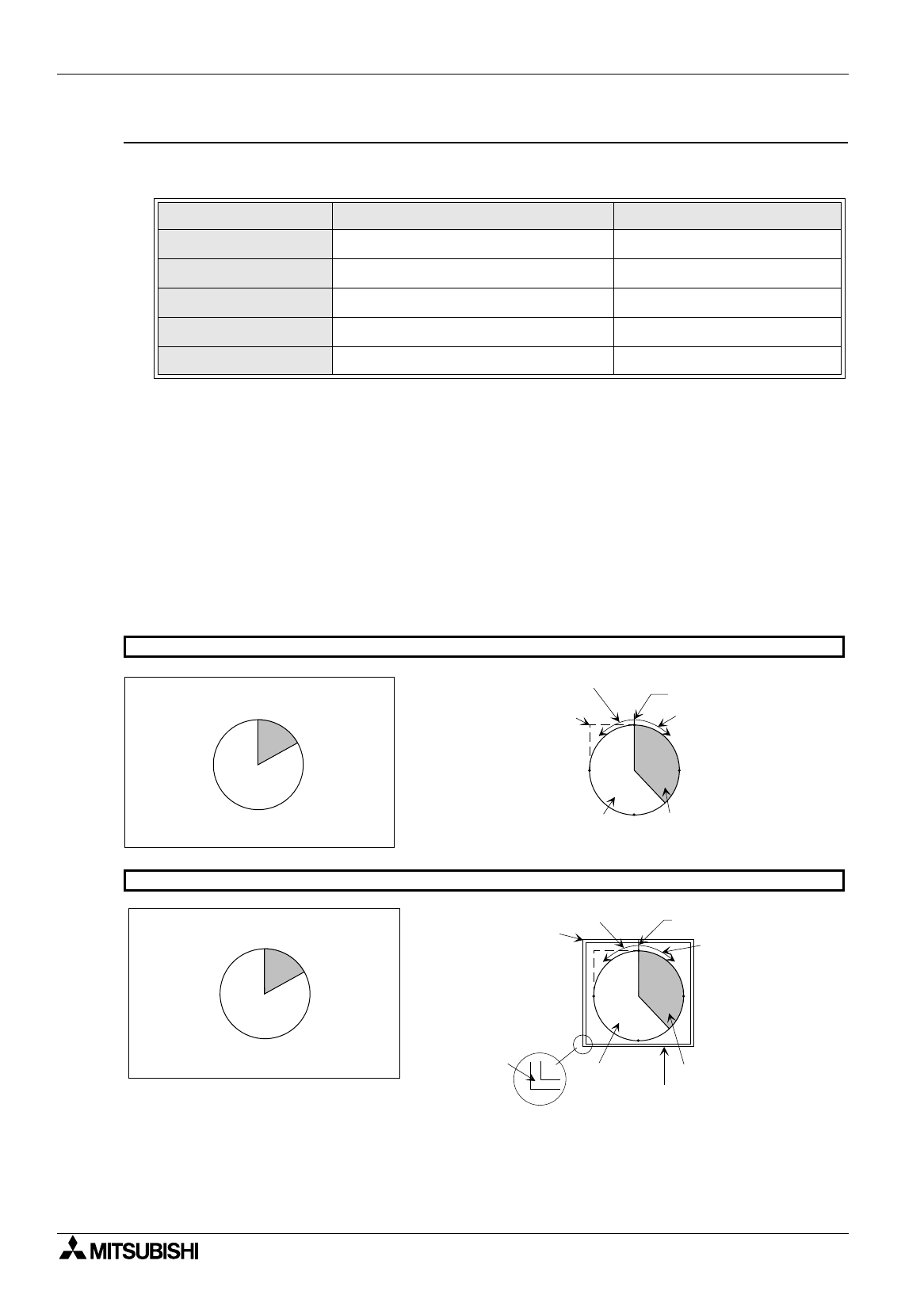
FX Series Programmable Controllers Object Function Description 8
8-23
Input items
1 ) Word Device
Enter a word device in the PC to be displayed as the level of a circle graph.
2 ) Start Position
Specify the position from which the display color starts to change in accordance with the word device
value.
Top: The color starts to change from the "12 o'clock" position.
Right: The color starts to change from the "3 o'clock" position.
Bottom: The color starts to change from the "6 o'clock" position.
Left: The color starts to change from the "9 o'clock" position.
3 ) Direction
Select either one between "Anticlockwise" and "Clockwise" as the change direction from 2) Start
Position.
4 ) Size
Enter a numeric (increment: 1 dot) as the radius of the circle graph displayed.
Available size: 1 to 120 dots (radius)
Screen image
Table:8.10
Word Device Data Size Displayed value
T
16 bits Current/Preset
C
16 bits/32 bits Current/Preset
D
16 bits/32 bits Current
V
16 bits/32 bits Current
Z
16 bits/32 bits (making a pair with "V") Current
Background color Display color
Top
Bottom
Start Position
Clockwise
Anticlockwise
Start
Position
Left Right
Display color
Top
Bottom
Start Position
Clockwise
Anticlockwise
Start
Position
Left
Right
Enlarged view
Display frame
color
Background
color
Display frame
50DU-TK
F940GOT


















