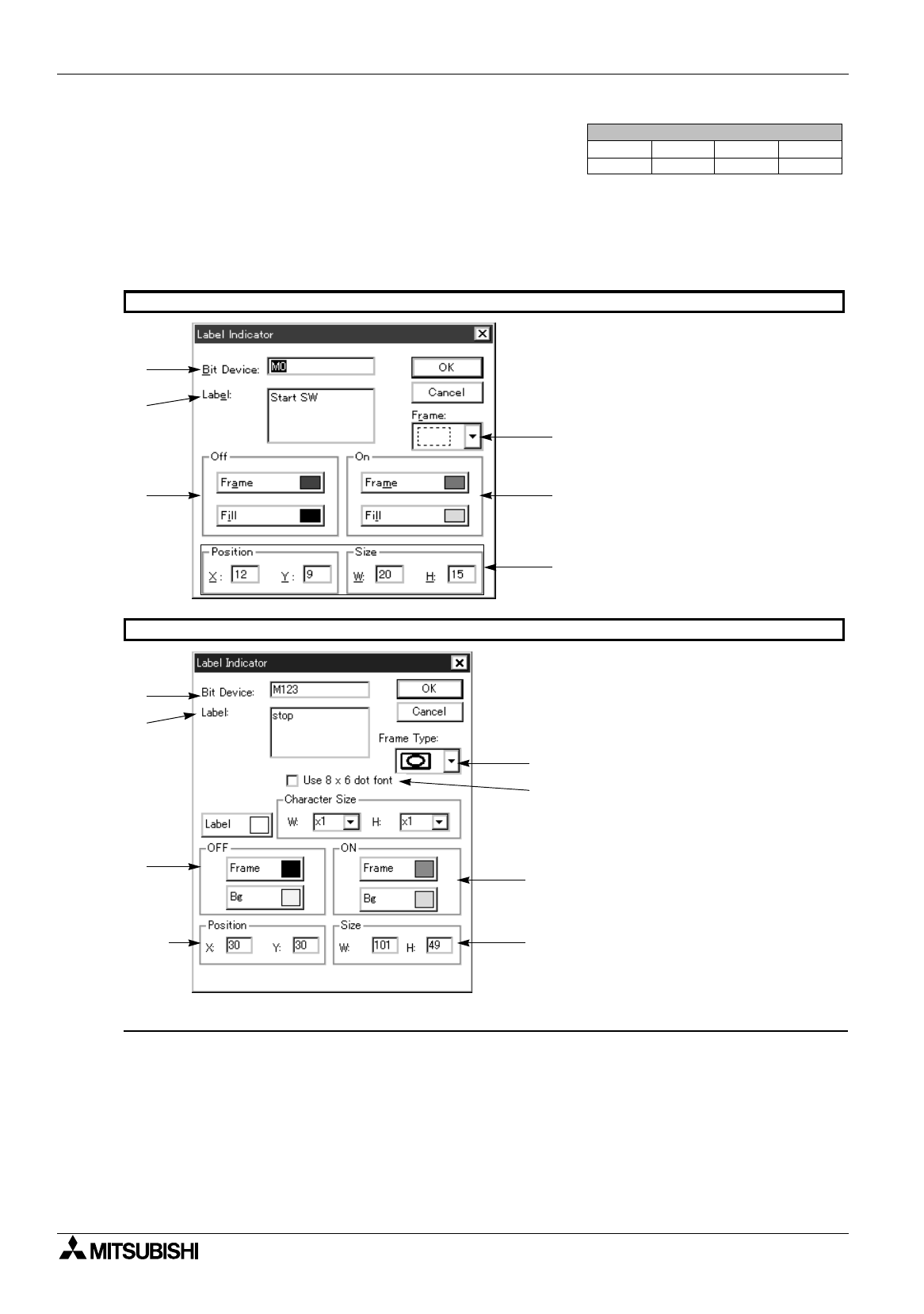
FX Series Programmable Controllers Object Function Description 8
8-43
8.4.4 Label indicator
The "Label indicator" object allows to replace the preset indicator area color and the preset label character
color with the specified colors respectively in accordance with the ON/OFF status of the specified bit device in
the PC.
For the conversion rule, refer to "8.4.3 Indicator".
Label indicator setting dialog box
Input items
1 ) Bit Device
Enter a bit device in the PC which turns on/off the indicator.
Screen List Window
Objects
Screen
Keys
Header
""
4)
3)
2)
1)
Refer to the "Text" object.
3)
50DU-TK
F940GOT
4)
3)
2)
1)
Refer to the "Text" object.
3)
Refer to the
"Text" object.
Refer to the "Text" object.


















