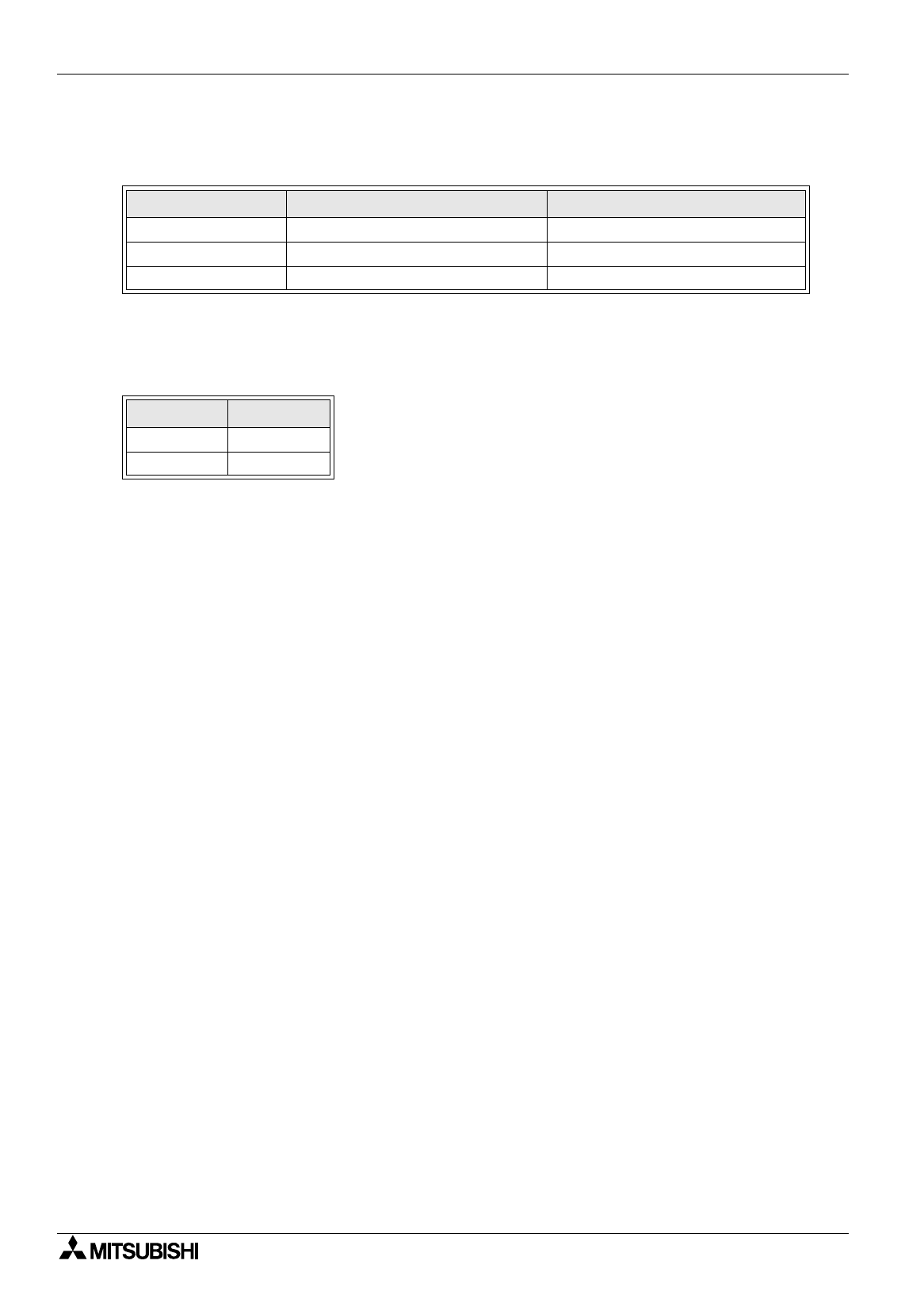
FX Series Programmable Controllers What You Should Know Before Starting Drawing 4
4-11
4.6.3 Difference in specifications between the F920GOT-K and the F940GOT
As to description on the specifications of the F940GOT, regard the following items as shown below.
Regard the number of characters as shown above when inputting the objects "Text", "Library Text" and "Ascii"
and the text library.
4.6.4 Colors displayed in the F920GOT-K and the screen creation software
4.6.5 Changing the backlight color
The backlight color can be set in the unit of screen.
Select "Screen List" - "Screen Header", then set the backlight color in [Backlight Color].
Table:4.3
Item F920GOT-K F940GOT
Screen size 128 W
×
64 H dots 320 W
×
240 H dots
Memory capacity 128 kbyte 512kbyte
Number of characters 8 full-width characters
×
4 lines 20 full-width characters
×
15 lines
Table:4.4
F920GOT-K DU/WIN-E
White White
Blue Black


















