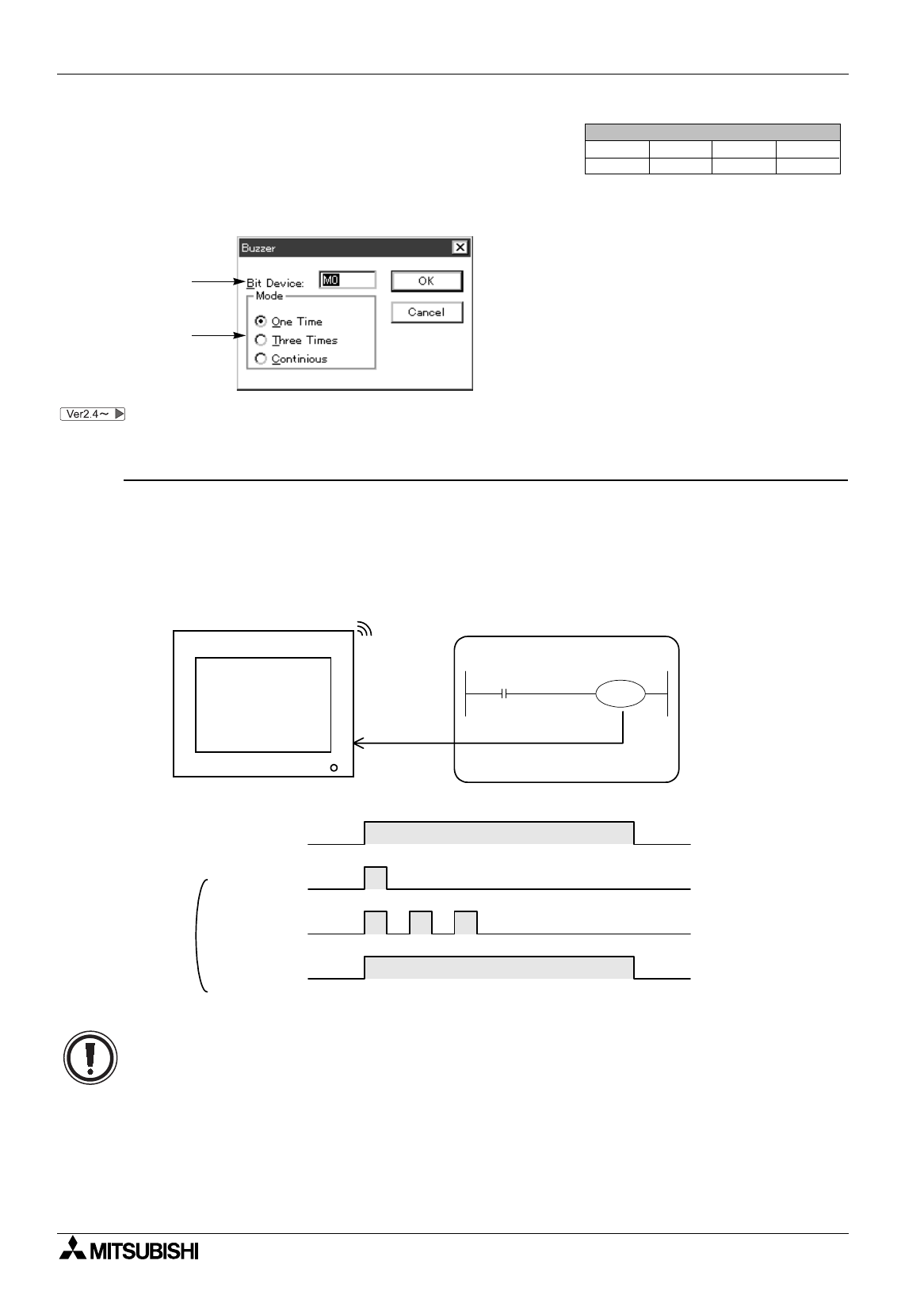
FX Series Programmable Controllers Object Function Description 8
8-49
8.4.8 Buzzer
The "Buzzer" object allows to issue the buzzer sound built in the DU in accordance with the ON/OFF status of
a bit device in the PC.
The object can be selected from the screen window also.
Input items
1 ) Bit Device
Enter a bit device in the PC to turn on/off the buzzer.
2 ) Mode
Select how the buzzer sound built in the DU is issued when the bit device specified in 1) Bit Device is
turned on.
"Continuous" is available in the FX-50DU-TK(S) version 2.00 or later
.
Screen List Window
Objects
Screen
Keys
Header
""
1)
2)
Built-in
buzzer
Bit device is turned on
FX-50DU-TK(S)
1) Bit
device
PC
Input signal
1) Bit Device
2) Mode
One Times
Three Times
Continuous
When the buzzer sound is not issued
• If the buzzer is set to "OFF" on the dialog box displayed when "View", "System Settings" and
"Setup Data" are selected, the buzzer sound is not issued without regard to any other operation or
setting.
• The buzzer function is valid while a screen (except a common screen) on which the buzzer func-
tion is set is displayed. When another screen is displayed, the buzzer sound is not issued if the
buzzer function is not set on that screen.


















