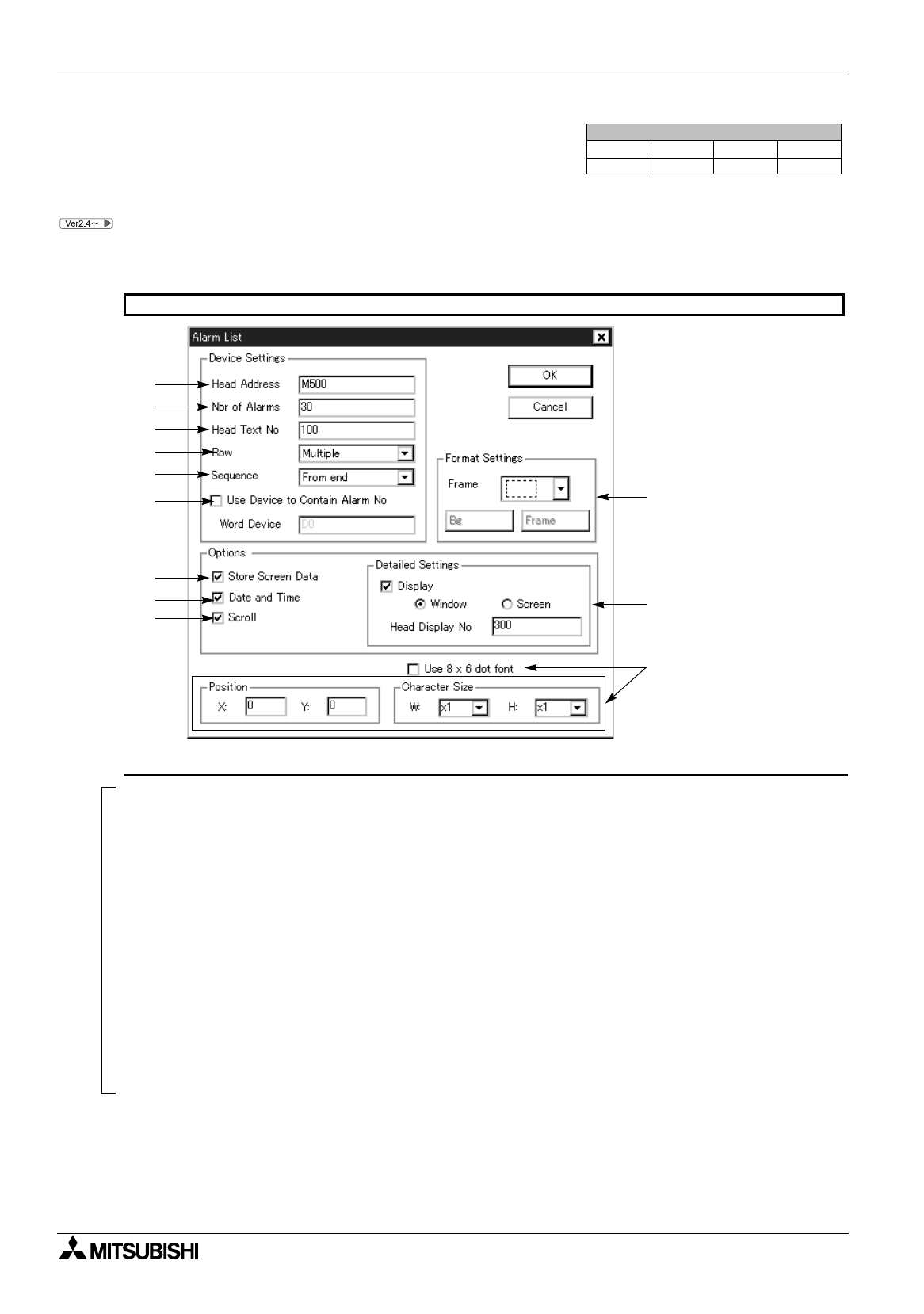
FX Series Programmable Controllers Object Function Description 8
8-99
8.16.1 Alarm List (L)
The "Alarm List" object displays the alarm comment list on the F940GOT screen.
In order to use the "Alarm List" object, comments to be displayed should be registered in the text
library in advance. For the details, refer to Paragraph 7.3.
Alarm List setting dialog box
Input items
1 ) Head Address
Specifies the head of the bit devices related to comments.
2 ) Nbr of Alarms
Specifies the number (from 1 to 255) of consecutive occupied bit devices.
3 ) Head Text No.
Specifies the head text No. in the text library used as comments of alarms.
4 ) Row
Specifies the display format of comments in the ON status assigned to bit devices inside the range
specified by "1) Head Address" and "2) Nbr of Alarms".
Multiple: Displays two or more comments at a time.("11) Detailed Settings" is available.)
Single: Displays comments one by one in the order of bit devices in the ON status.
5 ) Sequence
Specifies the display sequence of the alarm list to "From top" or "From end" of bit device Nos.
It can be selected whether alarms are displayed "From top" or "From end" of the time of alarm
occurrence. (
%
Ver2.5~) (Do not set this item for the F920GOT.)
6 ) Use Device to Contain Alarm No.
When storing the number of bit devices in the ON status inside the specified range to a word device, click
to check the check box and input the word device No.
Screen List Window
Objects
Screen
Keys
Header
""
F940GOT
4)
3)
2)
1)
Refer to the "Text" object.
7)
6)
5)
9)
8)
10)
11)
Device setting


















