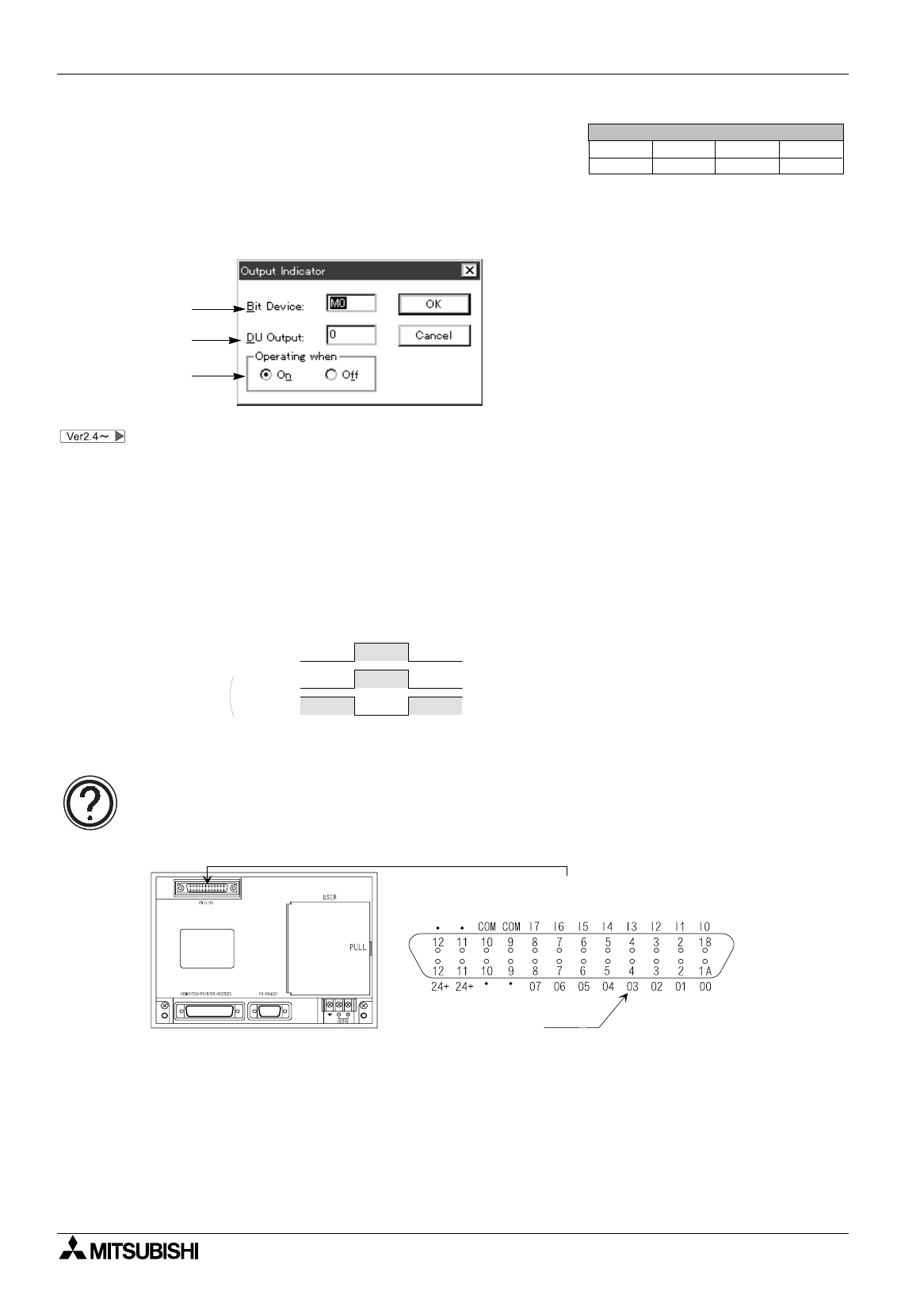
FX Series Programmable Controllers Object Function Description 8
8-47
8.4.6 Output Indicator
The "Output Indicator" object allows to control the ON/OFF status of the output from the external I/O
connector provided on the rear panel of the DU.
Output Indicator setting dialog box
The object can be selected from the screen window also.
Input items
1 ) Bit Device
Specify a bit device in the DU which turns on/off the external output.
2 ) DU Output
Specify the external output No. (0 to 7).
The "Output Indicator" object becomes effective when the registered screen No. is displayed on
the DU. While an unregistered screen is displayed, the external output does not change.
3 ) Operating when
Select the logic for the bit device in the PC specified in 1) Bit Device.
Screen List Window
Objects
Screen
Keys
Header
""
1)
2)
3)
Bit device in PC
Logic
ON
ON
OFF
OFF
ON
OFF
ON
OFF
External I/O connector pin layout (main body side)
Input
Output
FX-40DU-ES
FX-40DU-TK-E rear panel
Example: Output
destination (external)
External I/O connector in the DU
(For the I/O specifications and the details, refer to the hardware manual of the DU.)


















