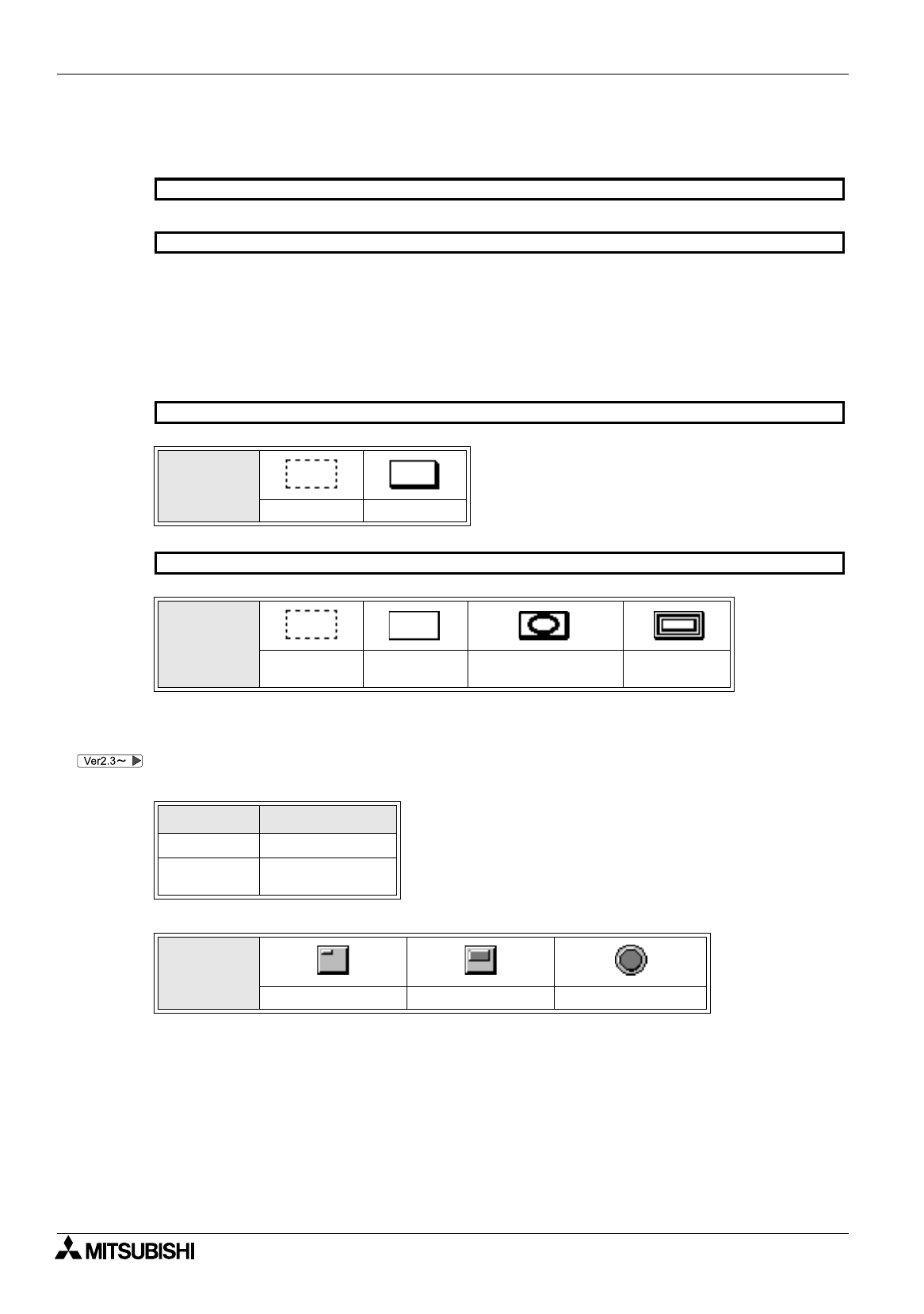
FX Series Programmable Controllers
Object Function Description 8
8-44
2 ) Label
Enter a character string (label) to be displayed inside the indicator frame.
For the character string display position, refer to the note below.
The character size is "x1/1 width".
The character size is equivalent to that of the "Text" object.
W (width): x1, x2, x3 and x4 are available.
H (height): x0.5, x1, x2, x3 and x4 are available.
3 ) On and Off
Color with which the device of the No. specified in 1) Bit Device paints over the area specified by the
indicator in accordance with the ON/OFF status and the color set in 2) Label.
4 ) Frame
Select the indicator frame shape.
The following frame shapes are added.
Label Indicator (The number of available frame shapes is increased from 4 to 7.)
The additional frame shapes are available in the OS version of the GOT-F900 shown in the table below.
* If the OS version is former than that shown above, the top frame is displayed.
Table:8.13
Display form
No frame Shaded
Table:8.14
Display form
No frame Single frame
Double frame
(circle and rectangle)
Double frame
(shaded solid)
Table:8.15
OS version
F930GOT V 2.0 or later
F940GOT
ET-940
V 3.10 or later
Table:8.16
Display form
Pushbutton switch 1 Pushbutton switch 2 Circle frame
50DU-TK
F940GOT
50DU-TK
F940GOT


















