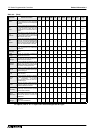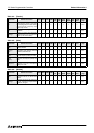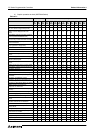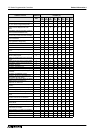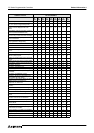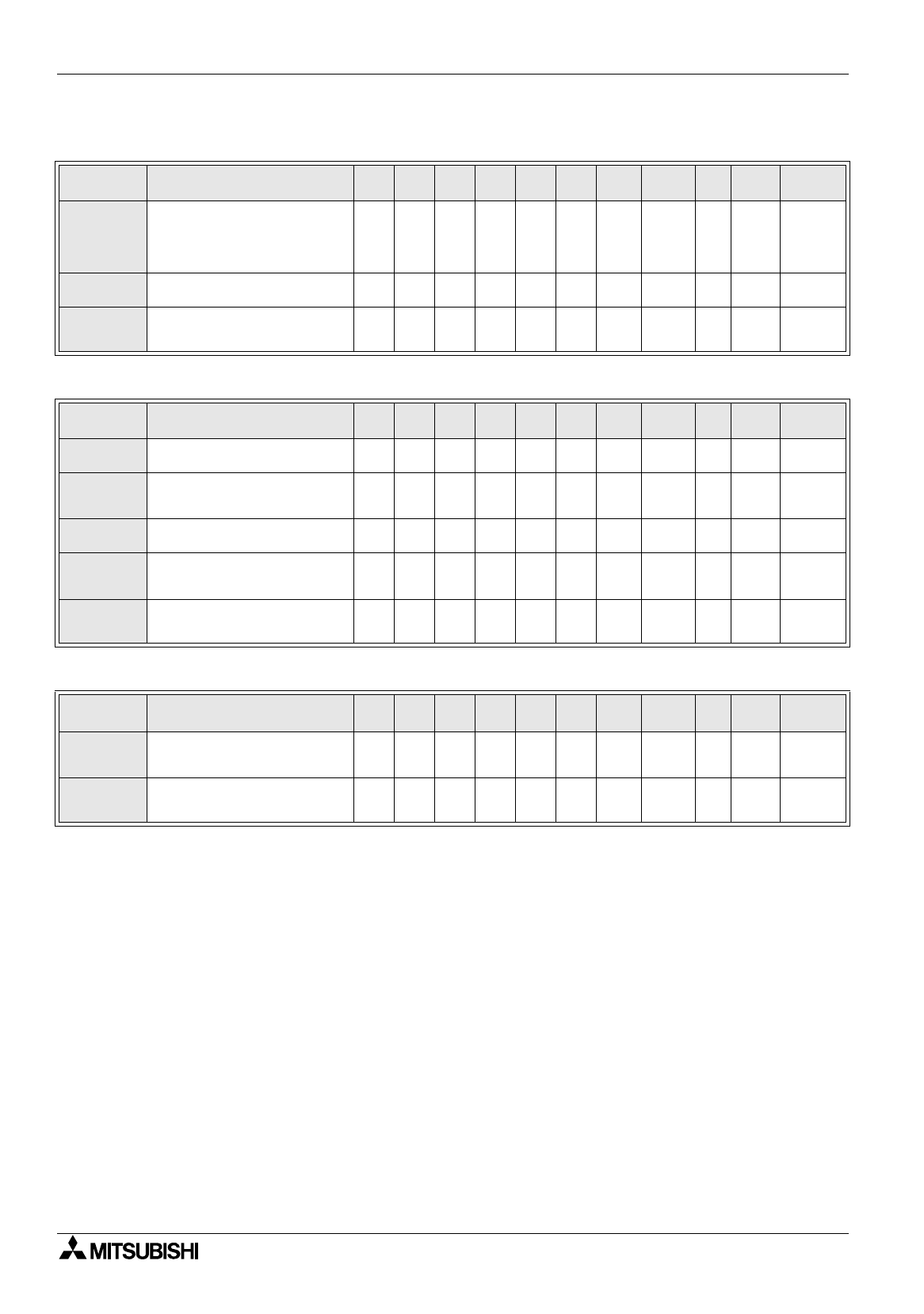
FX Series Programmable Controllers Related Information 9
9-3
Table 9.4:
[Transfer]
Function Outline of function 10DU 25DU 30DU 40DU
40DU
-TK
50DU
-TK
F920
GOT-K
F930
GOT(-K)
F940
GOT
F940W
GOT
Reference
page
DU
Reads/writes/collates the screen
data between the DU, and reads
the sampling data, the alarm history
and the alarm frequency data
acquired by the DU.
""""""" " ""
6.5.3
OS
Writes system programs of the
F940GOT.
""""
6.5.4
Comm.
Settings...
Allows to select the RS-232C
communication port connected to
the DU (or PC in the 10DU).
""""""" " ""
6.5.5
Table 9.5:
[Other]
Function Outline of function 10DU 25DU 30DU 40DU
40DU
-TK
50DU
-TK
F920
GOT-K
F930
GOT(-K)
F940
GOT
F940W
GOT
Reference
page
Project
Test...
Allows to check the screen data
and the set data.
""""""" " ""
6.6.1
Memory
Map...
Displays the memory capacity
occupied by user screens, external
characters, data files etc.
""""""" " ""
6.6.2
Sampled
Data...
Displays the data acquired by the
DU, and exports (writes) it to a file.
"""" " ""
6.6.3
Alarm
History
Displays the alarm history acquired
by the DU, and exports (writes) it to
a file.
"
"""" " ""
6.6.4
Alarm
Frequency...
Displays the alarm frequency data
acquired by the DU, and exports
(writes) it to a file.
"
"""" " ""
6.6.5
Table 9.6:
[Window]
Function Outline of function 10DU 25DU 30DU 40DU
40DU
-TK
50DU
-TK
F920
GOT-K
F930
GOT(-K)
F940
GOT
F940W
GOT
Reference
page
Grid
Turns ON/OFF the grid of the
specified interval on the Screen
window.
""""""" " ""
6.7.1
Grid
Settings...
Specifies the dot-to-dot interval of
the grid, and sets the object suction
function to the grid.
""""""" " ""
6.7.2