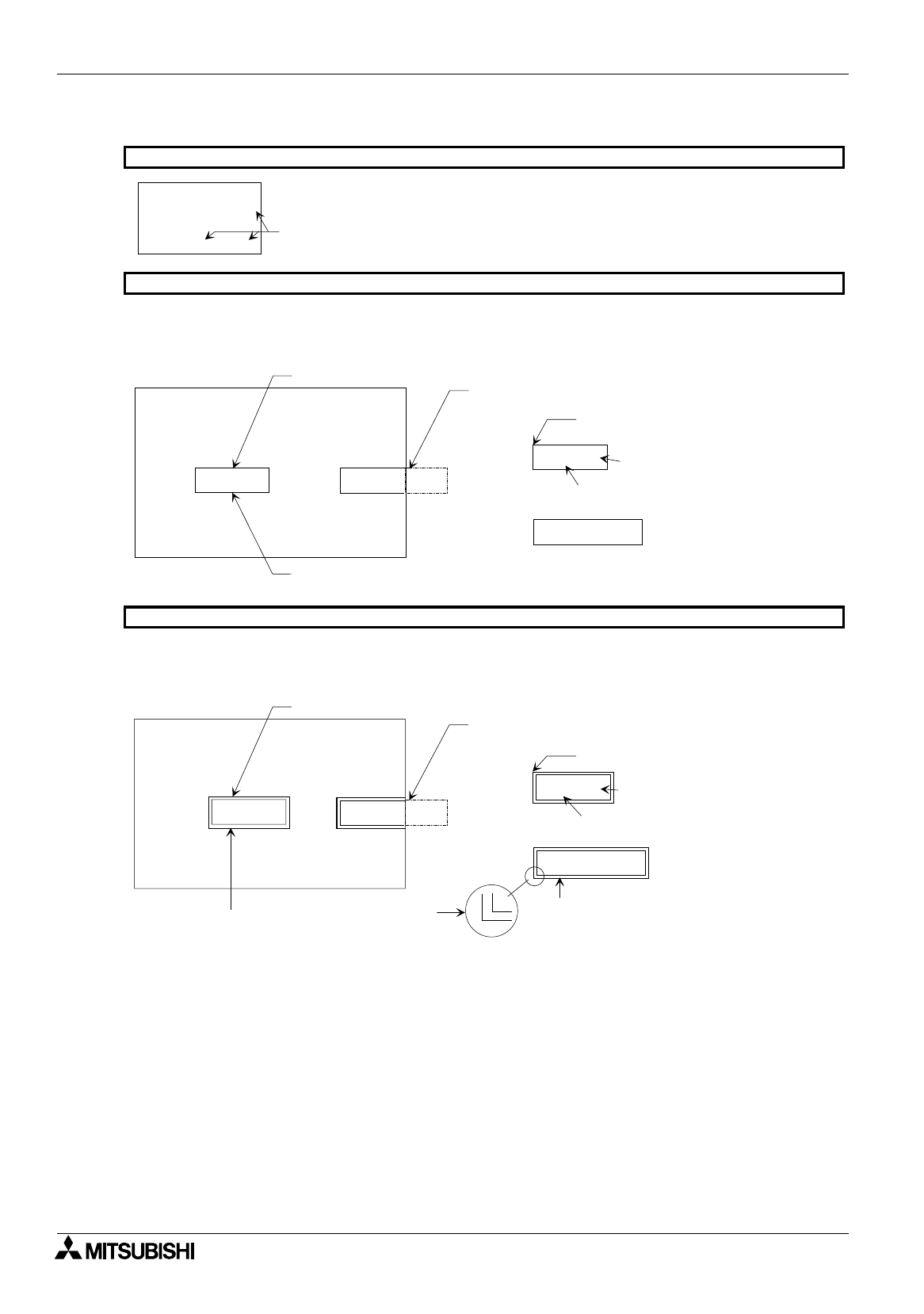
FX Series Programmable Controllers
Object Function Description 8
8-40
Screen image
The text specified in 2) Text Off is displayed while the specified start point is regarded as the upper left corner.
The text specified in 3) Text On is displayed in the same position. When the specified text exceeds the screen
size, the excessive portion is not displayed.
The text specified in 2) Text Off is displayed while the specified start point is regarded as the upper left corner.
The text specified in 3) Text On is displayed in the same position. When the specified text exceeds the screen
size, the excessive portion is not displayed.
Text Indicator object
-Setting-----------------
To = >>>>>>>>>>
-I/O setting------------
SW1 >>>> LS2>
10DU
25DU and 50DU-TK
The text specified in 2) Text Off is displayed.
The text specified in 3) Text On is not
completely displayed.
Start point
Character color
(Text)
Background color (Bg)
Text Off
Text On
This frame is not actually displayed.
F940GOT
FX-50DU -TKS
FX-50DU -TKS
F940GOT
F940GOT
F940GOT
FX-50DU -TKS
The text specified in 2) Text Off is displayed.
The text specified in 3) Text On is not
completely displayed.
Start point
Text Off
Text On
Character color
(Text)
Background color (Bg)
Frame
Display frame color
Enlarged view
Display frame
(Double frame)
F940GOT
FX-50DU -TKS


















