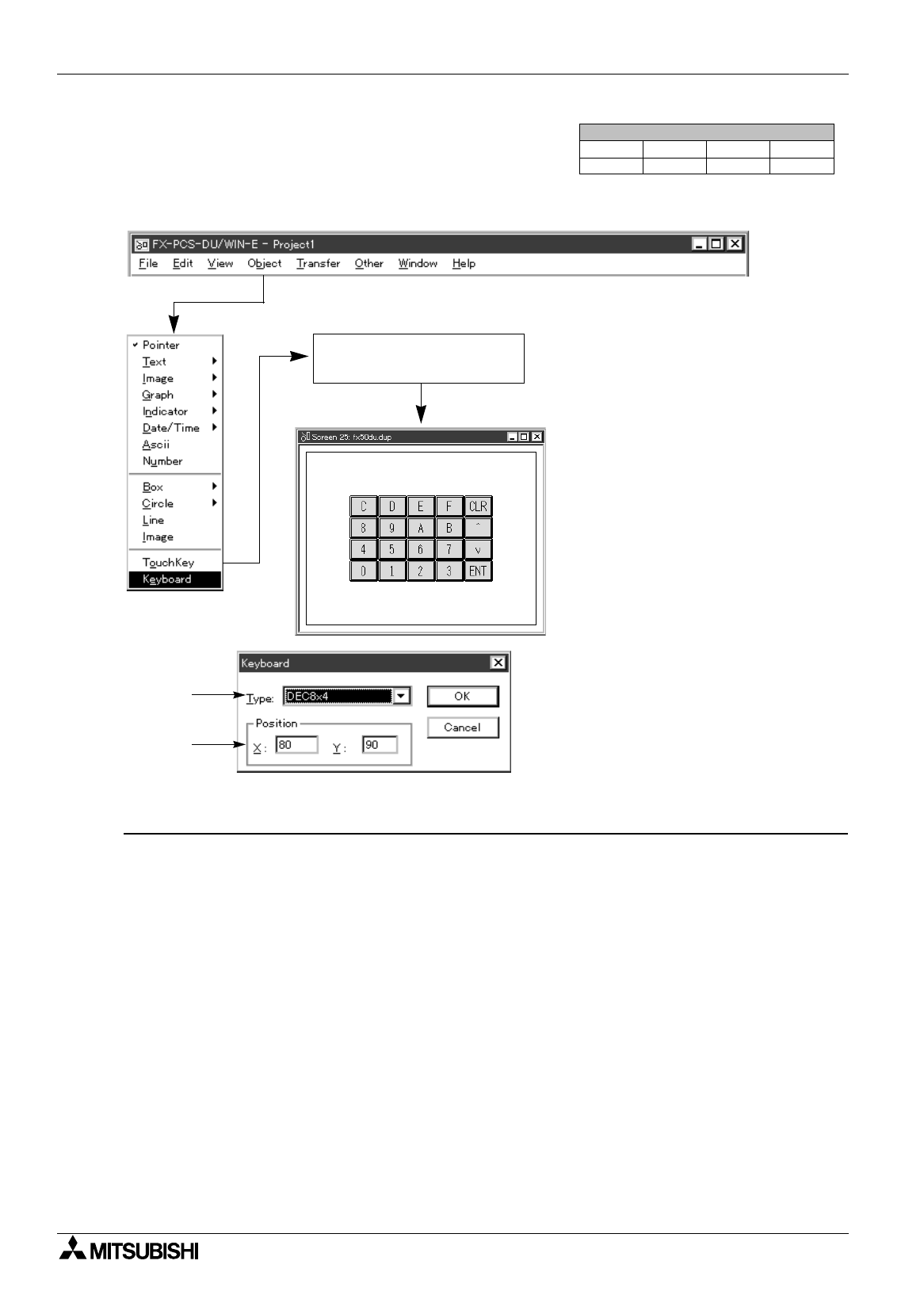
FX Series Programmable Controllers Object Function Description 8
8-77
8.12 Setting the keyboard (Keyboard)
The "Keyboard" object allows to display always by a touch key in the DU the keyboard preliminarily set using
the ten keys and the alphabet keys, and allows input of numerics and character codes.
Input items
1 ) Type
Select the keyboard type preliminarily set.
2 ) Position
Enter the coordinates in which the keyboard is always displayed.
Enter the X and Y coordinates in the unit of dot. The size equivalent to one touch key multiplied by a
positive integer is required to be entered. If a coordinate with which the keyboard cannot be displayed is
entered, it is regarded as an error.
Keyboard type
To each keyboard, some objects correspond. For example, from the decimal and hexadecimal keyboards,
numeric values of the "Number" object can be input.
From the character 1 and 2 keyboards, characters of the "Ascii" object can be changed.
In the F940GOT, the user can set key codes to the "Touch Key" object, and make arbitrary keyboards.
Screen List Window
Objects
Screen
Keys
Header
""
1)
2)
Click the start point on the
screen window.


















