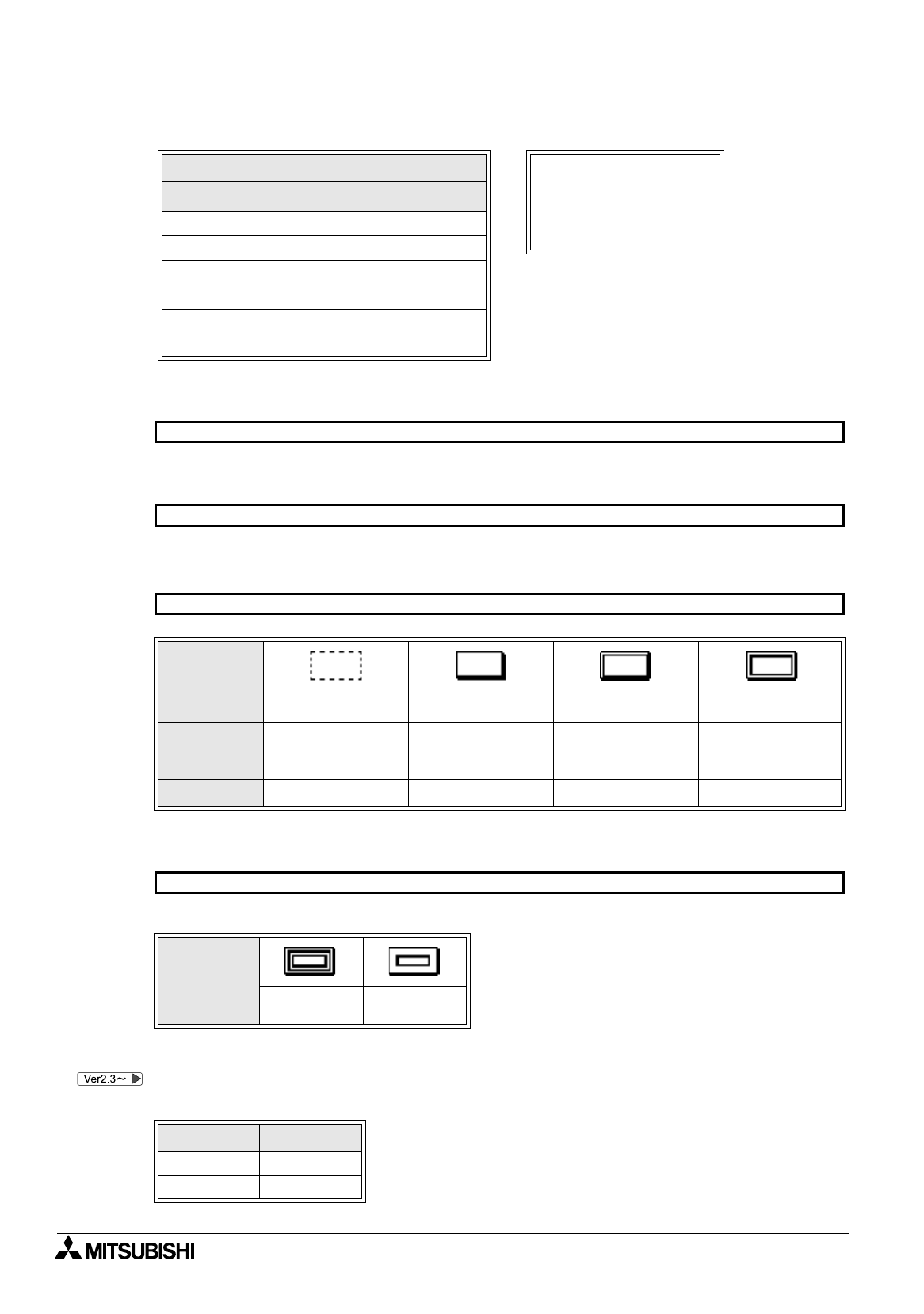
FX Series Programmable Controllers
Object Function Description 8
8-74
4 ) Label
Enter a character string to be displayed within the touch key frame.
The number of characters and the number of lines available vary depending on the touch key size.
For the display position and the specifications of a label, refer to the description on the "Label indicator"
object in Paragraph 8.4.4.
For the available character size, display position and specifications, refer to "8.4.4 Label indicator".
5 ) Key type
Select the touch key frame shape.
"
: Can be set
: Cannot be set
* When "No frame" is selected, a dotted-line frame is displayed in the DU-WIN software, and no frame
is displayed in the DU and the F940GOT.
In the F940GOT, the following two types are available in addition to the types shown above.
The following frame shapes are added.
Label Indicator (The number of available frame shapes is increased from 4 to 7.)
The additional frame shapes are available in the OS version of the GOT-F900 shown in the table below.
Table:8.30
Display form
No frame
Shaded Double frame
(keyboard)
Double frame
(trimmed)
40DU-TK
""
50DU-TK
""""
F940GOT
""""
Table:8.31
Display form
Double frame
(shaded solid)
Double frame
(bold)
Table:8.32
OS version
F930GOT V 2.0 or later
F940GOT V 3.10 or later
Table:8.28
2 or more from [A] (50 max. in total)
Group A
Switch
Increment
Decrement
Write Constant
Data Setting
Send Databank
Table:8.29 Function setting examples
Switch (M10)
Switch (Y0)
Increment
Change Screen No. 5
Change Screen No. 7
Change Screen No. 20
50DU-TK
F940GOT
40DU-TK, 50DU-TK and F940GOT
F940GOT


















