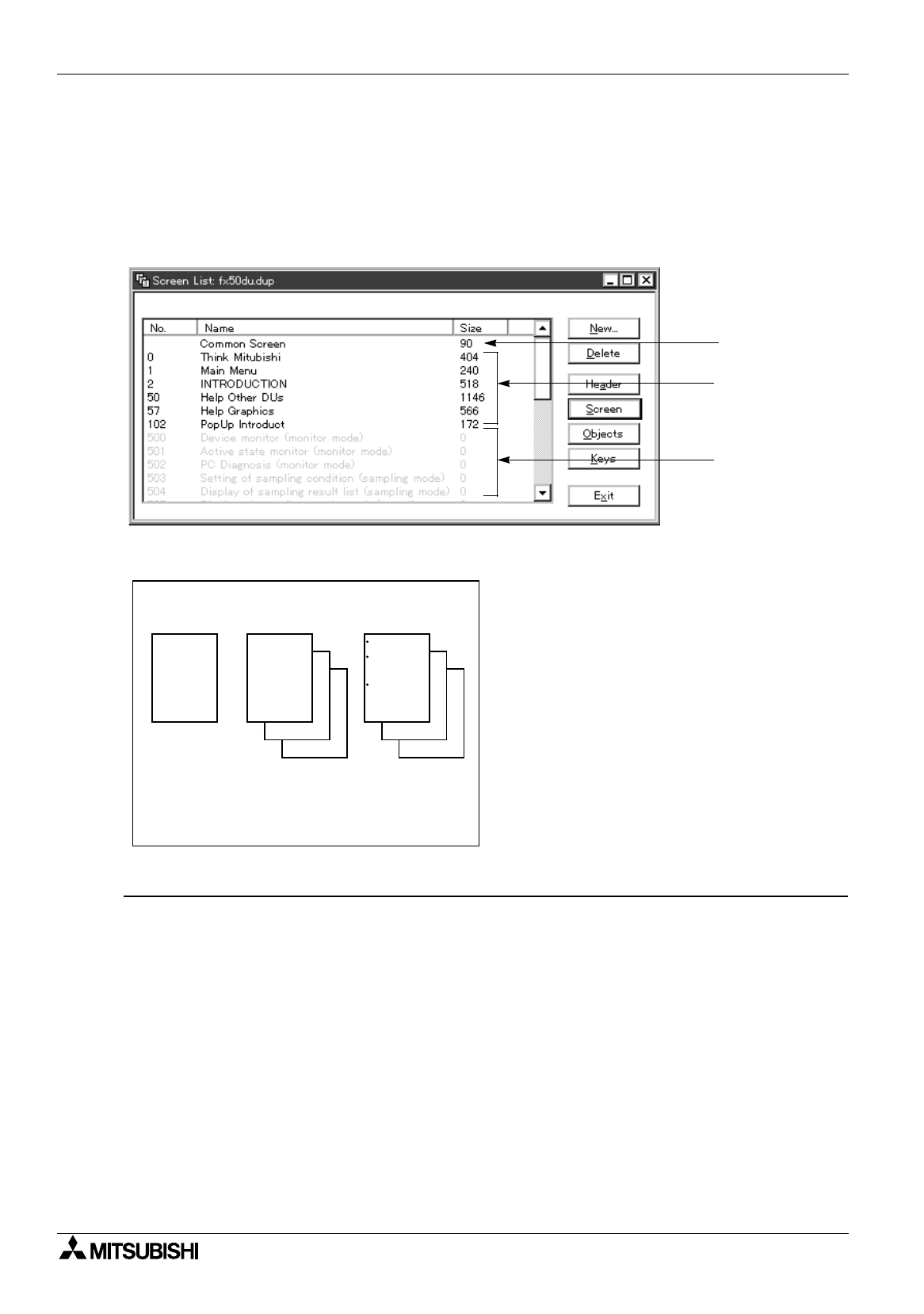
FX Series Programmable Controllers What You Should Know Before Starting Drawing 4
4-3
4.2 Types of the DU screen and the F940GOT screen
Three types of DU/F940GOT screens are offered; the "common screen" which is always displayed, the "user
screen" which the user can create arbitrarily and the "system screen" which is built in the DU/F940GOT.
Among them, the user can register objects and create the screen for the common screen and the user
screen.
Types of the DU screen
• Common screen
The registered objects are always displayed, and their functions are valid.
For example, when the user screen No. 0 is displayed in the DU while the character string “ABC” is
registered on the common screen and “abc” is registered on the user screen, “ABC” and “abc” are
displayed.
• User screen
The user can arbitrarily register the objects and create the screen to be displayed in the DU.
In addition, two or more screens can be created, cascaded via the instruction from the programmable
controller, changed over each other and displayed in the DU.
• System screen
It is preliminarily built in the DU.
“Device monitor”, “PC diagnosis”, etc. are offered, and each of them can be displayed as the user screen
so that drawing can be performed efficiently.
For example, by specifying the screen No. 500 by changing over the screen, the device monitor screen is
displayed.
However, some system screens built in the DU cannot be treated as the user screens and their display
contents cannot be modified.
The system screen names are displayed dimly in gray and cannot be selected on the Screen List
window. However, the screen No. of the changeover destination can be confirmed here.
n
Availability of screen creation
Common
screen
User screen
System screen
ABC
1
No.0
abc
Sampling
Device
monitor
PLC
diagnosis,
etc.
GO GO NG
Screen list window of the FX-PCS-DU/WIN-E
DU screen types
The screen above indicates
the FX-50DU-TKS-E.
System
screen
User screen
Common
screen


















