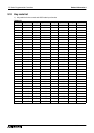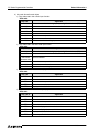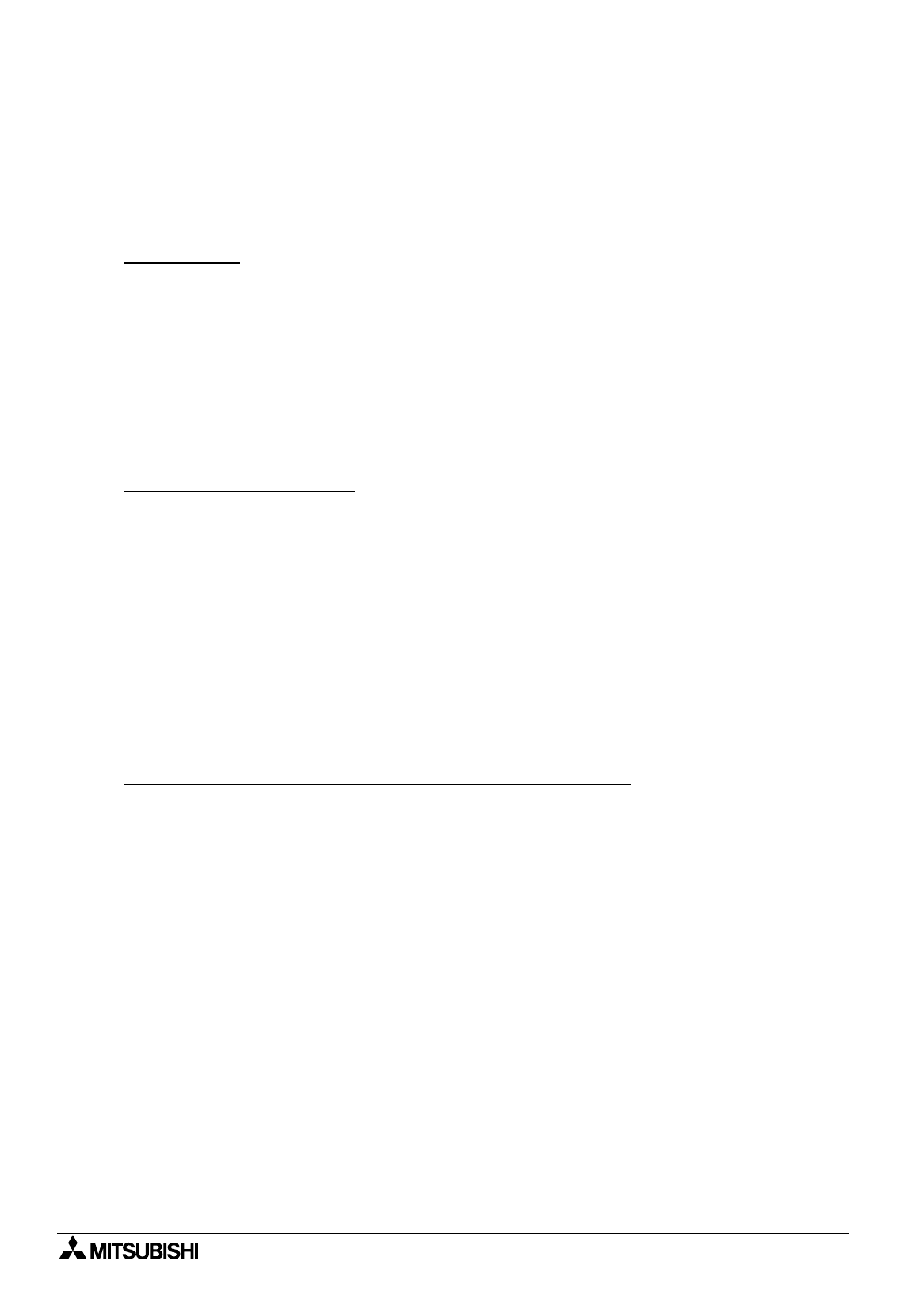
FX Series Programmable Controllers Related Information 9
9-51
Screen data transfer
Q1 Data communication between the display unit and the DU/WIN software (personal computer) is not
performed correctly.
A1 Estimated causes are problems in the connection cable and interference by another application. Check
the following contents.
Connection cable
The cable may be defective, the connector may be defective, the connector may be disconnected, the cable
may be wrong, or the cable is connected to a wrong connector.
Check conductivity, the connection method and the cable type.
For the details, refer to the hardware manual of the DU or the F940GOT.
("
%
" indicates the reference page in this manual.)
[ Reference manuals ]
• For the manual type, refer to
%
Paragraph 1.2.1.
• For the cable type, refer to
%
Paragraph 2.3.
• For the cable disconnection check (connection diagram), refer to the FX Integrated Catalog and the DU/
F940GOT Handy Manual.
Interference by another application
When another general application is specifying a port (COM) specified in the communication setting in the
DU/WIN software, both the DU/WIN software and another application may perform communication at the
same time.
For example, when the DU-WIN software tries to transfer the screen data by selection of "Transfer" and "DU"
while communication with the PC, circuit monitoring or device monitoring is performed, this error occurs.
Terminate all other applications so that only the DU/WIN software can run. Then, perform communication. (If
a communication error occurs again, start up the Windows again.)
Interference by communication of PC (only when FX-50DU-TK(S) is connected)
In the configuration in which the 50DU-TK is connected to the FX Series PC, when transfer is executed while
the 50DU-TK is not in the wait status in the personal computer transfer mode (in which data communication
is enabled), a communication error occurs or the DU/WIN software operation status becomes unstable.
This is because communication between the PC is performed by way of the two-port interface built in the
50DU-TK.
This error occurs only when the 50DU-TK is connected to the FX Series PC.
For the operating procedure, refer to "6.5 Jobs offered by the "Transfer" command".