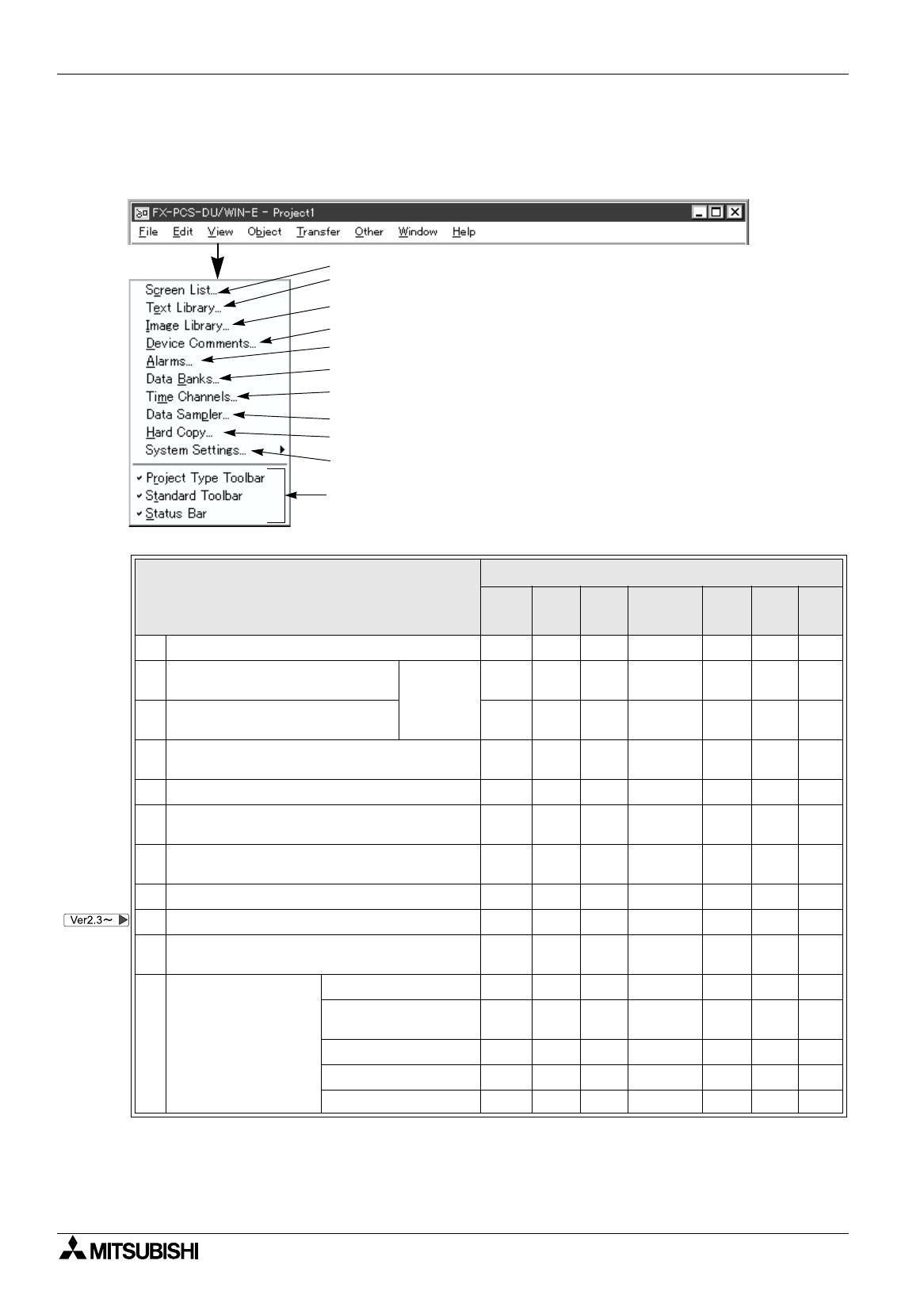
FX Series Programmable Controllers Menu Bar Function 6
6-21
6.4 Jobs offered by the “View” command
The characters to be displayed in the DU and the image library data can be created. The diversified items can
be set. The ON/OFF status of the tool bar displayed in the DU/WIN software can be specified.
1)
2)
3)
4)
5)
6)
7)
8)
9)
10)
*1 The F920GOT-K and the F930GOT-K are included.
Table:6.4
DU type
10DU 25DU 30DU
40DU
(-TK)
50DU
-TK
F940
GOT
F930
GOT
*1
1) Turns on the screen list dialog box.
""" " """
2)
Creates the character string data
base displayed in the DU.
Library
"
"""
3)
Creates the graphic data base
displayed in the DU.
"""
4)
Creates the device comments for the case
where the devices of the PC are monitored.
""""
5) Sets the alarm function of the DU.
"""""
6)
Creates the data base for the data file of the
DU.
"""""
7)
Sets the time and the day of the week of the
time channel of the DU.
"""
8) Sets the sampling condition of the DU.
""""
9) Sets output of the screen image to the printer.
"
10)
Sets the basic items such as the DU type, the
control devices, etc.
""" " """
11)
Turns on/off the tool
bar display in the DU/
WIN software.
Object Toolbar
""" " """
Object Settings
Toolbar
""" " """
Project Type Toolbar
""" " """
Standard Toolbar
""" " """
Status Bar
""" " """
11)


















