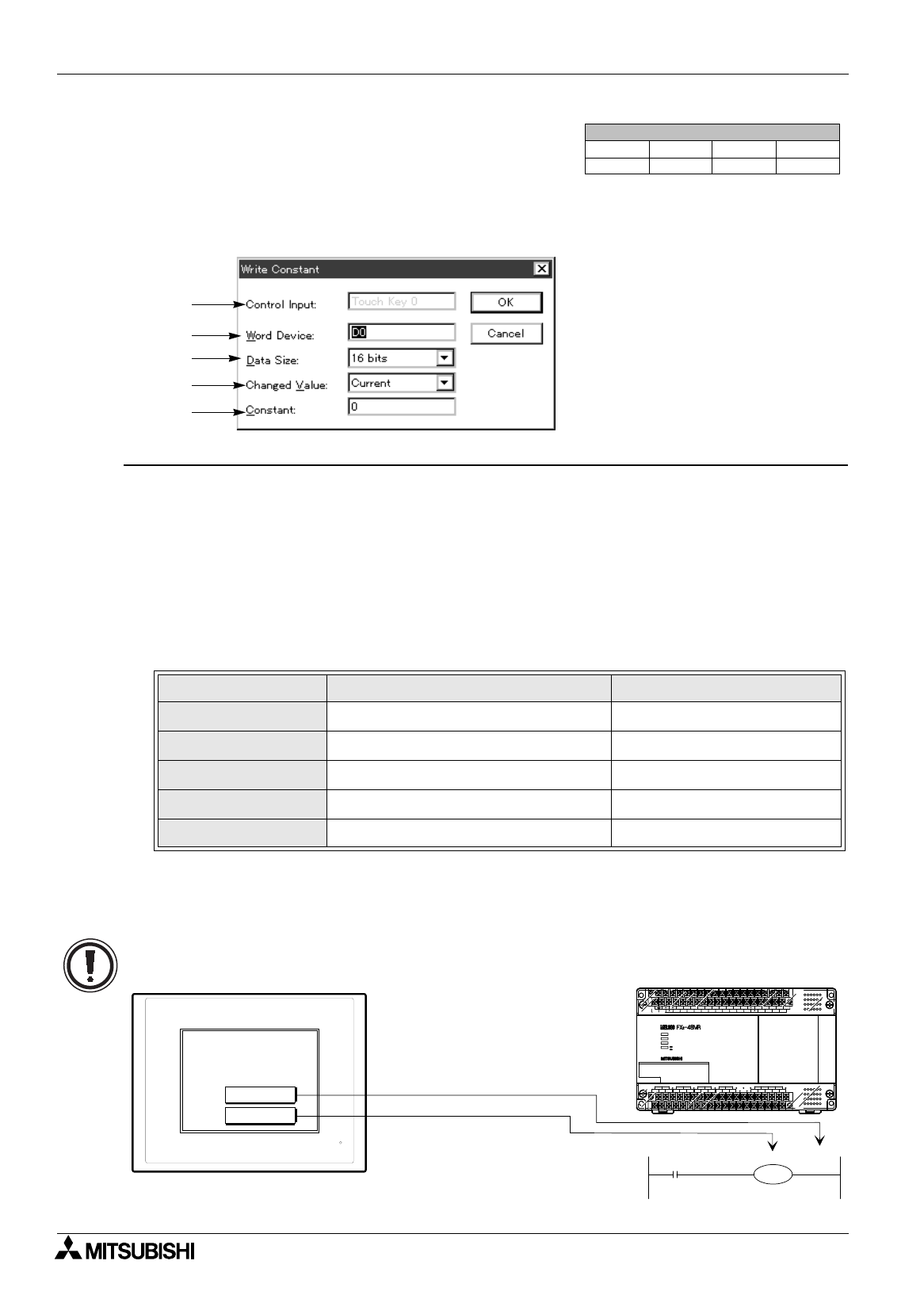
FX Series Programmable Controllers
Object Function Description 8
8-92
8.13.7 Write constant
The "Write constant" object allows to write a fixed value (constant) preliminarily set to the current value or the
set value of a word device in the PC.
Write constant setting dialog box
Input items
1 ) Control Input
Displays the key (mechanical key or touch key) selected on the previous window. For the key types
available in each DU type, refer to "1. Switch" in Paragraph 8.11.
2 ) Word Device
Enter a word device to which the value specified in 5) Constant is to be written.
3 ) Data Size
Select either one between "16 bits" and "32 bits". Make sure to select "32 bits" when a high-speed
counter or 32-bit counter is specified in 2) Word Device.
4 ) Changed Value
Select "Current" or "Preset" as the type of the data specified in 2) Word Device.
The available data type varies depending on the word device as shown in the table below.
5 ) Constant
Enter a numeric (decimal) to be written to the word device in the PC specified in 2) Word Device.
16 bits: -32,768 to +32, 768
32 bits: -2,147,483,648 to +2,147,483,647
Table:8.41
Word Device Data Size Changed Value
T
16 bits Current/Preset
C
16 bits/32 bits Current/Preset
D
16 bits/32 bits Current
V
16 bits/32 bits Current
Z
16 bits/32 bits (making a pair with "V") Current
Screen List Window
Objects
Screen
Keys
Header
"
5)
1)
2)
3)
4)
Writes a fixed value to "T0 constant
(set value)".
Writes a fixed value to
"T0 current value".
Comstamt1
POWER
DU
Comstamt2
POWER
RUN
BATT.V
PROG-E
CPU-E
L N 24+ 24+ RUN X1 X3 X5 X7 X11 X13 X15 X17 X21 X23 X25 X27
COM X0 X2 X4 X6 X10 X12 X14 X16 X20 X22 X24 X26COM
`bWT`QUSu
SG
Y0 Y2
COM1Y1 Y3 COM2
Y4
Y5
Y6
Y7 COM3
Y10
Y11
Y12
Y13 COM4
Y14
Y15
Y16
Y17
Y20
Y21
Y22
Y23
Y24
Y25
Y26
Y27COM5
PULL
Programmable controller (PC)
K100
TO
X0
What is the "Write constant" object


















