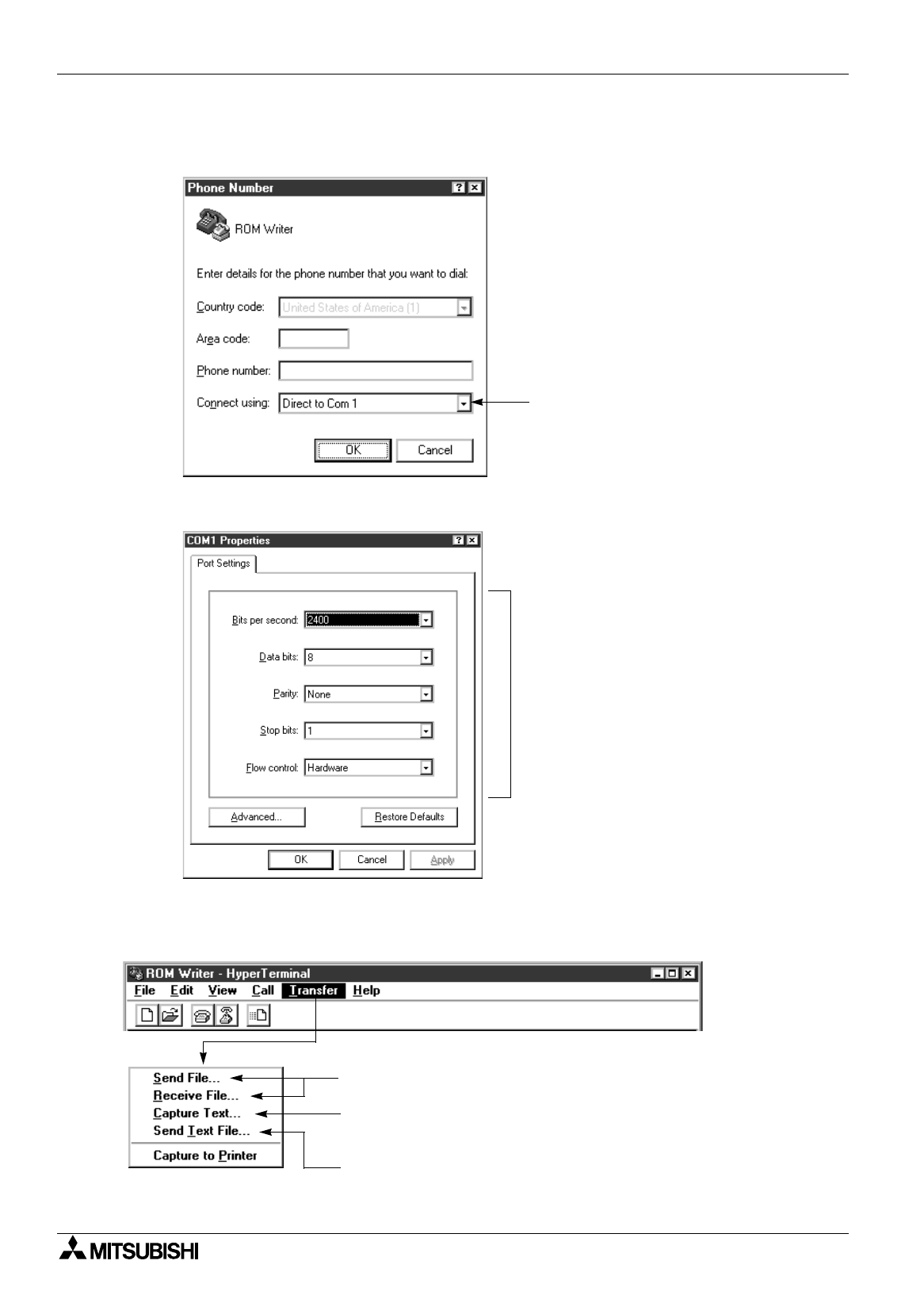
FX Series Programmable Controllers Related Information 9
9-39
c ) When the Phone No. dialog is open, select the RS-232C serial communication port No. connected to
the general-purpose ROM writer in "Connection Method", and click the OK button. Other items such
as Country No. may be left as they are.
d ) When the COM[] Property dialog box is open, set the tags of "Port Setting" to the communication con-
dition selected in the general-purpose ROM writer, and click the OK button.
3. Execution of transfer
Communication between the general-purpose ROM writer can be performed using the "Transfer" command
on the tool bar.
c)
Set them to the communication condition
selected in the general-purpose ROM writer.
Reads data from a general-purpose ROM writer
(Personal computer
←
ROM writer).
Not used
Writes data to a general-purpose ROM writer
(Personal computer
→
ROM writer).


















