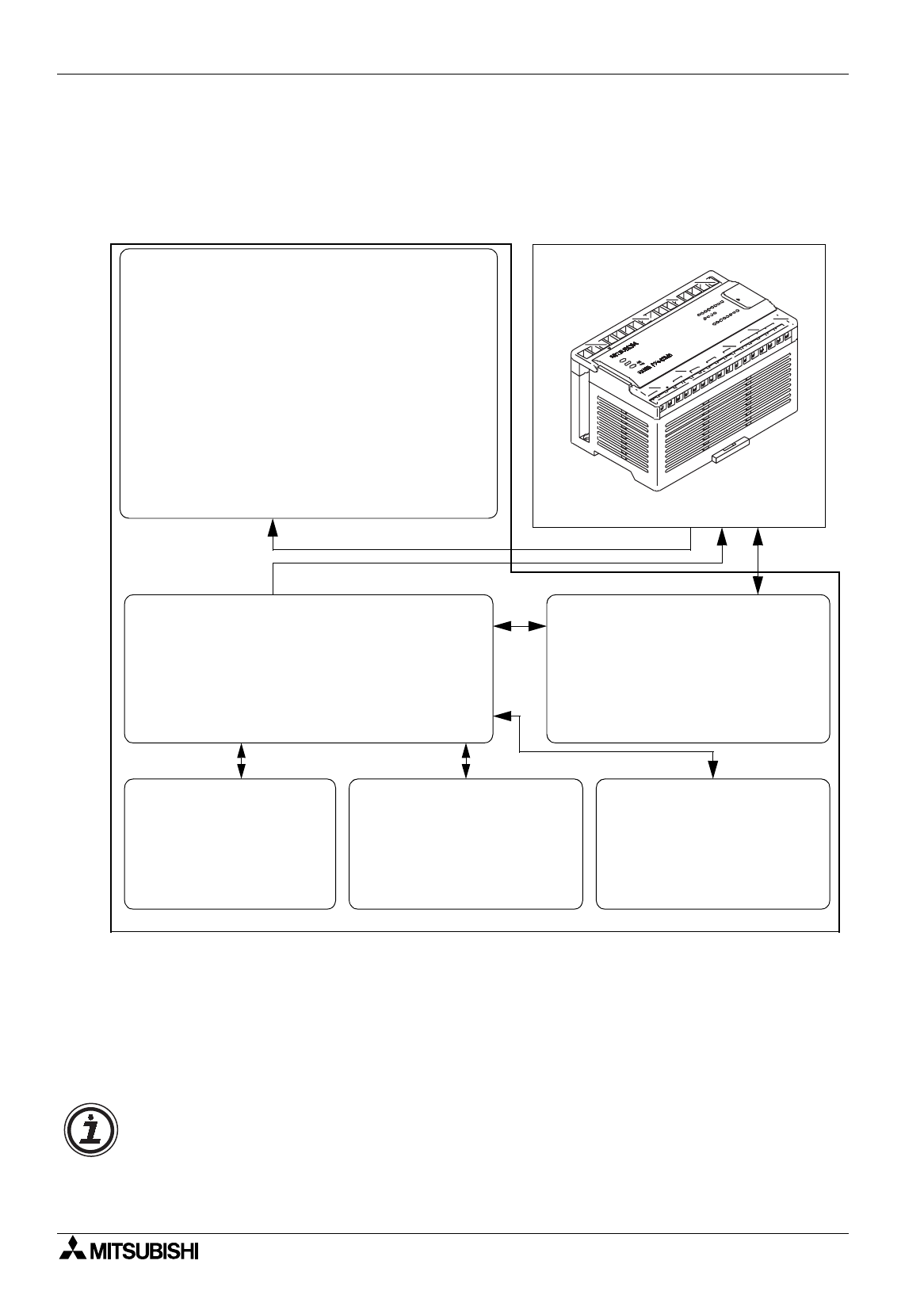
FX Series Programmable Controllers What You Should Know Before Starting Drawing 4
4-5
4.3 Objects constituting the screen
The screen consists of objects classified based on the function such as characters, straight lines, rectangles, etc.
The minimum unit element classified is referred to as “object”. Objects are classified as follows.
Object classification
*1
In addition to the monitor function, the objects “Number”, “Bar Graph”, etc. have the function to modify the
display device data.
*2
The data file, the image library and the text library save data and character strings, and are distinguished
from objects. When the related objects are actuated, the corresponding data and character strings are
read.
*3
F940GOT only
F940GOT (DU)
Data transfer objects
These objects turn on/off the specified device of the
PC and write the data when the specified input is
given.
Object name: Switch, Touch key, Data file transfer,
Data change, Increment, Decrement, Keyboard,
Constant write, Buzzer.
Display objects
These objects display the contents of registration of
the specified size in the specified position.
Object name: Text, Line, Box, Box (paint-over), Circle,
Circle (paint-over), Date, Time, Image
Data display objects
These objects monitor the contents of devices of the
PC of the specified size in the specified position.
Object name: Number*
1
, Bar Graph*
1
, Indicator,
Indicator (Text), Library Image, Indicator (Image),
Indicator (Screen), Trend Graph, Character Code,
Library Text, Circular Graph, Panel Meter, Proportional
Bar Graph, Proportional Pie Graph, Trend Graph
Data is transferred to PC.
Programmable controller
Data file
The data file saves the data to
be transferred by the object
“Data File Transfer”.
Text library
The text library saves the
character strings to be displayed
by the objects “Text” and “Library
Te x t ” .
Image library
The image library saves the
graphics to be displayed by the
objects “Image” and “Library
Image”.
Screen changeover objects
These objects specify the screen to be
displayed next from the screen currently
displayed and set the changeover
condition.
Object name: Screen changeover
*2
*2
*2
Types of objects varying depending on the DU type
• The object names classified above indicate the case where the F940GOT is selected as the DU
model and the FX Series unit is selected as a connected PC. For the details of object names
which can be registered for each DU type, refer to "9.1.2 Object name index and applicable DU
type".


















