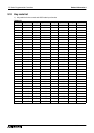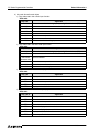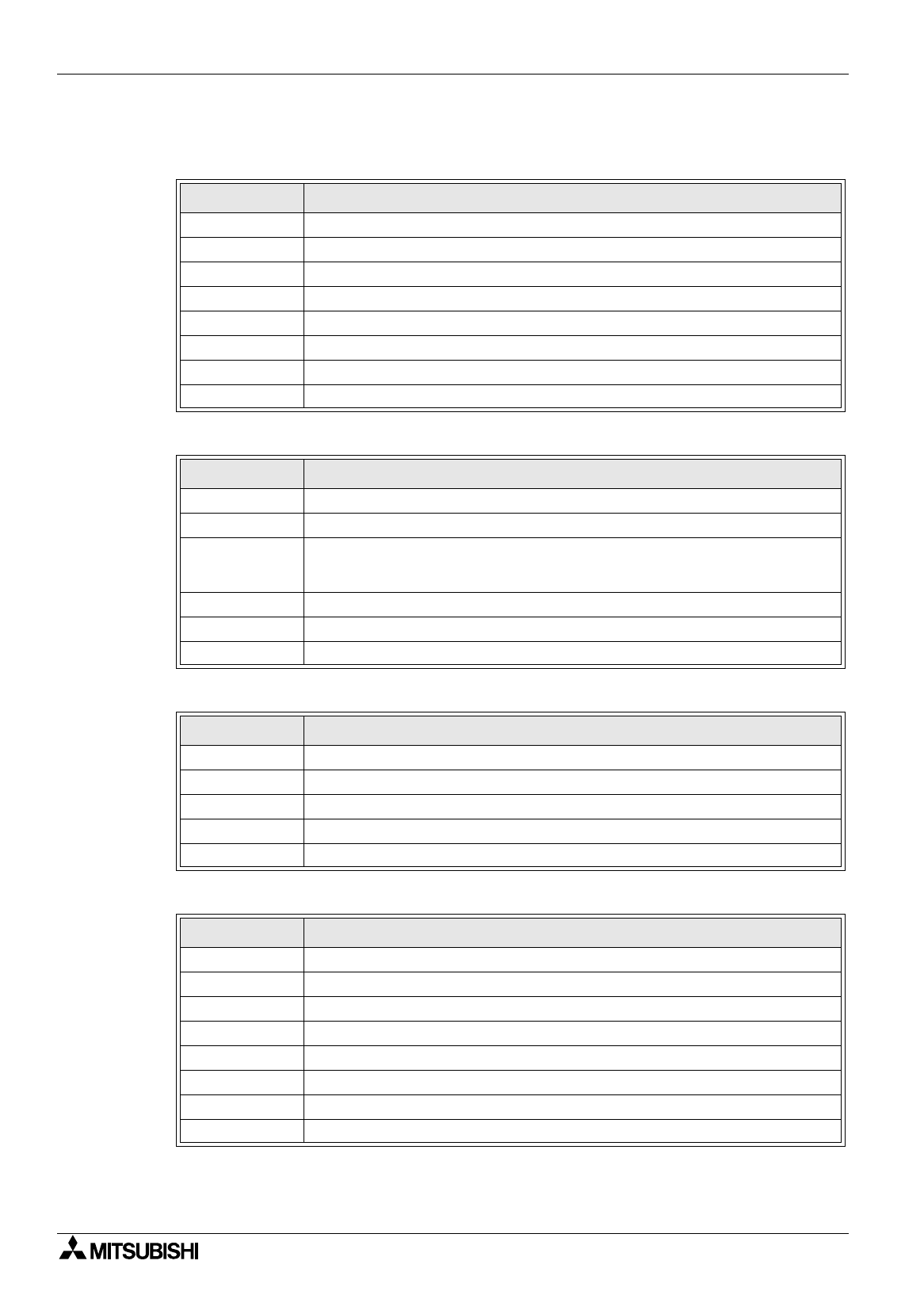
FX Series Programmable Controllers Related Information 9
9-53
2 ) Key code list used in each object
a ) Key codes used in the numeric input function
b ) Key codes used in the ASCII code input function
c ) Key codes used in the alarm list display function
d ) Key codes used in the alarm history display function
Table 9.58:
Key code
(H)
Application
0008 Deletes the numeric value being input by one digit from the bottom (BS).
000D Writes a numeric value to the write destination device or moves the cursor.
002D "-"
002E "."
0030 to 0046 Inputs a numeric value.
0082 Moves the cursor upward.
0083 Moves the cursor downward.
0088 Deletes a numeric value being input.
Table 9.59:
Key code
(H)
Application
0008 Deletes the numeric value being input by one digit from the bottom (BS).
000D Writes a numeric value to the write destination device or moves the cursor.
ASCII code, shift
JIS Chinese
character code
Inputs a character.
0082 Moves the cursor upward.
0083 Moves the cursor downward.
0088 Deletes a character being input.
Table 9.60:
Key code
(H)
Application
FFB0 Displays the cursor.
FFB1 Hides the cursor.
FFB2 Moves the cursor upward.
FFB3 Moves the cursor downward.
FFB8 Displays the detailed information.
Table 9.61:
Key code
(H)
Application
FFB0 Displays the cursor.
FFB1 Hides the cursor.
FFB2 Moves the cursor upward.
FFB3 Moves the cursor downward.
FFB6 Deletes the displayed contents of selected alarms.
FFB7 Deletes the displayed contents of all alarms.
FFB8 Displays the detailed information.
FFBB Resets a specified device.