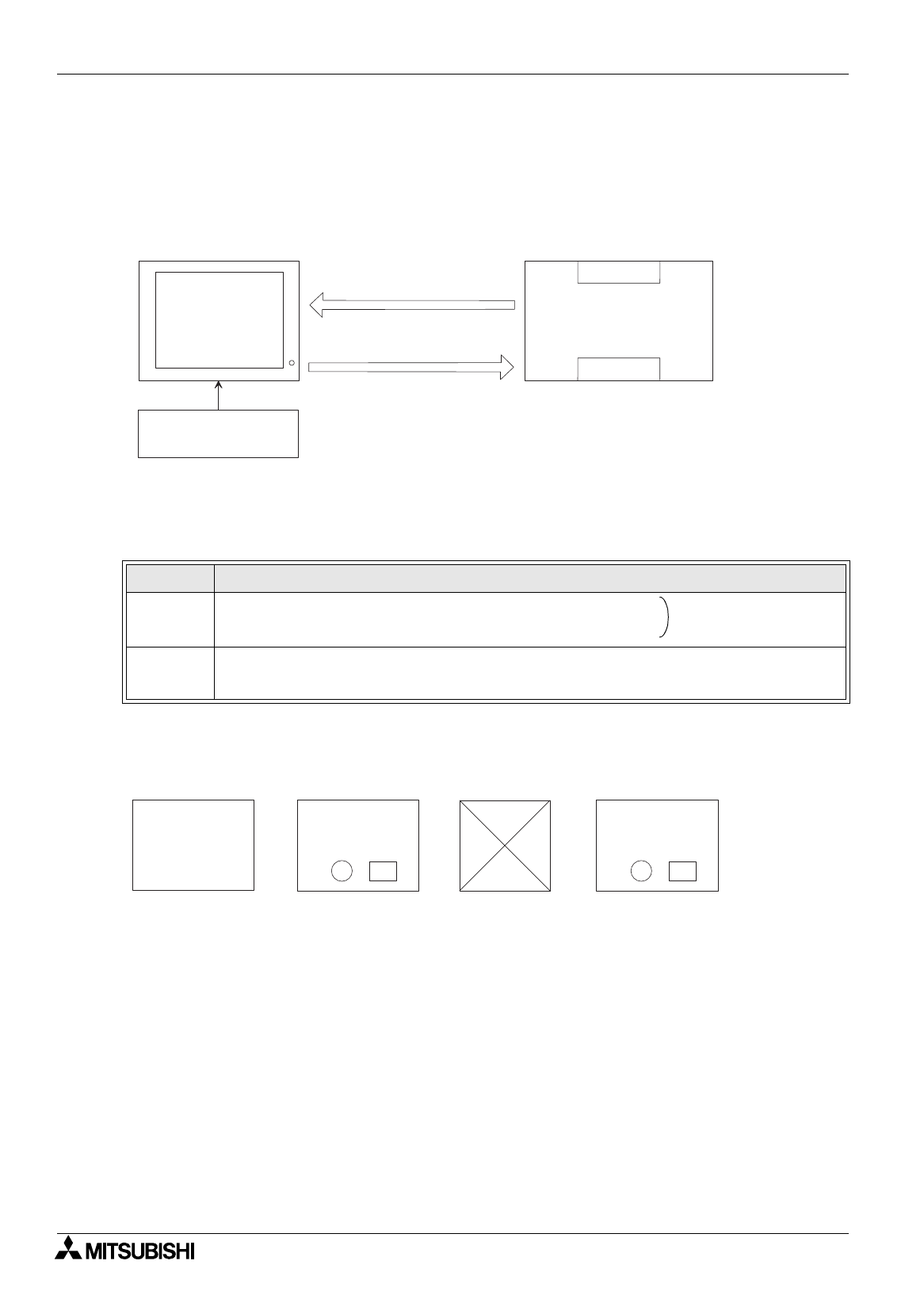
FX Series Programmable Controllers
Preparation for Drawing and Basic Options 5
5-36
5.6.4 Setting of control device
This paragraph describes the procedure to occupy several internal contacts (M) and data registers (D) and
set the head No. of such devices for communication of diversified information between the DU and the PLC.
Functions of control devices
In this example, the control devices are set to M100 and D100 using the DU/WIN-E.
Control devices used for screen changeover
Overlay by PLC
If the overlay screens 1 and 2 are not used, write "-1" to the data register.
Table:5.5
Device No. Description of control
D100
D101
D102
Specifies screen to be displayed (base screen) using a program in PLC.
Specifies overlay screen 1.
Specifies overlay screen 2.
In specification using a
sequence program, up
to 3 screens can overlay.
D103
D104
D105
Currently displayed screen No. written by DU
Currently overlaying screen 1
Currently overlaying screen 2
W r i t e t h e c u r r e n t l y d i s p l a y e d
s c r e e n N o .
D U
P L C
S e t t h e h e a d o f c o n t r o l
d e v i c e s u s i n g t h e
s c r e e n c r e a t i o n s o f t w a r e .
R e a d t h e s c r e e n N o . t o b e
d i s p l a y e d .
D 1 0 0
¬
W r i t e s K 2 .
D 1 0 0 , 1 0 1 , 1 0 2
D 1 0 3 , 1 0 4 , 1 0 5
A B C D E
D 1 0 0 = K 2
+
D 1 0 1 = K 5
S c r e e n N o . 2
S c r e e n N o . 5
+
=
A B C D E
D 1 0 2 = K - 1
N o o v e r l a y
S c r e e n d i s p l a y e d i n D U


















