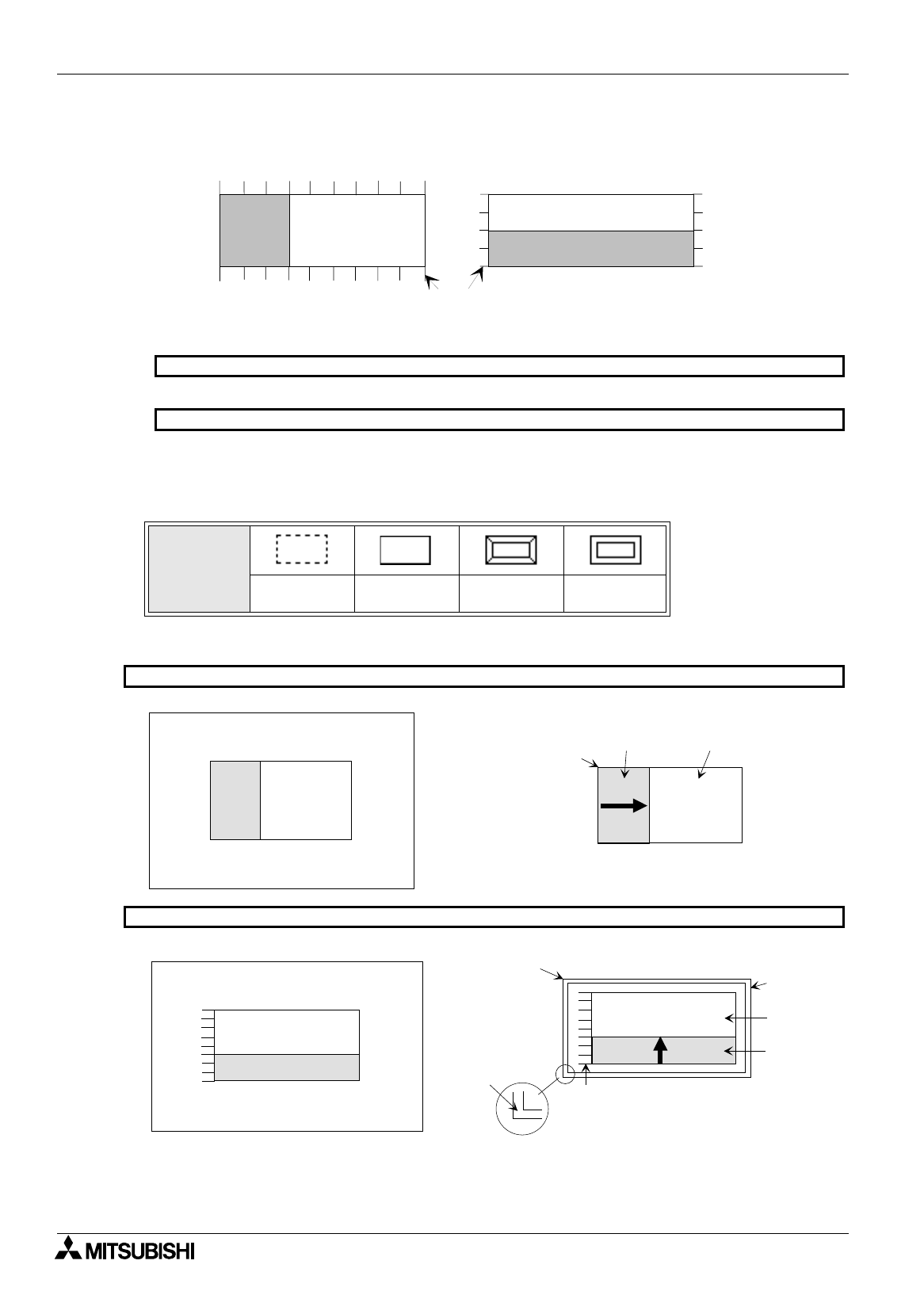
FX Series Programmable Controllers
Object Function Description 8
8-16
10 ) Scale Position
Select the scale position among "Left", "Right", "Up" and "Down".The scale position should be selected
in accordance with 7) Graph Type.
11 ) Ticks
Set the number of divisions of the scale displayed in the position specified in 10) Scale Position.
Available number of divisions:2 to 10 (divided into equal portions)
Available number of divisions:0, 2 to 50 (divided into equal portions)
When "0" is selected, the scale is not displayed.
12 ) Frame Type
Select the form of a frame displayed around the bar graph.
Screen image
Table:8.8
Display form
No frame Single frame
Double frame
(keyboard)
Double frame
(trimmed)
Graph Type: Right/Left
Graph Type: Up/Down
Left
Scale
Up
Right
Down
50DU-TK
F940GOT
Start point
Changes from
left to right.
Display color (Fg) Background
color (Bg)
The display color is changed in accordance
with the value of the specified word device.
Display
color (Fg)
Changes from down to up.
Start point
Scale
Display
frame
Background
color (Bg)
Enlarged view
Display frame
color
The display color is changed in
accordance with the value of the
specified word device.
Example of "Left" graph
25DU, 30DU,40DU, 40DU-TK and 50DU-TK
F940GOT
Example of "Up" graph


















