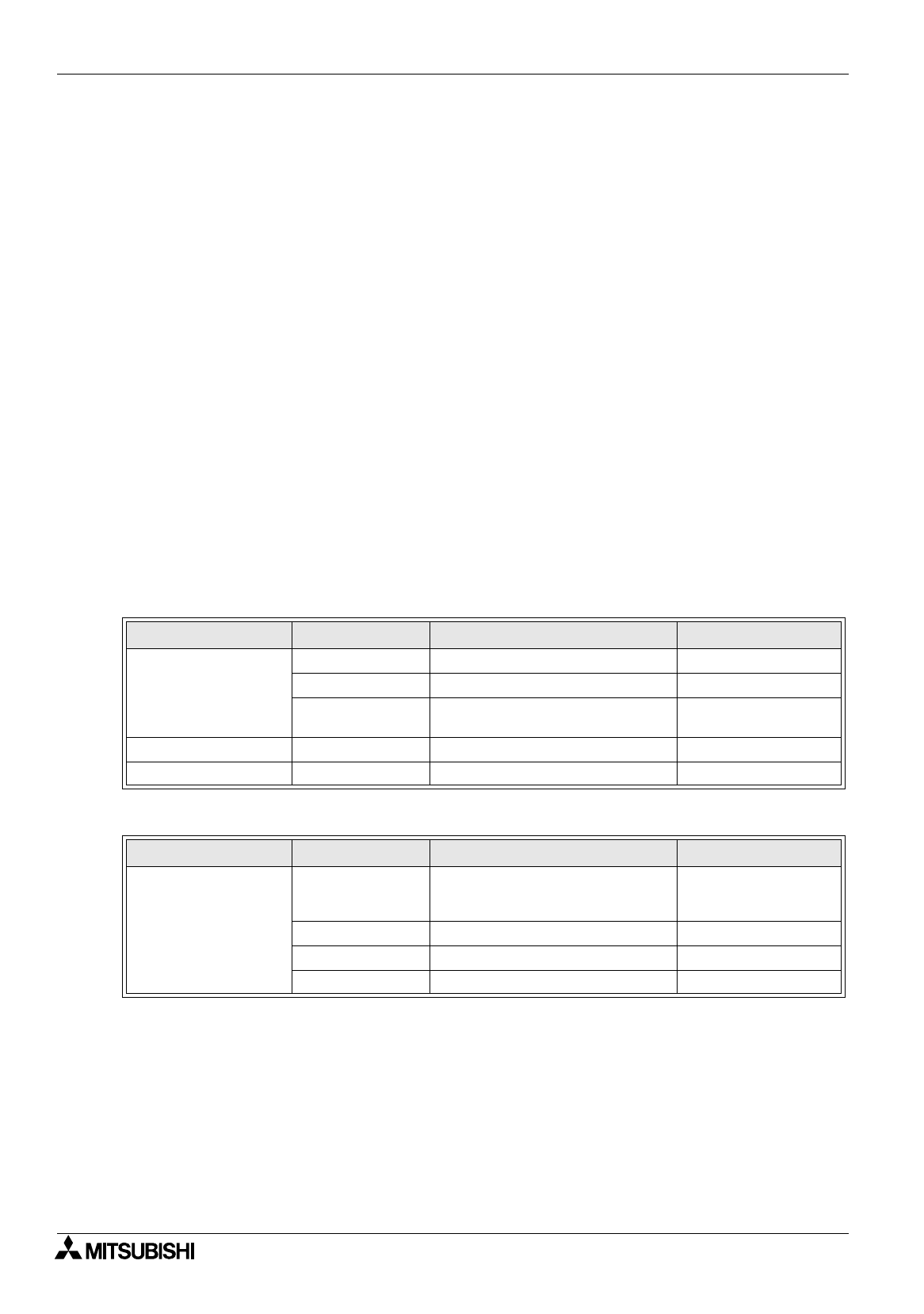
FX Series Programmable Controllers
What You Should Know Before Starting Drawing 4
4-10
4.6 Before starting screen creation for F920GOT-K
When setting functions or creating screens for the F920GOT-K, refer to the description on the F940GOT in
this manual.
This paragraph describes the difference in functions between the F920GOT-K and the F940GOT.
Applicable model
F920GOT-BBD5-K-E
Description
1 ) How to read this manual
2 ) Functions provided in the F940GOT and deleted in the F920GOT-K
3 ) Difference in specifications between the F920GOT-K and the F940GOT
4 ) Colors displayed in the F920GOT-K and the screen creation software
4.6.1 How to read this manual
When reading this manual, regard "F940GOT" as "F920GOT-K".
The functions are almost similar between the F920GOT-K and the F940GOT.
The functions not provided in the F920GOT-K are described in the next paragraph.
4.6.2 Functions and objects provided in the F940GOT but not provided in the F920GOT-K
Have in mind that the following functions and settings of objects are not provided in the F920GOT-K.
Functions not provided in F920GOT-K
Deleted objects
Table:4.1
Tool bar of DU/WIN-E Function Description Reference paragraph
View/Project
Device Comments Not provided 6.4.4
Data Sampler Not provided 6.4.8
System Settings
"Menu Key", "Bar Code Settings"
and "Color Settings" cannot be set.
6.4.10 7) 8) 10)
Transfer DU Sampling result cannot be read. 6.5.3
Others Sampled Data Not provided 6.6.3
Table:4.2
Tool bar of DU/WIN-E Object type Description Reference paragraph
Object
Graph
"Trend Graph", "Proportional Bar
Graph", "Proportional Pie Graph"
and "Line Graph" cannot be set.
8.3.2
8.3.5
8.3.6
Indicator "Output Indicator" cannot be set. 8.4.6
Touch Key Nothing 8.11
Keyboard Nothing 8.12


















