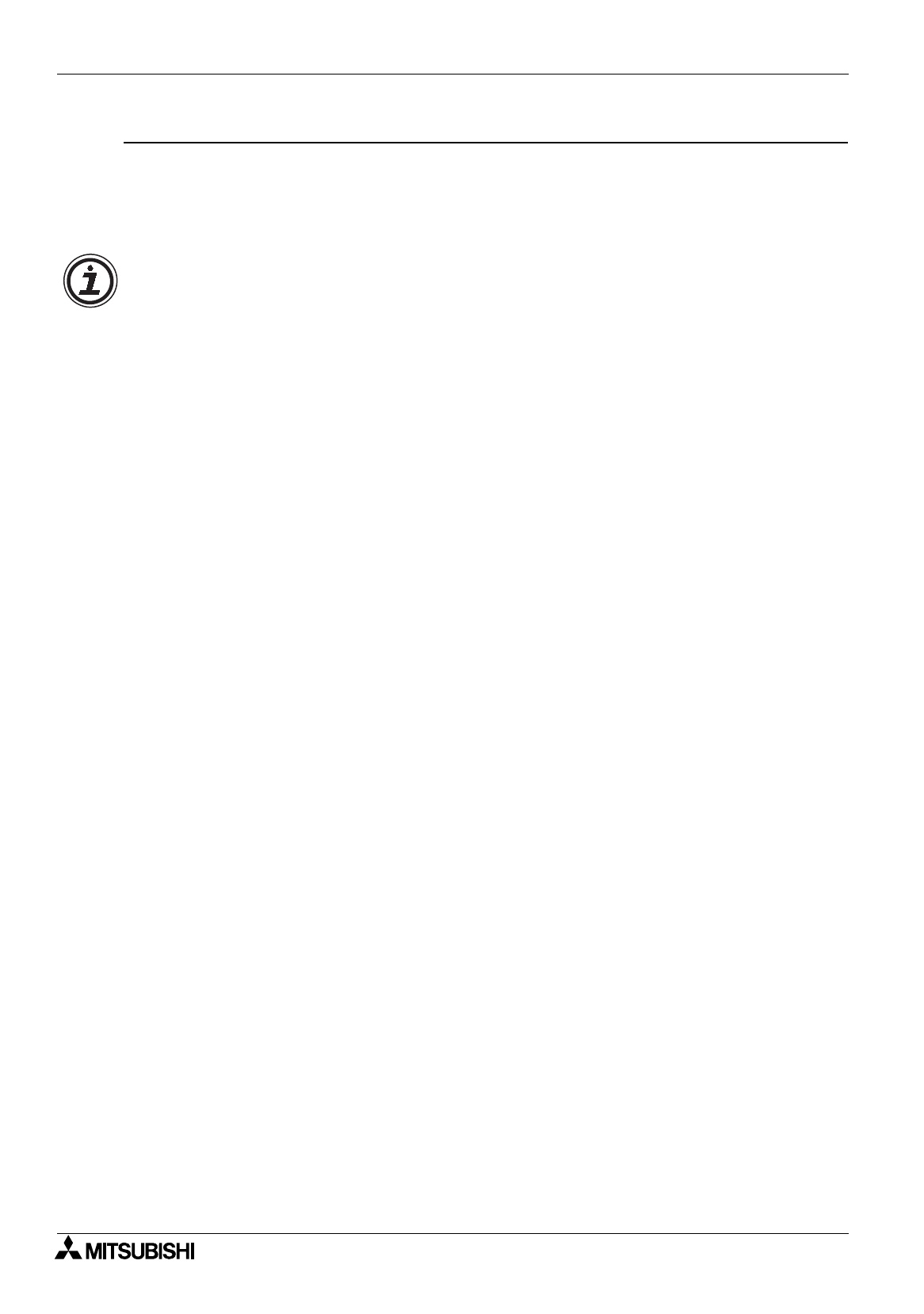
FX Series Programmable Controllers
Menu Bar Function 6
6-30
Description on the input areas
1 ) Device
Enter the device No. of the PC. The list is displayed based on the device entered.
2 ) Comment
The comment entered here is displayed instead of the device No. in the DU. For a device for which
comment is not entered, the device No. is displayed.
Device comment specifications
• The device and the range which can be entered to “1) Device” vary depending on the model
selected by the PC set in “Project Settings".
%
For the details, refer to the operation manual of the DU or the F940GOT.
• The number of characters which can be entered as “2) Comment” is 8 half-width characters or
4full-width characters maximum.
If the input exceeds the limit, an error occurs.


















