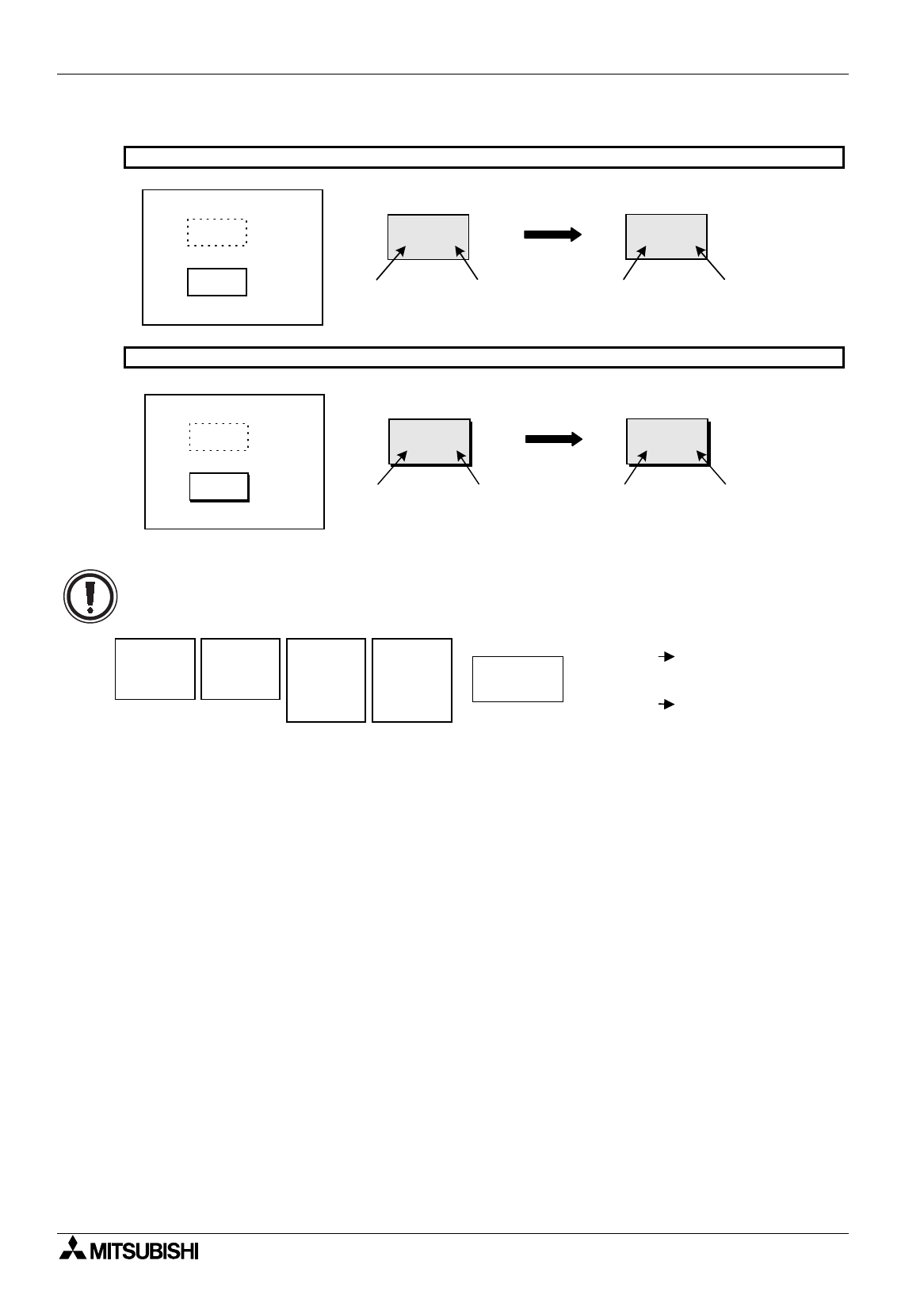
FX Series Programmable Controllers Object Function Description 8
8-45
Screen image
Background
color OFF
Start
Stop
Start
Start
Bit device OFF ON
Label color OFF
(character color)
Label color ON
(character color)
Background
color ON
Background
color OFF
Start
Stop
Start
Start
Bit device OFF ON
Display color OFF
(character color)
Display color ON
(character color)
Background
color ON
50DU-TK
F940GOT
ABCDEF
GHIJ
GHIJ
ABCDEF
GHIJ
KLMN
ABCDEF
GHIJ
ABCDEFGHIJKLMNOPQRS Too many characters
ABCDEFGHIJ
ABCDEFGHIJKLMNOPQ Too many lines
The second line is left
blank.
Characters are displayed in
the first and third lines.
The first and third
lines are left blank.
Characters are displayed
in the second line.
Label display position
A label can be displayed in up to 3 lines. Only 1 line can be specified. Characters are automatically
arranged so that they are displayed in the center.
When the number of lines or characters of a label exceeds the specified indicator size, excessive
characters are displayed outside the indicator area.
Enlarge the indicator size or change the characters of the label to be displayed.


















