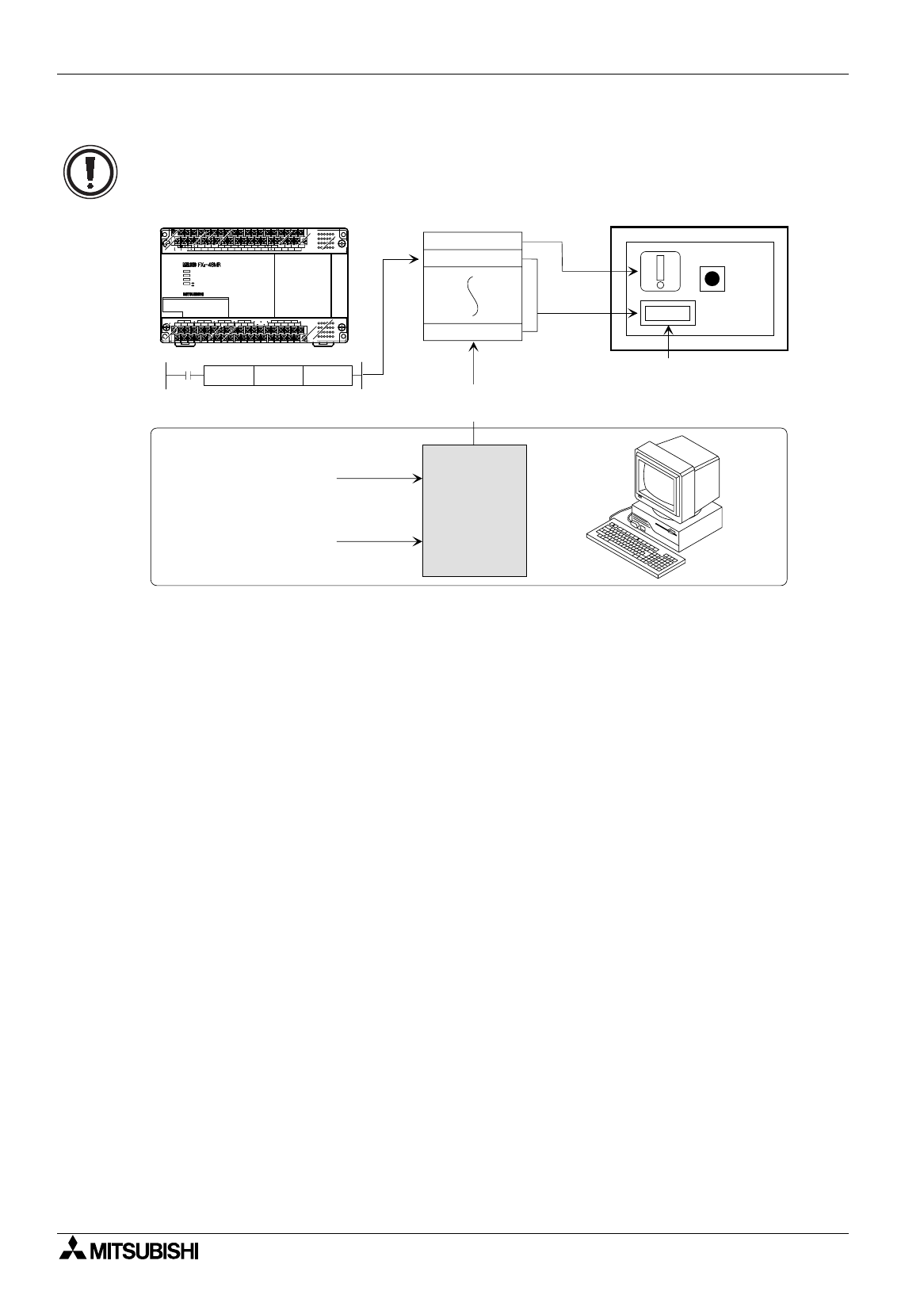
FX Series Programmable Controllers Object Function Description 8
8-7
Personal
computer
Programmable controller(PC)
No.1
No.2
No.n
DU
Register the image data.
Image data file : xxxx.BMP
(accessory of this software)
Bit map file created by
the paint software of the
Windows : xxxx.BMP
Graphics registered in the DU
Direct
Indirect
"D20" is set in the indirect method
Transfer
POWER
RUN
BATT.V
PROG-E
CPU-E
L N 24+ 24+ RUN X1 X3 X5 X7 X11 X13 X15 X17 X21 X23 X25 X27
COM X0 X2 X4 X6 X10 X12 X14 X16 X20 X22 X24 X26COM
`bWT`QUSu
SG
Y0 Y2
COM1Y1 Y3 COM2
Y4
Y5
Y6
Y7 COM3
Y10
Y11
Y12
Y13 COM4
Y14
Y15
Y16
Y17
Y20
Y21
Y22
Y23
Y24
Y25
Y26
Y27COM5
PULL
Register
required
graphics
using the
DU/WIN
software.
Sequence programs are not required when
"Image" is selected on the submenu.
X0
MOV K 2 D20
How to display graphics
To display graphics, you should preliminarily register only graphics to be used using the "View"-
"Library Image" function in the DU/WIN, and assign an image No. to each graphic.


















