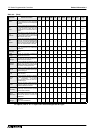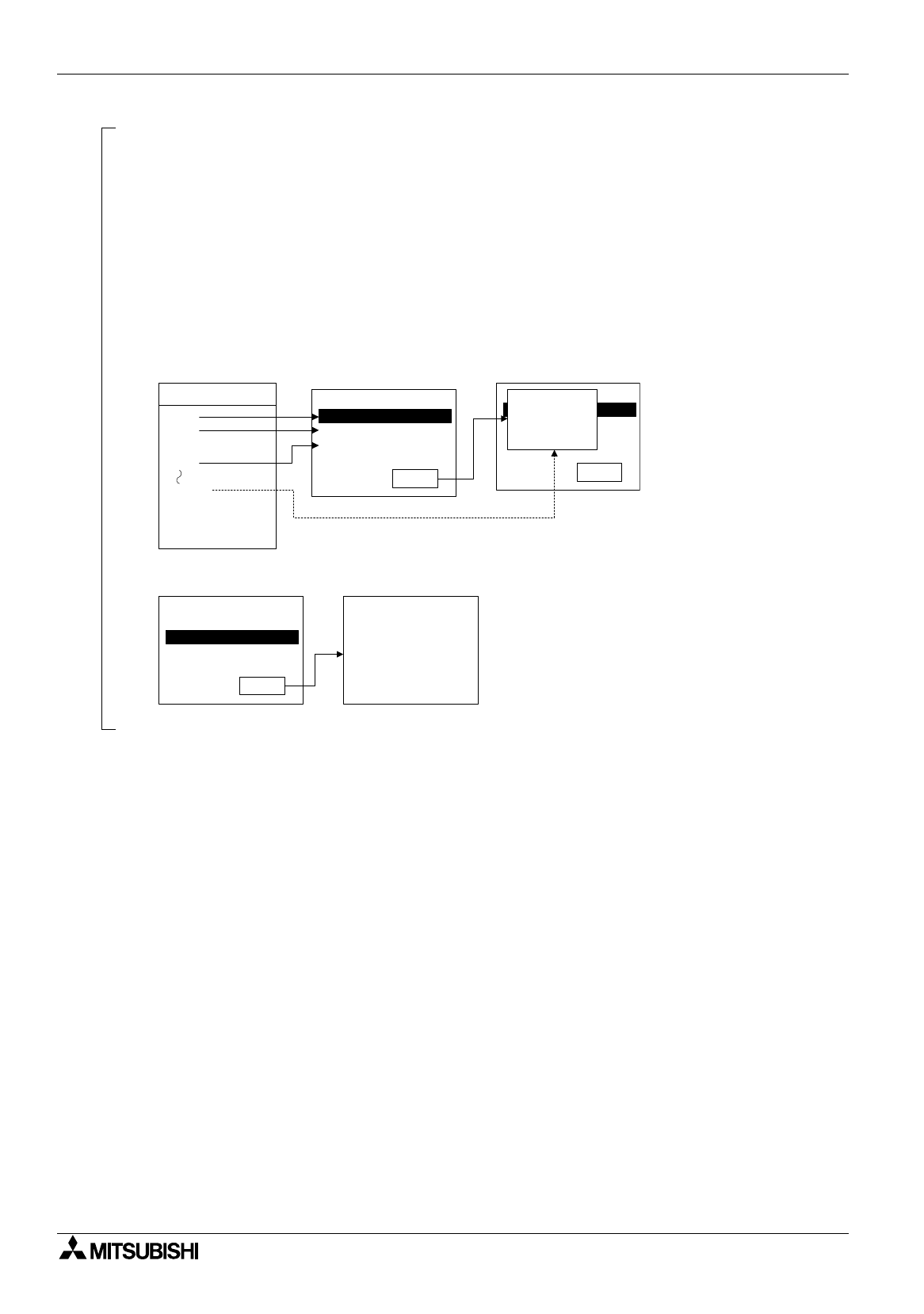
FX Series Programmable Controllers Object Function Description 8
8-101
11 ) Detailed Settings
Valid when "4) Row" is set to "Multiple".
a ) To use this function, click to select "Display".
b ) Select "Window" or "Screen" by selecting an either radio button.
- Window
The details are displayed on the dedicated window.
The comment (in the text library) specified in "Head Display No." is displayed on the window of 192
×
128 dots (offered only in the F940GOT).
- Screen
The screen is changed over.
The screen No. specified in "Head Display No." is displayed.
c ) To realize detailed display, create a touch key (key code FFB8).
When "Window" is selected
Input "1" to "3) Head Text No."
When "Screen" is selected
Option
Alarm list
Text No. 1 is displayed.
Text No. 2 is displayed.
Text No. 4 is displayed.
Detail
No.1
No.2
No.3
No.4
No.100
No.101
No.102
No.103
Text library
M1
M2
M4
Alarm list
Text No. 1 is displayed.
Text No. 2 is displayed.
Text No. 4 is displayed.
Detail
Comment of
text No. 100
Input "100" to "Head Display No."
☛
Alarm list
Text No. 1 is displayed.
Text No. 2 is displayed.
Text No. 4 is displayed.
Detail
The screen No. 200 is
displayed
Input "200" to "Head Display No."
☛