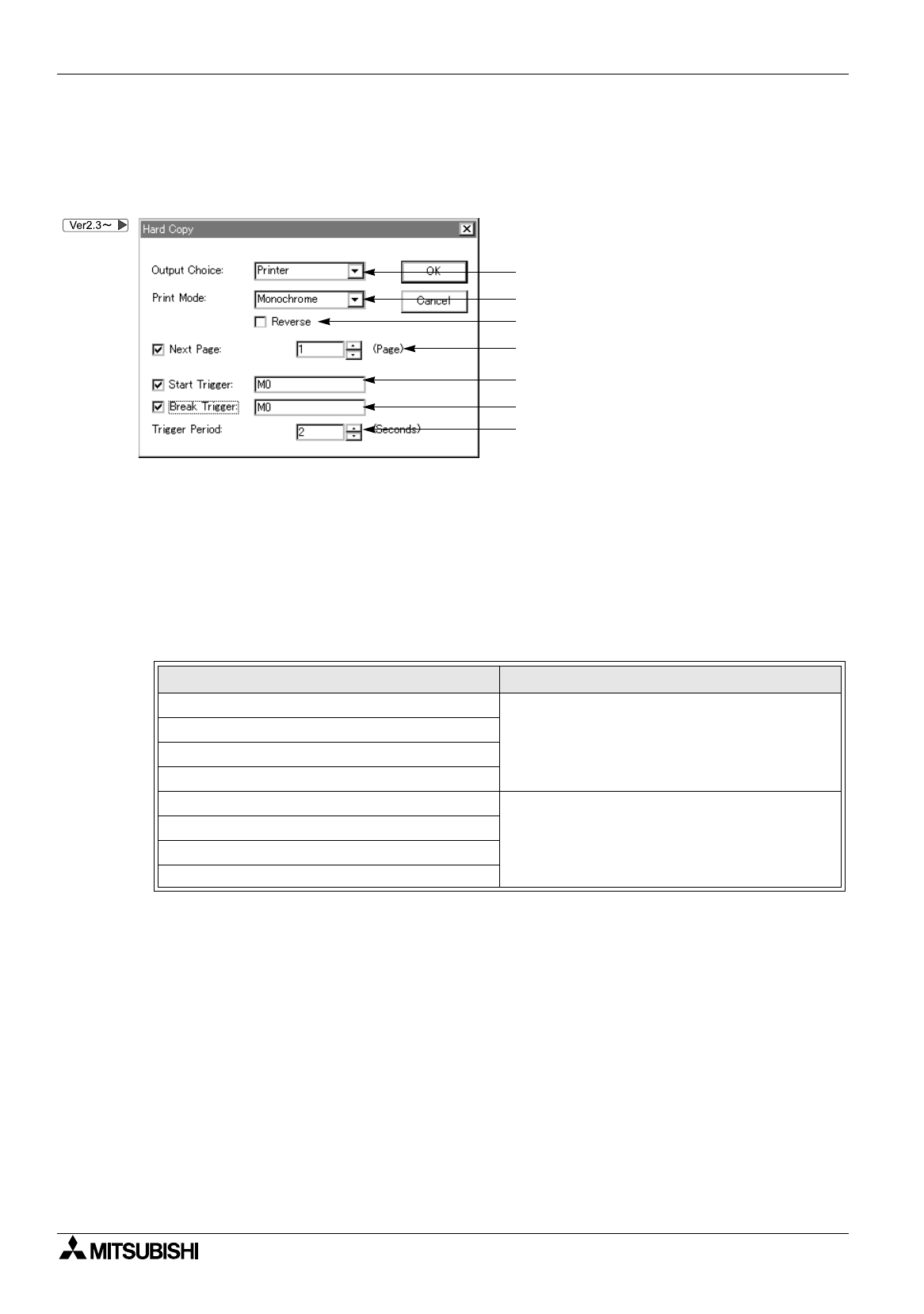
FX Series Programmable Controllers Menu Bar Function 6
6-41
6.4.10 Outputting the screen image to the printer (hard copy)
The "Hard Copy (H)" command allows to set the condition for outputting the screen image to the printer
connected to the F940GOT in serial communication (RS-232C).
(This command is not supported in the F930GOT.)
Description on the input areas
1 ) Output Choice
Only a printer connected to the RS-232C interface of the F940GOT is available.
A printer equipped with the ESC/P J84 code and the RS-232C interface is available.
2 ) Print Mode
Only the print mode is available because "1) Output Choice" is set to a printer.
Only "Monochrome" is supported for the F940GOT. If the F940GOT is the color LC type and a color
screen is printed, colors are converted as shown in the table below.
3 ) Reverse
When this item is set to ON, black and white in monochrome print is reversed each other.
4 ) Next Page
Set whether the page is to be changed after 1 to 4 screens are printed.
5 ) Start Trigger
Print can be started by a bit device of the PLC.
Click to check the check box, and input a bit device which triggers print.
6 ) Suspend Trigger
Print can be suspended by a bit device of the PLC.
7 ) Trigger Period
In the cycle set here, the status of the bit devices set in "5) Start Trigger" and "6) Suspend Trigger" are
monitored.
Set range: 2 to 60 seconds (unit: 1 second)
Table:6.9
Before color conversion (displayed on screen) After color conversion (printed image)
Black
Black
Red
Blue
Green
Light blue
White
Purple
Ye l l o w
White
1) Output Choice
2) Print Mode
3) Reverse
4) Next Page
5) Start Trigger
6) Suspend Trigger
7) Trigger Period


















