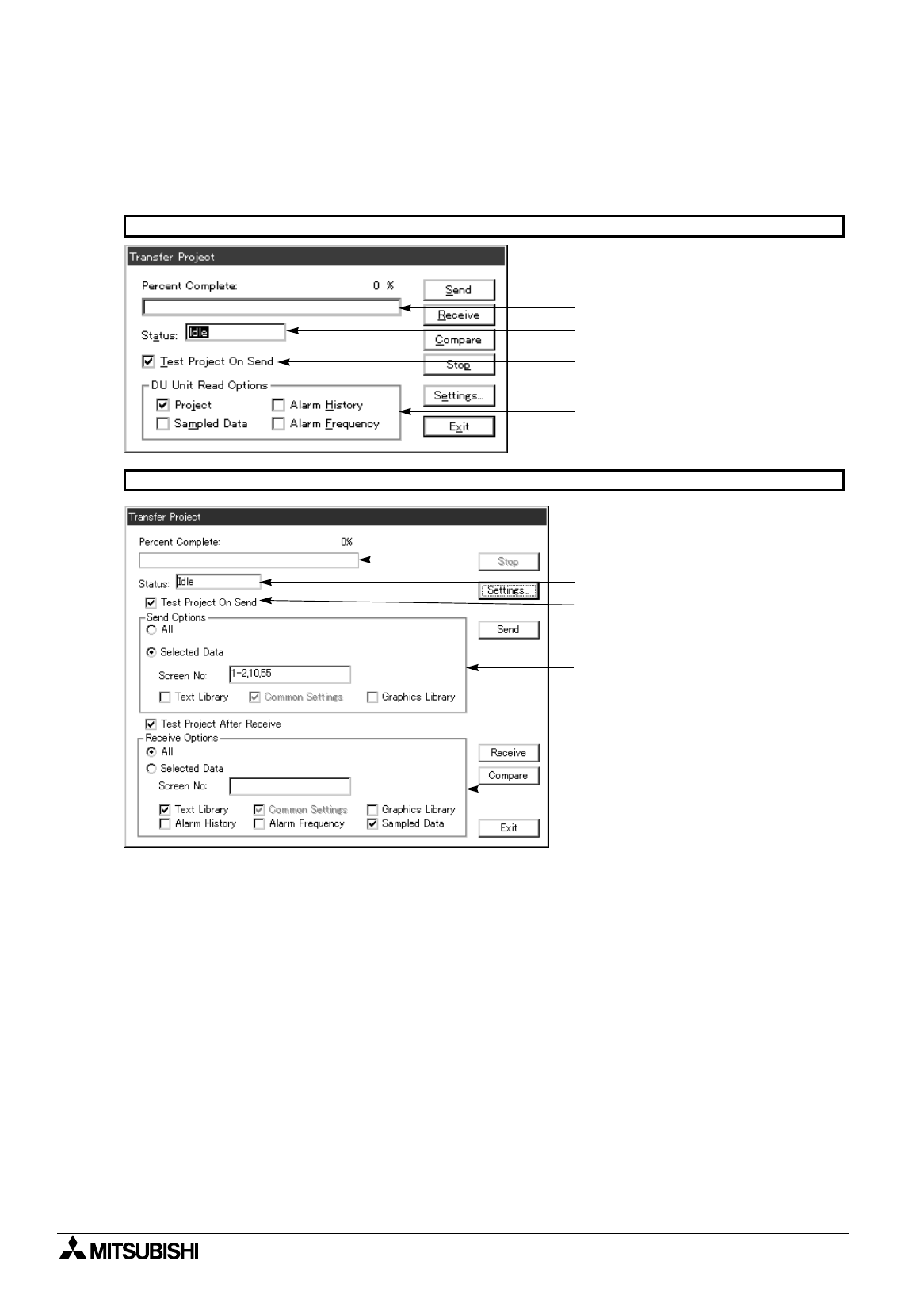
FX Series Programmable Controllers Menu Bar Function 6
6-57
6.5.2 Executing transfer of the drawing data
The “DU” command allows to write the data saved in the memory in the personal computer to the DU and
read the data saved in the DU to the personal computer.
When the DU type is “FX-10DU-E”, regard “DU” as “PC” in the description below.
[Write]
Transfers the screen data saved in the memory in the personal computer to the DU or the F940GOT.
Have in mind that the memory in the DU or the F940GOT is overwritten when this button is clicked.
4) DU read option
3) Project check before write
2) Transfer status
1) Progress in data transfer
10DU, 20DU, 30DU, 40DU, 40DU-TK, 50DU-TK
F940GOT
4) Receive Options
3) Send Options
2) Transfer status
1) Progress in data transfer
5) Send Options
6) Test Project After Receive


















