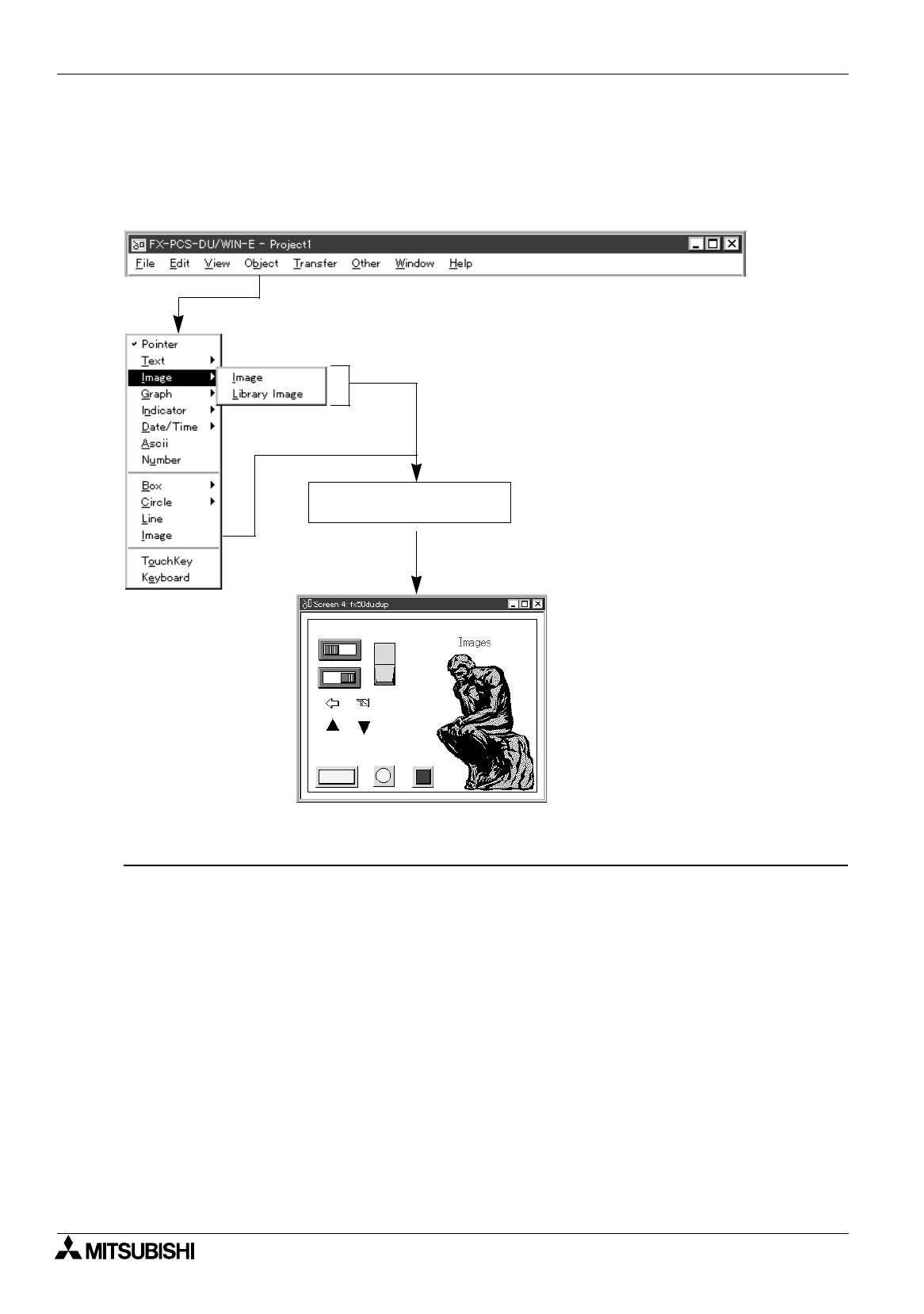
FX Series Programmable Controllers
Object Function Description 8
8-6
8.2 Setting the "Image" object
The "Image" object allows to display graphics on the DU screen.
Two objects are offered on the pull-down submenu of "Image" as follows in accordance with the specification
method.
Description on the objects
[Image]
[50DU-TK] [F940GOT]
Displays a graphic directly by specifying an image No. registered in the image library.
[Library Image]
[50DU-TK] [F940GOT]
Changes over and displays a graphic by specifying a word device in the PC to which an image No. is set
(indirect method).
Submenu is displayed.
Select either object.
Click the start point on the
screen window.


















