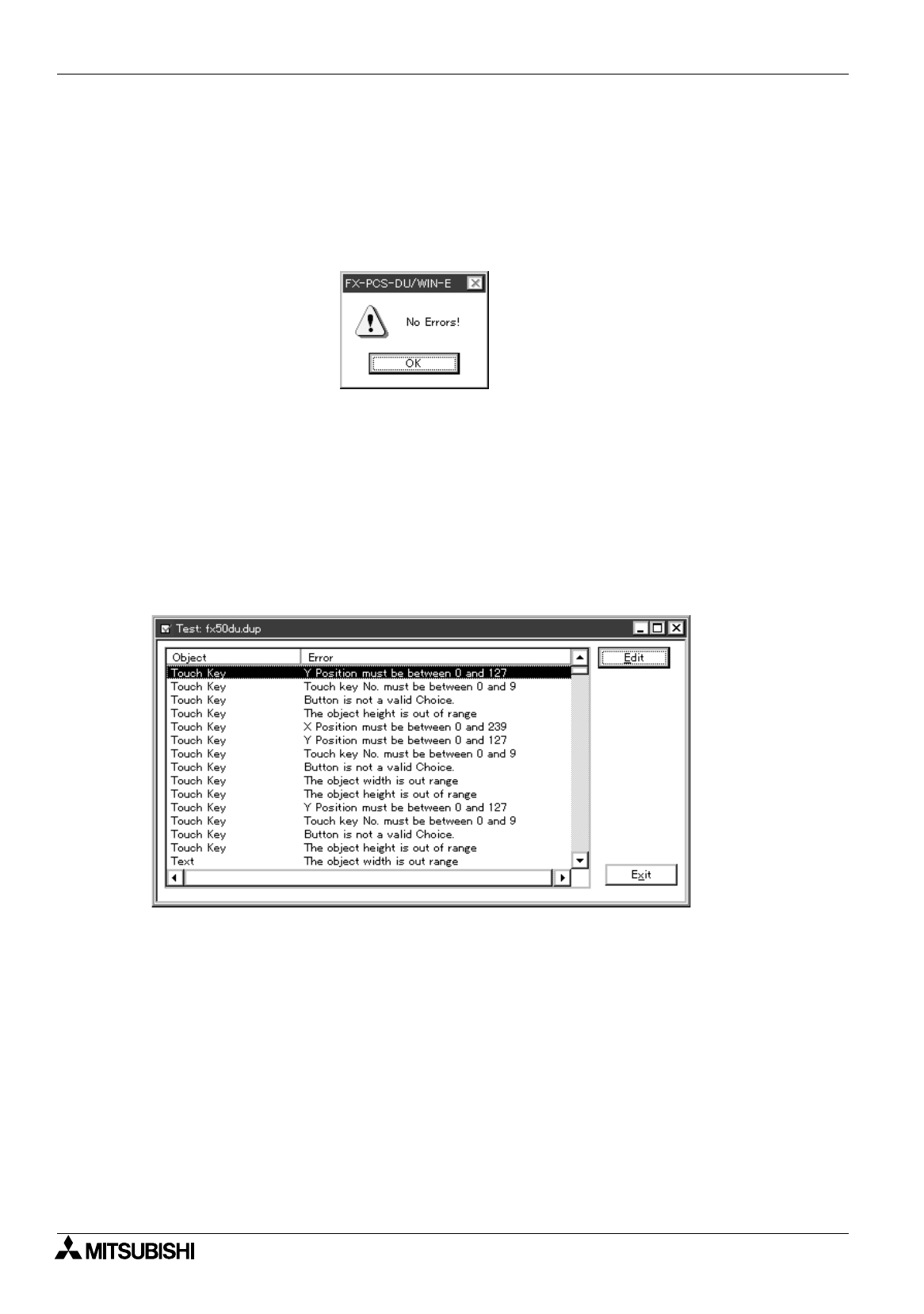
FX Series Programmable Controllers
Menu Bar Function 6
6-66
6.6.1 Error check for the screen data
The “Project Check” command allows to check whether or not object setting errors are present in the DU
screen data newly created and the existing screen data modified.
It is recommended to check errors before the screen data is written to the DU or after the screen data is read
from the DU.
• When no errors are detected
When the check is completed, the dialog box shown on the under is displayed.
• Modifications of the setting by which errors are often generated
When the items offered by selecting “View”, “System Settings“ and “Project settings“ are modified, the
error message dialog box is displayed due to the following reasons. If the setting has been modified
incorrectly, return it to the original status so that the error status is cleared.
For the details, refer to "9.3 Cautions on using the screen data for an other type of PLC".
1 ) When the DU type is modified
If unavailable objects are present or if some objects cannot be displayed on the screen because the DU
screen size is changed, the color of the entire background of the screen data window is changed into
gray.
2 ) When the PC connected is modified
If there are devices or ranges which cannot be set by the PC selected newly, the error object list is
display so that error objects can be edited.


















