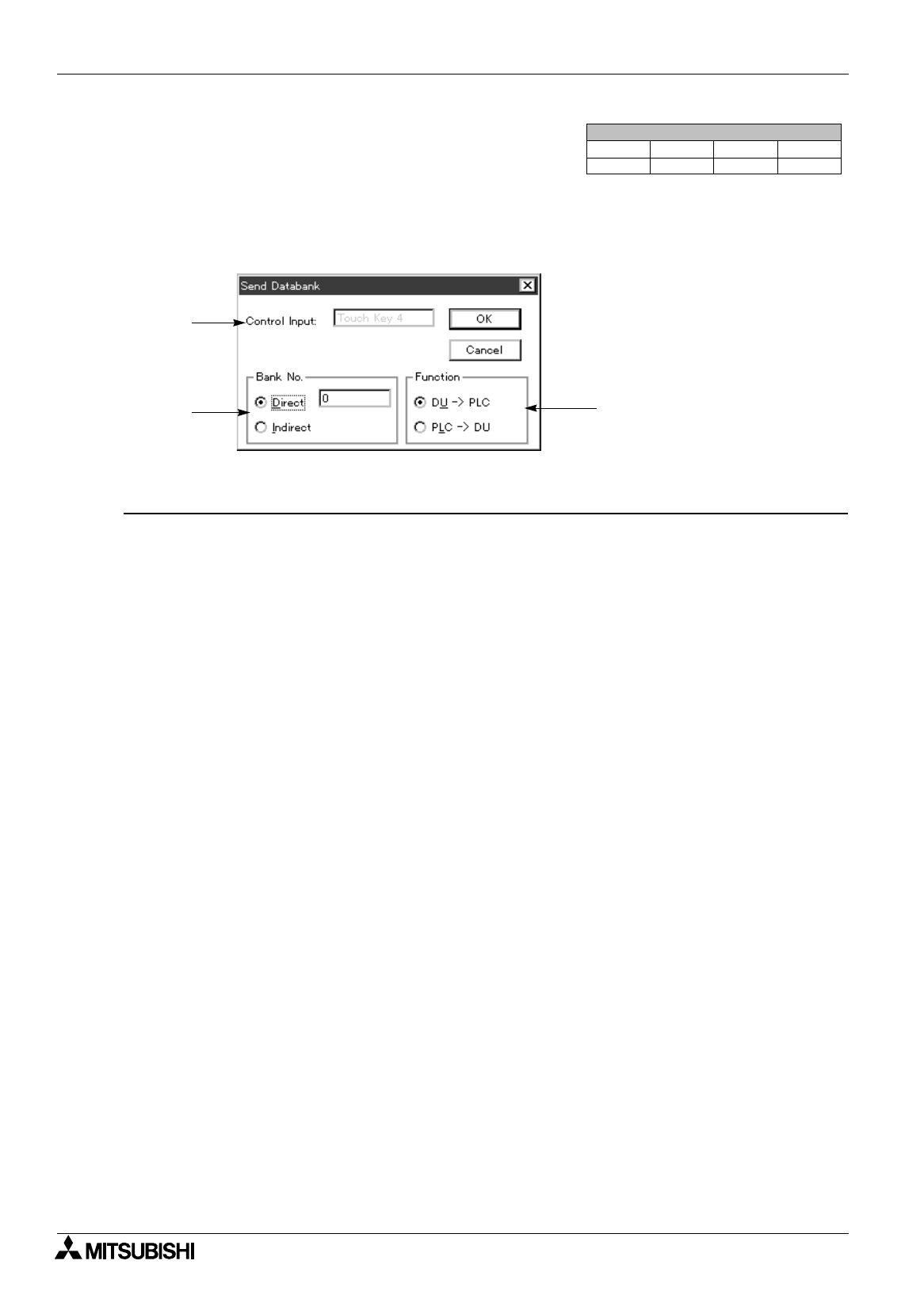
FX Series Programmable Controllers
Object Function Description 8
8-86
8.13.3 Send data bank
Two or more pieces of data created by the "Data bank" command can be preliminarily transferred to the DU,
then can be transferred between the DU and the PC using the key set here.
Data on the specified files in the DU can be written to the PC. Data can be read from the PC to the DU.
Key (data file transfer) setting dialog box
Input items
1 ) Control input
Displays the key (mechanical key or touch key) selected on the previous window. For the key types
available in each DU type, refer to "Switch" in Paragraph 8.11.1
2 ) Bank No.
Enter the file No. to which transfer is executed when the key displayed in 1) Control input is manipulated.
Direct : Enter a numeric from 0 to the specified number of files as a file No.
Indirect : Specify a data register for specifying a data file as a screen specification register for a control
device.
In other words, a file No. can be selected in a PC program.
(The indirect specification method is available in the FX-50DU-TK(S)-E exclusively.)
3 ) Function
DU
→
PC : Writes data from a data file in the memory in the DU to the PC.
PC
→
DU : Writes data from a data register in the memory in the PC to the DU.
Screen List Window
Objects
Screen
Keys
Header
"
1)
3)
2)


















