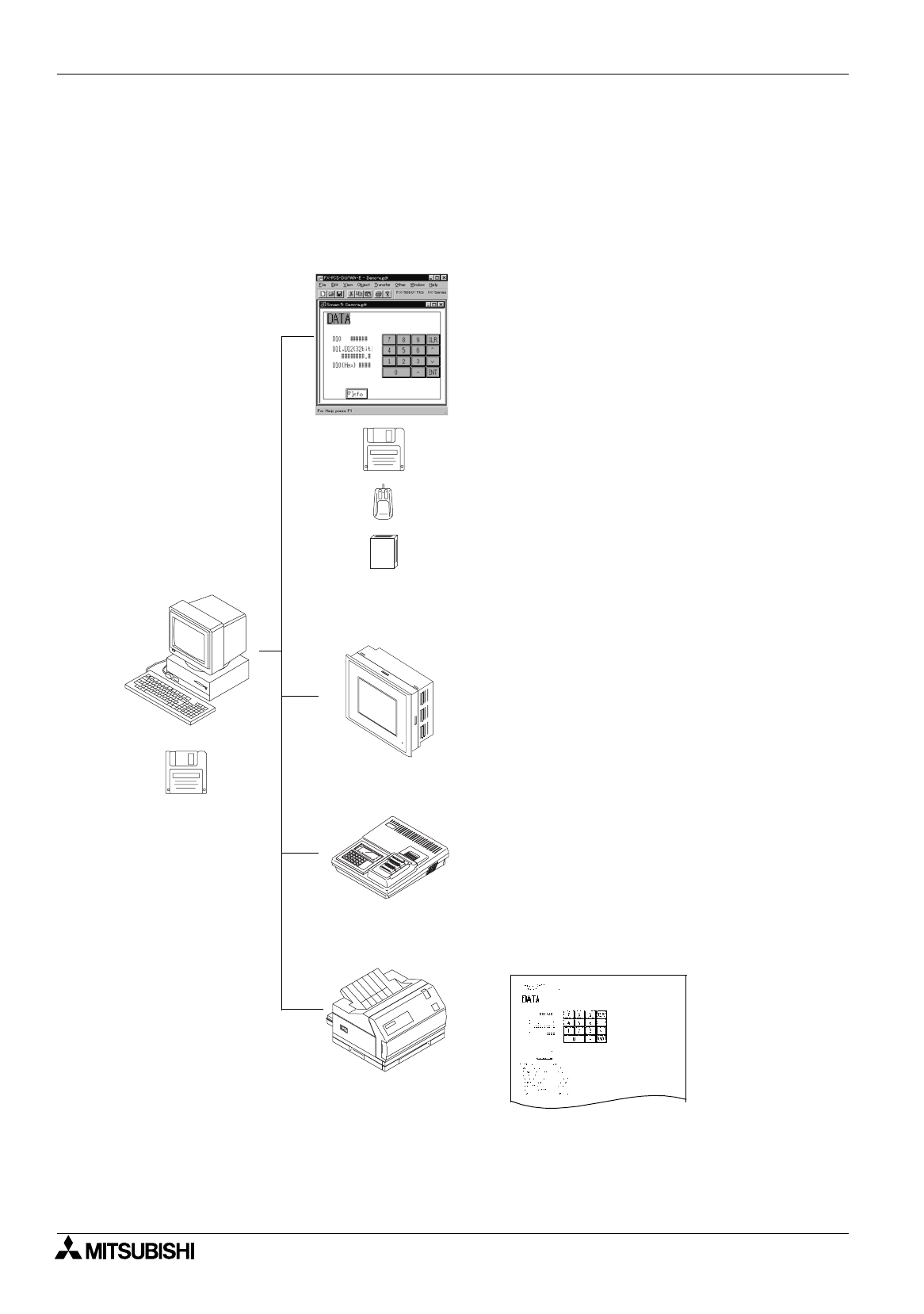
FX Series Programmable Controllers
Introduction 1
1-2
1.1.3 Major features of the software
The software DU/WIN has the diversified convenient functions as follows. The operability is excellent
because the features of the Windows are offered and the graphic interface is provided. Two or more
applications and two or more screen data files can be started up at the same time. You can edit the data while
looking at two or more DU screens at the same time.
P
O
W
E
R
Screen edition
• Two or more screen files and screen displays can
be opened at the same time.
• The DU screen display size can be enlarged. The
position of each component can be adjusted
easily.
• Data can be saved in the storage media
connected to the personal computer such as a
floppy disk or hard disk.
• The drawing software data of the DOS version is
available due to the upper compatibility.
• The basic operations are performed using the
mouse.
• This software is similar to a general Windows
application, so can be easily learned.
• The company logo, symbols, etc. can be created
using the external character creation function.
• The libraries for character examples and graphics
can be created.
Data access unit
• The screen data can be transferred to the DU.
• The screen data saved in the DU can be read
and edited.
• The FX-25DU-E to the FX-50DU-TKS-E are
applicable.
• The FX-10DU-E is also applicable (However, the
drawing software of the DOS version is not
applicable yet.)
General-purpose ROM writer
• The screen data can be written to and read from
the EP-ROM memory.
Use appropriate communication software when
transferring the data between a ROM writer.The
DU/WIN software can save the data in the Intel
Hex format offered for transfer between a ROM
writer.
Printer
• The graphic (screen data) can be created.
Sampling data
Alarm history
Screen name list, etc.
SW0PC-FXDU/WIN-E


















