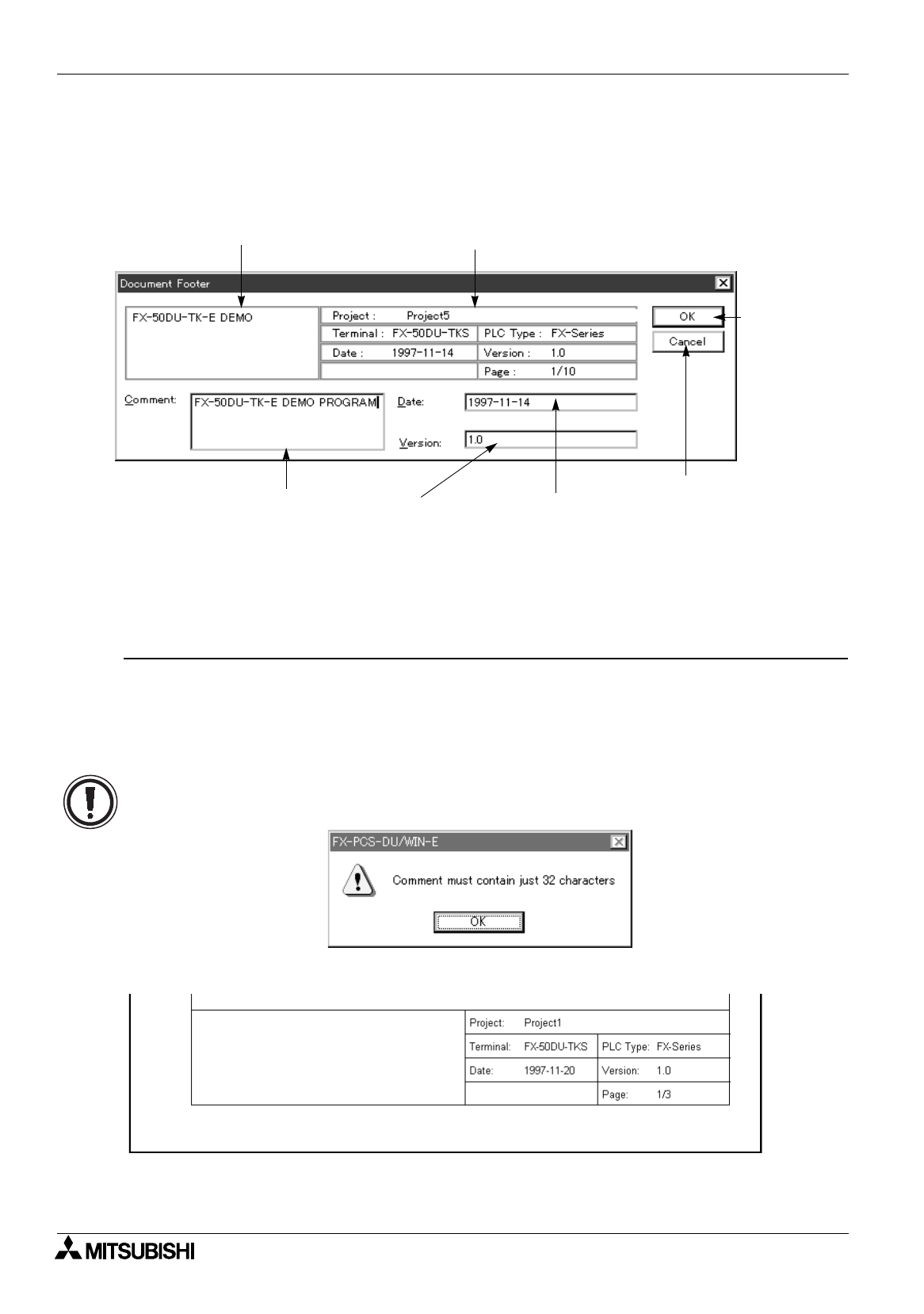
FX Series Programmable Controllers
Menu Bar Function 6
6-6
6.2.3 Creating the printout title
The “Document Footer” command allows to set the comment, the date and the version among the file name
(Project), the DU type, the programmable controller, the date, the version and the comment printed at the
bottom of a paper sheet.
Description on the input areas
[Comment] Up to 32 half-width characters can be entered as the comment of the screen data.
[Date of Creation] Up to 16 half-width characters can be entered as the date when the screen data was
created.The date of the personal computer is set as the default.
[Version] Up to 16 half-width characters can be entered as the version No. for managing the
screen data.”1.0” is set as the default
Samples of printout
Displays the comment set.
[OK]
Saves the
setting
entered, and
closes the
window.
[Cancel]
Discards the setting
entered, and closes the
window.
Comment Date of CreationVersion
“Project” indicates the screen data file name. The DU type and the programmable controller indicates the
contents set in the “Project” dialog box.
Displays the current value set.
• If the number of characters entered to “Comment”, “Date of Creation” or “Version” exceeds the
specified limit, the error message dialog box is displayed when the [OK] button is clicked and the
characters entered are not accepted.


















