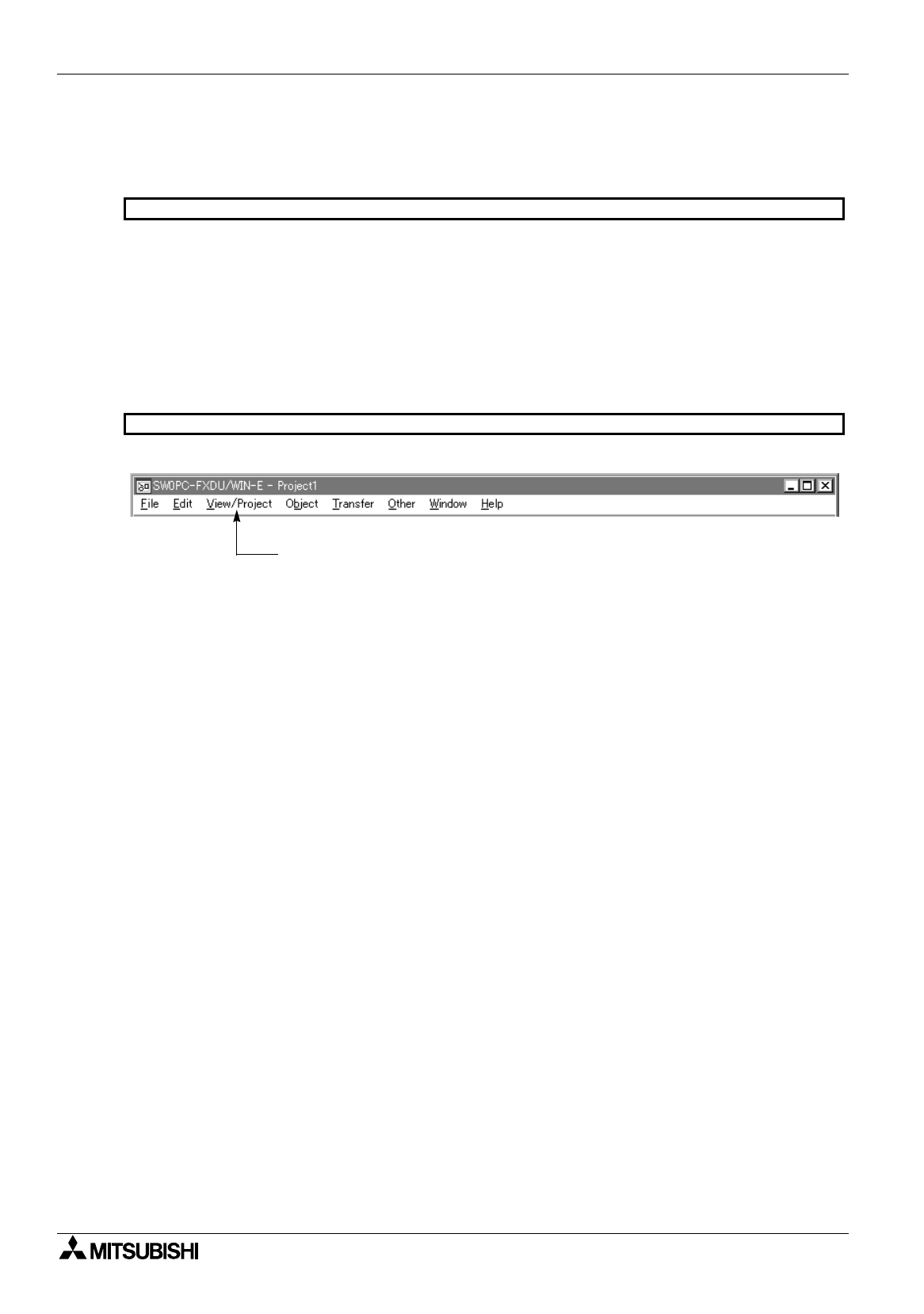
FX Series Programmable Controllers What You Should Know Before Starting Drawing 4
4-9
4.5 Common change contents in version upgrade of DU/WIN-E
This paragraph describes the contents different from the description in the manual text due to improvement of
the operating procedures and the display contents accompanied by version upgrade of the DU/WIN-E.
The operability of the screen creation software is improved.
Objects can be moved by 1 dot at a time using the cursor control keys.
In the conventional version, objects can be moved only through the mouse or coordinate inputs.
In the new version, objects selected on the screen window can be moved by 1 dot at a time.
[
↑
] key: Moves the selected objects upward by 1 dot.
[
↓
] key: Moves the selected objects downward by 1 dot.
[
←
] key: Moves the selected objects leftward by 1 dot.
[
→
→→
→
] key: Moves the selected objects rightward by 1 dot.
On the tool bar, "View" is changed to "View/Project".
V 2.2
→
→→
→
V 2.3
V 2.3
→
→→
→
V 2.4
"Project" is added.


















