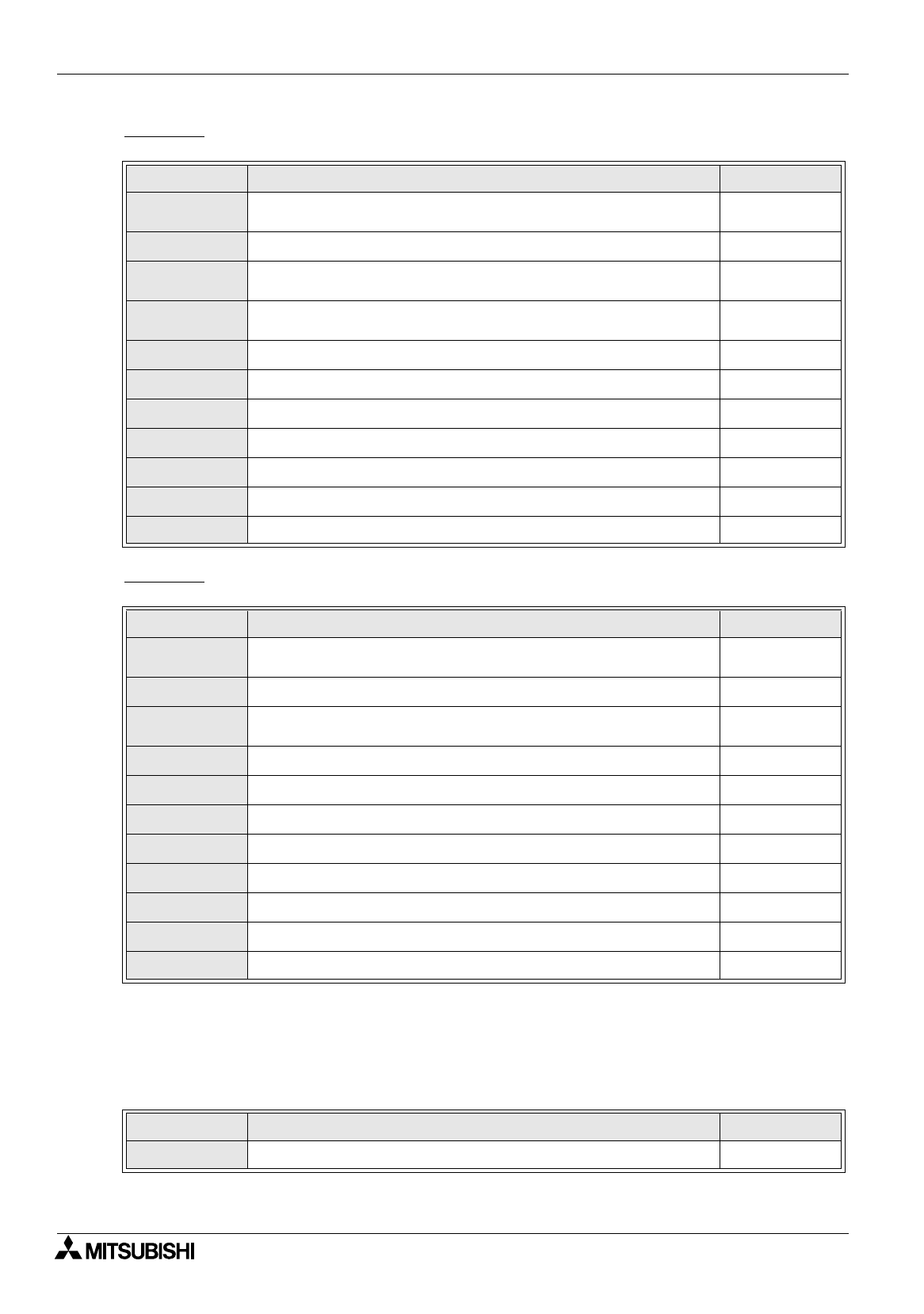
FX Series Programmable Controllers Related Information 9
9-26
F920GOT-K
F930GOT-K
• For LEDs of the function switches, assign the head device No. to the common screen using the "Output
Indicator" object.
When the head device No. is set to M11 using the "Output Indicator" object, eight auxiliary relays M11 to M18
are occupied.
Pay attention so that the control bit devices shown above do not overlap M10 to M13.
For the details, refer to "8.16 Setting dedicated to handy GOT".
Table 9.35:
Auxiliary relay Contents of control Data direction
M+0
Clears the alarm history when a bit device is changed from OFF to
ON.
PC
→
DU
M+1
Remains ON while a device assigned for alarm is turned ON.
DU
→
PC
M+2
When ON, extinguishes the backlight of the display screen after a
specified time.
PC
→
DU
M+3
Clears the data sampled in the sampling mode when a bit device is
changed from OFF to ON.
PC
→
DU
M+4
Remains ON while sampling is executed in the sampling mode.
DU
→
PC
M+5
Turns ON as a numeric setting completion flag.
DU
→
PC
M+6
Unused
−
M+7
Unused
−
M+8
Unused
−
M+9
Unused
−
M+10
Unused
−
Table 9.36:
Auxiliary relay Contents of control Data direction
M+0
Clears the alarm history when a bit device is changed from OFF to
ON.
PC
→
DU
M+1
Remains ON while a device assigned for alarm is turned ON.
DU
→
PC
M+2
When ON, extinguishes the backlight of the display screen after a
specified time.
PC
→
DU
M+3
Unused
−
M+4
Unused
−
M+5
Turns ON as a numeric setting completion flag. DU
→
PC
M+6
Turns ON when the battery of the handy GOT is decreased.
DU
→
PC
M+7
Unused
−
M+8
Unused
−
M+9
Unused
−
M+10
Unused
−
Table 9.37:
Auxiliary relay Contents of control Data direction
M11 to M18
LEDs of function switches F1 to F8
PC
→
DU


















