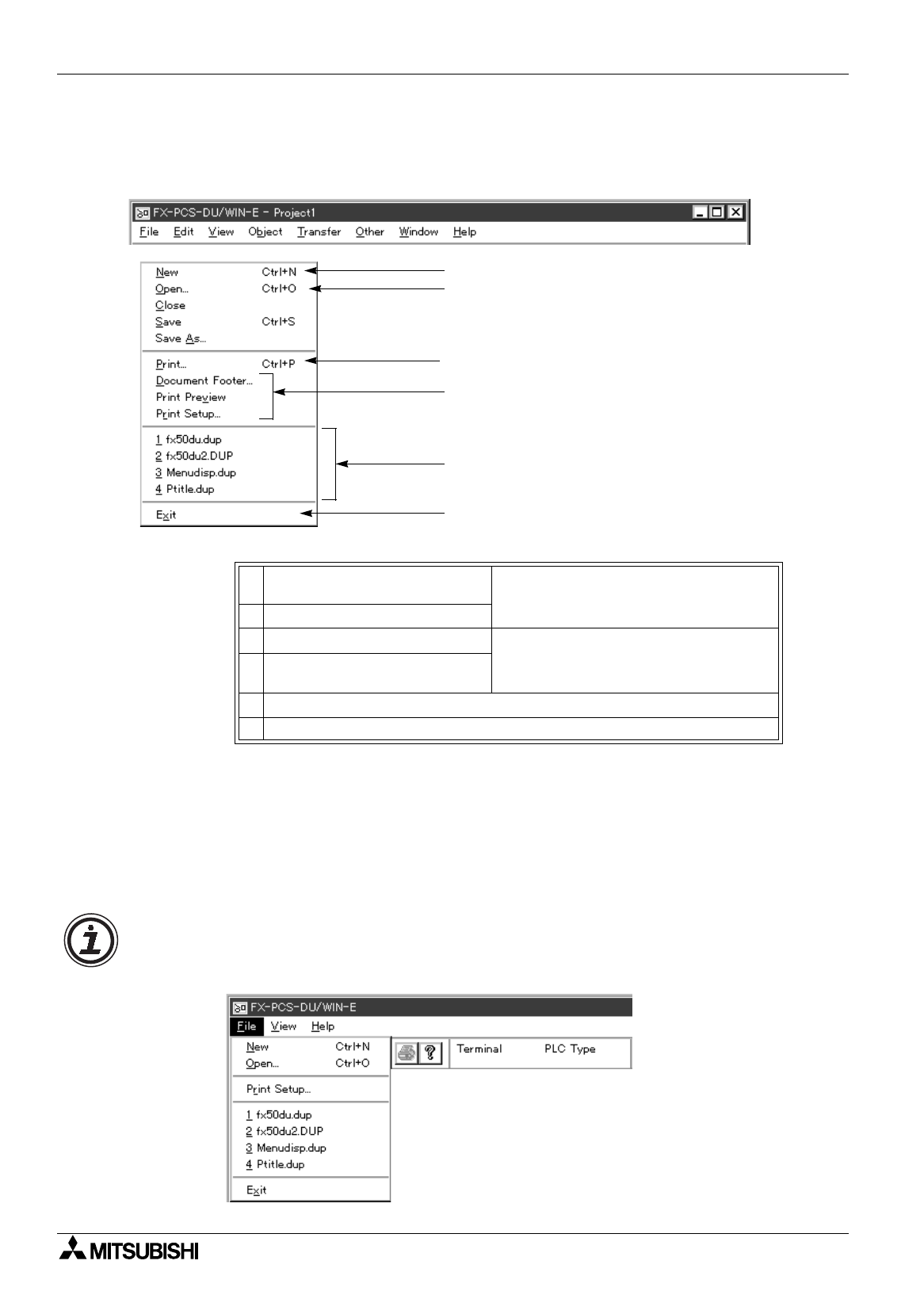
FX Series Programmable Controllers Menu Bar Function 6
6-3
6.2 Jobs offered by the “File” command
The screen data can be saved to or read from a file, and printed out to the printer. The DU/WIN software can
be terminated.
1)
Starts drawing.
Reads the screen data.
File operation
2) Saves the screen data.
3) Starts printout.
Printout
4)
Sets the printer.
Sets the paper.
5) Displays up to 4 screen data file names read or written recently.
6) Terminates the software.
1)
2)
3)
4)
5)
6)
File menu on the basic screen
On the basic screen displayed when the DU/WIN software is started up, the following commands
exclusively are displayed on the file menu.


















