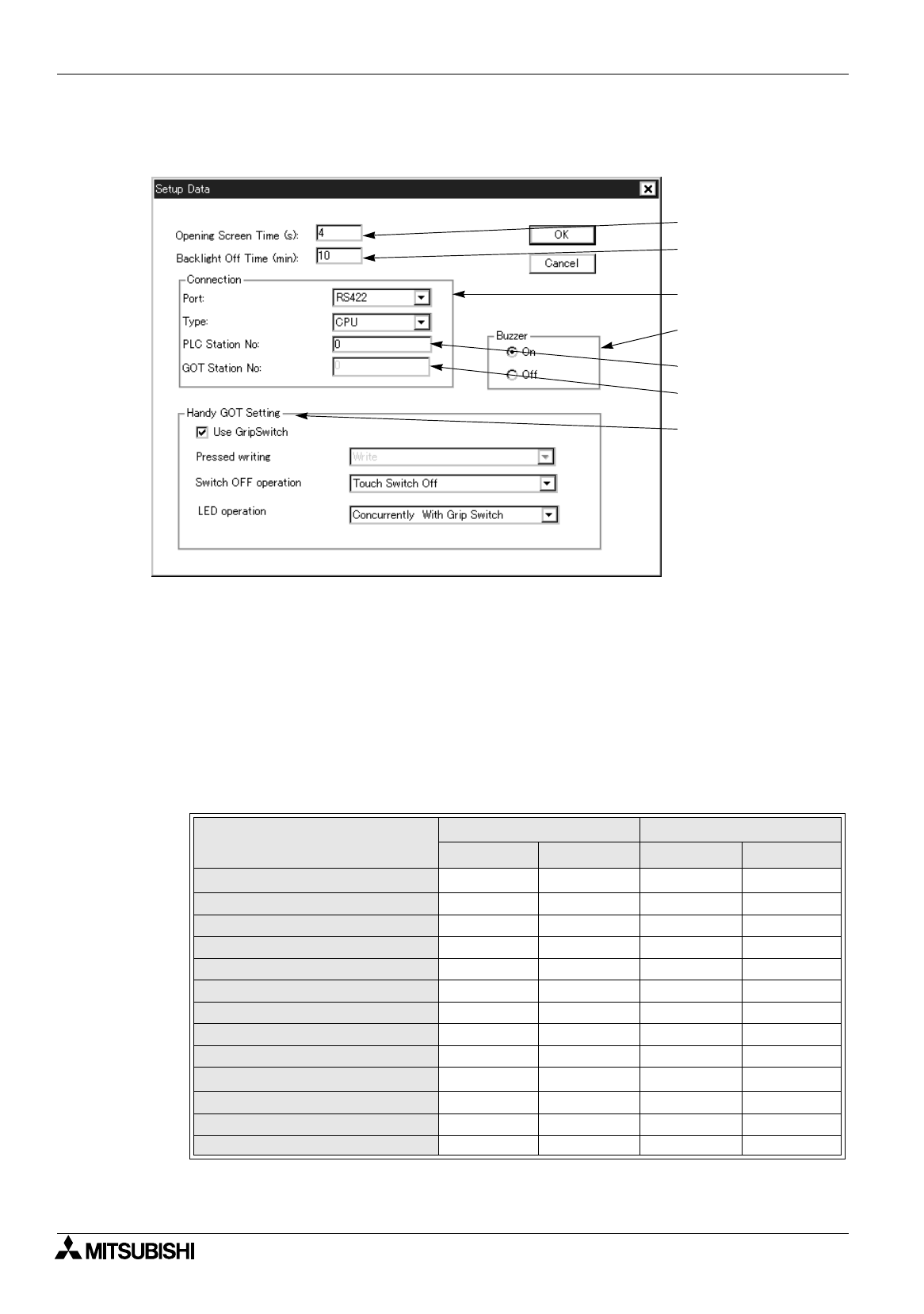
FX Series Programmable Controllers
Menu Bar Function 6
6-44
5 ) Setup Data
Set the 50DU-TK Series PC connection method, the buzzer sound, the backlight extinguishing time and
the title display time.
a) Title Display Time (sec) <Set range: 0 to 60>
Set the time until the title
→
user screen is displayed after the power of the DU is turned on. The
available set range is 0 to 60 sec.
It is recommended to set the following value in accordance with the PC connected (when the CPU
is directly connected).
FX Series: 0 sec or 1 sec or more
A Series: 0 sec or 4 sec or more
b) Backlight OFF Time (min) <Set range: 1 to 99>
Set the time after which the backlight is extinguished while the third bit of the control device is
turned on and the DU is not operating.The available set range is 1 to 99 min.
c) Connection
The contents of setting vary depending on the PC specified by "Project Settings" as shown in the
table below.
Table:6.11
"
: Can be set
: Cannot be set
Direct connection to CPU Linkconnection
RS-422 RS-232C RS-422 RS-232C
MELSEC-FX
"
"
*2
MELSEC-QnA,Q
"
""
MELSEC-A
"
""
OMRON-C
""
FUJI-N
"
""
AB-SLC500
"
AB-Micro Logix
"
SIEMENS-S7 300
"
SIEMENS-S7 200
"
General-purpose communi-cation
"
*1
"
*1
FREQROL
"
FX-GM
"
Matsushita-FP
"
d) Buzzer
b) Backlight OFF Time
(min)
c) Connection
a) Title Display Time
g) Handy GOT Setting
e) PLC Station No.
f) GOT Station No.


















