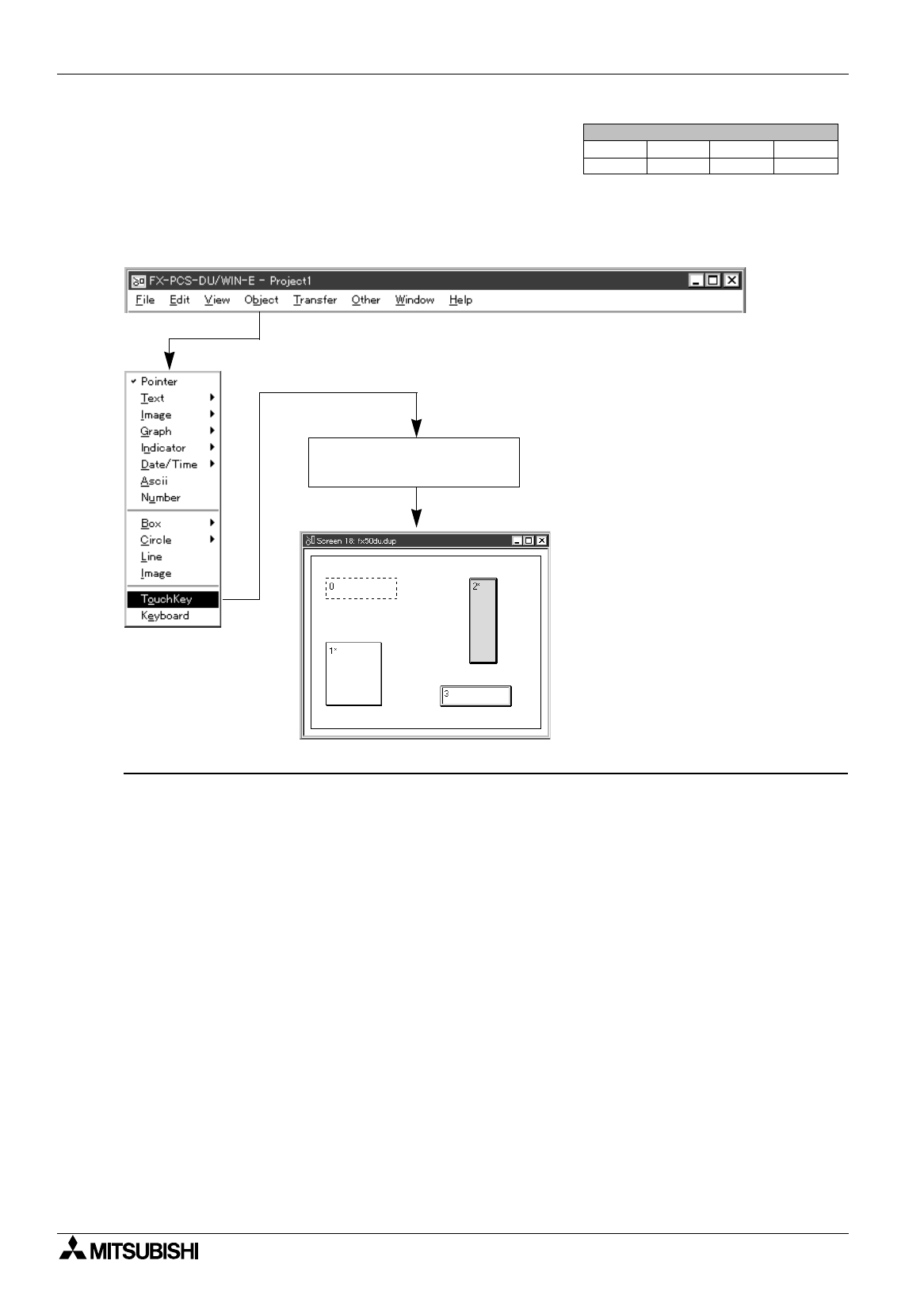
FX Series Programmable Controllers Object Function Description 8
8-71
8.11 Setting the touch key (TouchKey)
The "TouchKey" object allows to set the button size and the button position and select the button shape by
combining a cell which is a matrix of the DU screen.
By manipulating a touch key on the screen provided in the DU, switches to turn on/off bit devices in the PC
and the screen changeover function are offered.
Description on the object
TouchKey
Sets the position, the size and the shape of a button which functions as a touch key on the DU screen.
A function can be assigned to a set key.
In the 50DU-TK and the F940GOT, two or more functions can be assigned.
Additional functions
Switch
[40DU-TK] [50DU-TK]
[F940GOT]
Sets a bit device in the PC to be turned on/off (alternate, momentary, set or reset).
Send databank
[50DU-TK] [F940GOT]
Sets transfer between a data file (memory in the DU) and a file register in the PC.
Change screen
[40DU-TK] [50DU-TK]
[F940GOT]
Changes over to a screen No. assigned to a key.
Data setting
[40DU-TK] [50DU-TK] [F940GOT]
Reads the keyboard (decimal or hexadecimal) or the ten-keys.
Increment
[50DU-TK] [F940GOT]
Adds "1" to a numeric of a word device (C, T, D) (increment).
Decrement
[50DU-TK] [F940GOT]
Subtracts "1" from a numeric of a word device (C, T, D) (decrement).
Write constance
[50DU-TK] [F940GOT]
Sets a constant (preset value) to a word device (C, T, D).
Screen List Window
Objects
Screen
Keys
Header
"""
Click the start point on the
screen window.


















