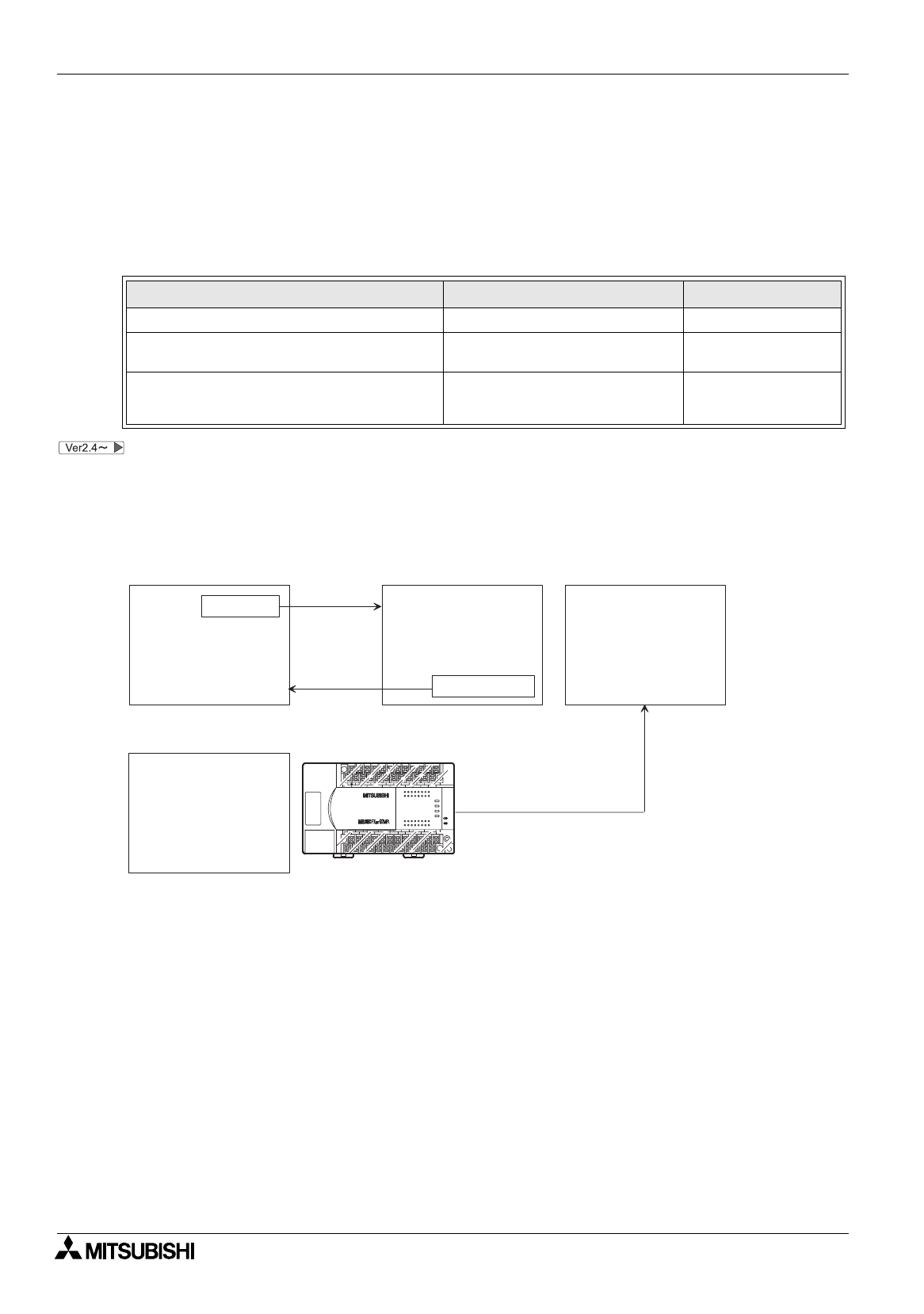
FX Series Programmable Controllers
Preparation for Drawing and Basic Options 5
5-26
5.6 Let’s change over screen
You can change over the screen by pressing a touch key or giving a command from a connected equipment
such as PLC.
This paragraph describes the screen changeover setting procedure in the screen creation software.
Screen changeover type
In the set item, "Change Screen" object (without key specification) is changed to "Change Screen (by PLC)"
object.
The setting procedure for the type 3) is described below.
Example of created screen change
The later paragraphs describe the case in which the touch key changes over the screens Nos. 0 and 1, and
the FX Series PLC changes over to the screen to No. 2 using a sequence program.
List of created screens and object setting
1 ) User screen No. 0 Paragraph 5.6.1
User screen No. 1 Paragraph 5.6.2
User screen No. 2 Paragraph 5.6.3
2 ) Control device (head word device) Paragraph 5.6.4
3 ) "Change Screen (by PLC)" object on common screen Paragraph 5.6.5
4 ) Sequence program Paragraph 5.6.6
Table:5.3
Type Set item Sequence program
1) Touch key "Touch Key" object Not required
2) Connected equipment (PLC)
Control device
"Change Screen (by PLC)" object
Required
3) Touch key and connected equipment (PLC)
"Touch Key" object
Control device
"Change Screen (by PLC)" object
Required
T o u c h k e y
T o u c h k e y
N e x t S c r e e n
P r e v i o u s S c r e e n
M E N U
O P E R A T I N G
M A N U A L M O D E
S c r e e n N o . 0
( P a r a g r a p h 5 . 6 . 1 )
S c r e e n N o . 1
( P a r a g r a p h 5 . 6 . 2 )
S c r e e n N o . 2
( P a r a g r a p h 5 . 6 . 3 )
S e t " C h a n g e
S c r e e n ( b y P L C ) " .
C o m m o n s c r e e n
( P a r a g r a p h 5 . 6 . 5 )
F X S e r i e s P L C
72 4 5 61 30
1611 1514 1710 1213
14 171510 1213
7
2 4
5
61 30
1611
OUT
IN
L X13 X15
X10 X14 X16
24+N
COM X4
X7
Y4
Y5
Y6
COM3
Y10
Y11
Y12
Y13Y1
Y2
Y3
Y14
Y15
X3
X2
X1
POW ER
BATT.V
RUN
CPU.E
PROG.E
C o n t r o l d e v i c e ( D + 0 )
( P a r a g r a p h 5 . 6 . 4 )
¬
W r i t e K 2 . ( P a r a g r a p h 5 . 6 . 6 )


















