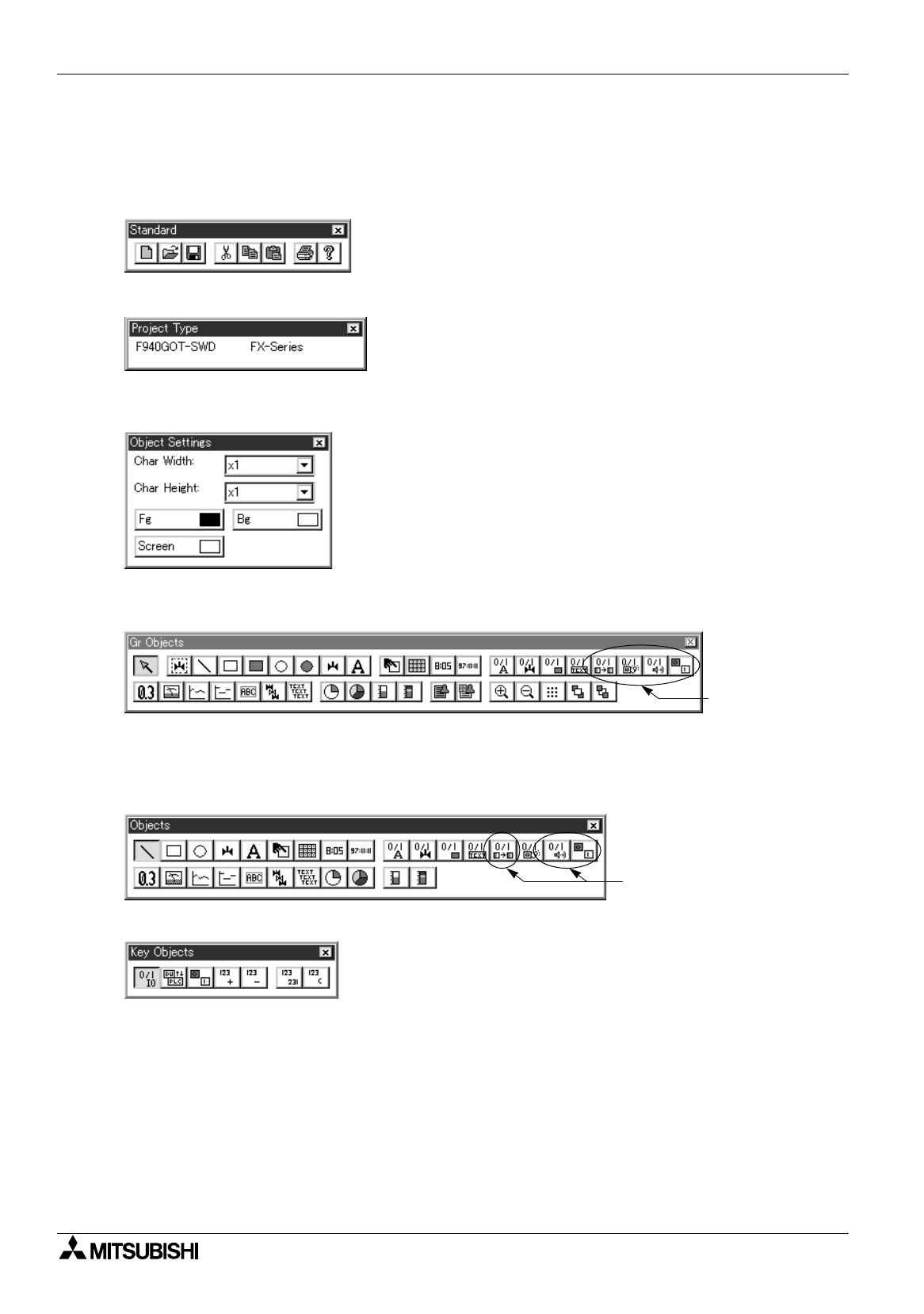
FX Series Programmable Controllers What You Should Know Before Starting Drawing 4
4-7
4.4.1 Tool type
The tool types and their functions are roughly described below.
Check the function of each type.
1. Standard tools
2. Project type display tool
3. Object setting tools
4. Display object tools
5. Object tools
6. Key function object tools
They offer the standard functions of the Windows such as creation
of a screen, cut and paste of the object data and printout of data.
When a project is created or when "View", "System Settings" and
"Project Setting" are selected on the menu bar, the display unit and
the connected PC selected by the displayed project setting dialog
are displayed.
For each character string, text and character code object, the
character width, the character height and the colors can be
changed.
1 ) The contents selected by the object setting tools are reflected on
dialog boxes related to character objects.
2 ) After character objects are set on the Screen window, a
These tools are displayed when the Screen window becomes active.
Objects which are
not displayed on
the screen can be
set here.
Objects which are not displayed
on the screen can be set here.
These tools are displayed when the Object List dialog box becomes active.
These tools are displayed when the Key List window becomes active.


















