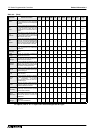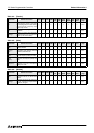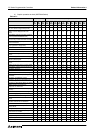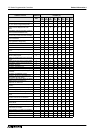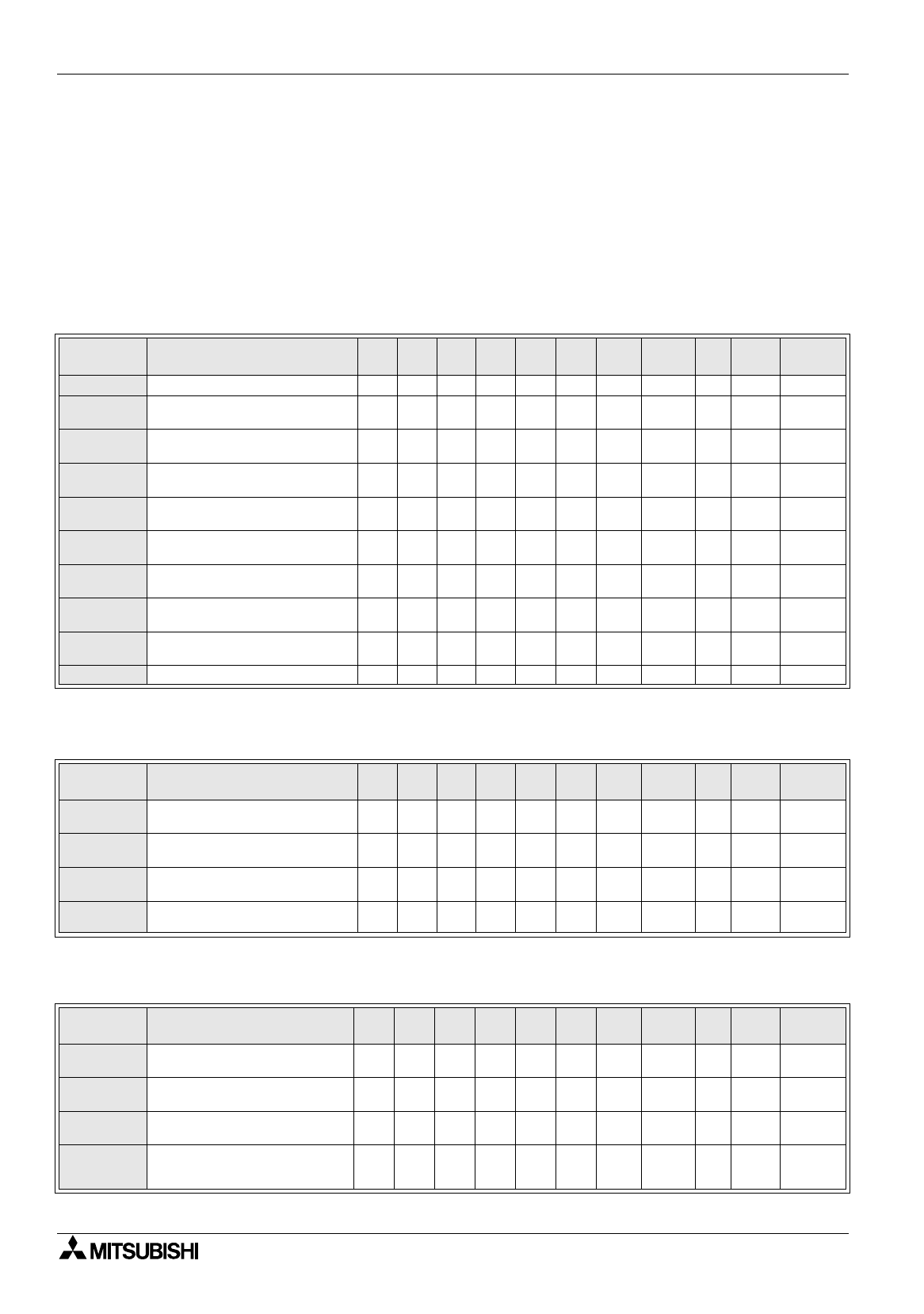
FX Series Programmable Controllers Related Information 9
9-1
9. Related Information
This section offers the data including the index for reference page for each function, the memory size of each
object in the DU and the upgrade table. Refer to this section upon necessity.
9.1 Index
9.1.1 Function index and applicable DU type
"
: Function is provided.
: Function is not provided.
The selected data includes screen data and objects (texts, indicators, etc.).
Table 9.1:
[File]
Function Outline of function 10DU 25DU 30DU 40DU
40DU
-TK
50DU
-TK
F920
GOT-K
F930
GOT(-K)
F940
GOT
F940W
GOT
Reference
page
New Starts a new drawing file.
"""""" " " " "
5.2.1
Open...
Reads an existing DU drawing data
file.
"""""" " " " "
5.2.3
Close
Cancels the data file currently being
drawn.
"""""" " " " "
6.2.1
Save
Overwrites an existing drawing data
file.
"""""" " " " "
6.2.1
Save As...
Saves the DU drawing data to a file
with a new name.
"""""" " " " "
6.2.1
Print...
Specifies the data items to be
printed, and prints them out.
"""""" " " " "
6.2.5
Document
Footer...
Sets comments to be printed in the
footer of paper.
"""""" " " " "
6.2.3
Print
Preview
Displays the print image on the CRT
of the personal computer.
"""""" " " " "
6.2.4
Print
Setup...
Selects a printer and sets the details
(property).
"""""" " " " "
6.2.5
Exit Terminates the DU/WIN software.
"""""" " " " "
3.3
Table 9.2:
[Edit]
Function Outline of function 10DU 25DU 30DU 40DU
40DU
-TK
50DU
-TK
F920
GOT-K
F930
GOT(-K)
F940
GOT
F940W
GOT
Reference
page
Cut
Cuts the selected data, and copies it
to the clip board.
"""""" " " " "
6.3.1
Copy
Copies the selected data to the clip
board.
"""""" " " " "
6.3.1
Paste
Copies the contents of the clip board
to the cursor position.
"""""" " " " "
6.3.1
Find...
Searches screen Nos. used in object
names.
"""""" " " " "
6.3.2
Table 9.3:
[View]
Function Outline of function 10DU 25DU 30DU 40DU
40DU
-TK
50DU
-TK
F920
GOT-K
F930
GOT(-K)
F940
GOT
F940W
GOT
Reference
page
Screen
List...
Makes the Screen List window
active, and displays it on the top.
""""""" " ""
5.2.5
Te x t
Library...
Allows to create and change the
test library.
"
"" """
6.4.2
Image
Library...
Allows to create and change the
image library.
"" """
6.4.3
Device
Comments...
Allows to create comments to be
displayed instead of device Nos. in
the device monitor in the DU.
""""
""
6.4.4