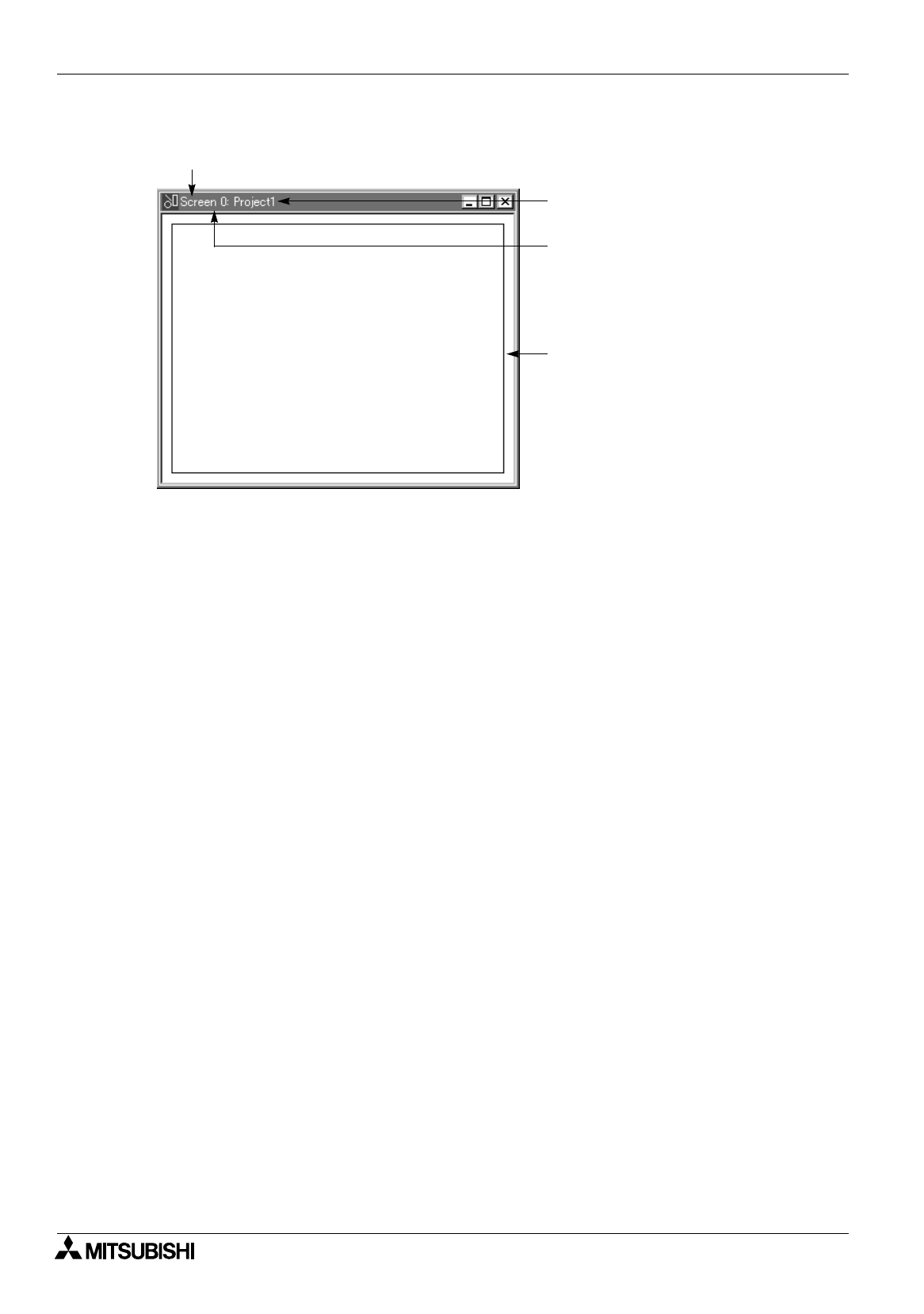
FX Series Programmable Controllers
Preparation for Drawing and Basic Options 5
5-4
8. The Screen window which allows to set objects is displayed.
Now, you can lay out the screen using objects.
The actual operating procedures to create screens using representative objects are described in "5.3 Let’s
display characters" and later paragraphs. Refer to them when using this software for the first time.
List of screen creation examples using representative objects
Text.......................................5.3 Let’s display characters
Touch key (switch)................ 5.4 Let’s turn on output using touch key switch
Number ................................5.5 Let’s display numeric value (T, C, D)
Change screen (by PLC)...... 5.6 Let’s change over screen
Project name (file name)
Indicates the screen No.
The area inside the rectangular frame is
offered as the drawing area.
Indicates that this is the Screen window.


















