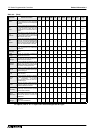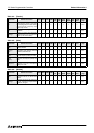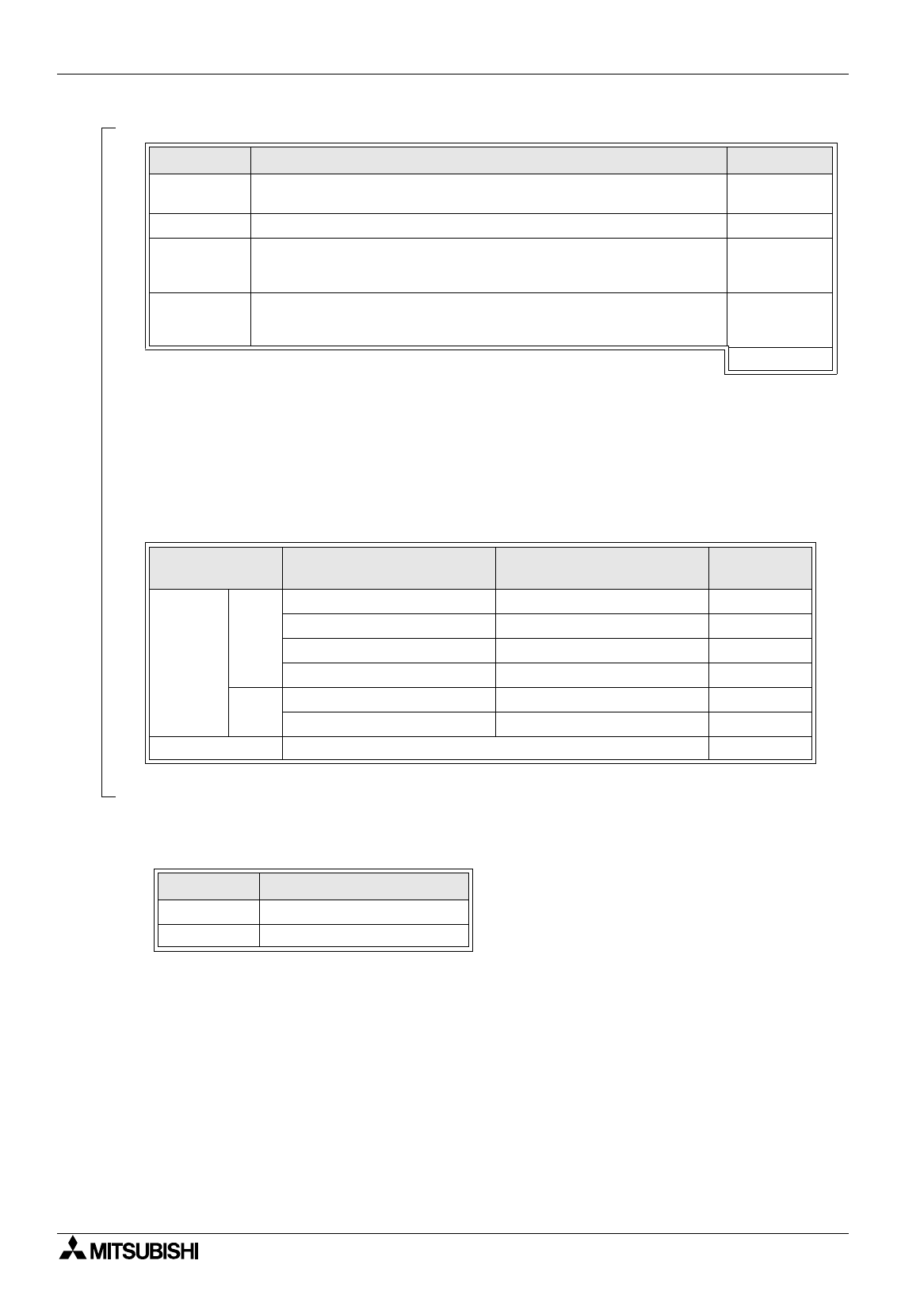
FX Series Programmable Controllers Object Function Description 8
8-103
However, when "Frame" in "Format" is displayed, the allowable maximum number of digits is smaller
because 10 dots (which correspond to 2 characters) are required for the frame in each of the upper,
lower, left and right directions.
3 ) Color
Set the color of characters for current alarms ("Alarm") and the color of characters for recovered alarms
("Recovery") respectively.
4 ) Content
Select the contents to be displayed in "Alarm" and "Recovery".
Example: May 31, 2000, 15:27:56
*1 When displaying Date and Time at the same time in the F920GOT, only the combination of "mm/dd"
and "hh:mm" is available.
5 ) Display
Set the number of lines of the alarm history and the sequence of display.
The allowable maximum number of lines is shown below (excluding the title line).
However, when "Frame" in "Format" is displayed, the allowable maximum number of digits is smaller
because 10 dots (which correspond to 1 character) are required for the frame in each of the upper, lower,
left and right directions.
Table:8.46
Item Description Preset value
Alarm
Allowable number of characters varies depending on setting of "4)
Content" below.
Message 1 to 40 characters can be set.
Recovery
It can be displayed or hidden.
Allowable number of characters varies depending on setting of "4)
Content" below.
Count
It can be displayed or hidden.
Allowable number of characters varies depending on setting of "4)
Content" below. (This item occupies 8 characters.)
8
40 or less in total
Table:8.47
Setting Display example
Number of
characters
Alarm
Date/Time
Date
*1
mm/dd 5/31 5
yy/mm/dd 00/5/31 8
mm/dd/yy 5/31/00 8
dd/mm/yy 31/5/00 8
Time
*1
hh:mm 15:27 5
hh:mm:ss 15:27:56 8
Alarm Text Input characters are displayed as they are (1 to 40 characters). 1 to 40
Table:8.48
Maximum number of lines
F940GOT 13
F930GOT 3
Display format