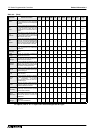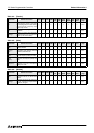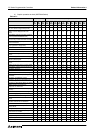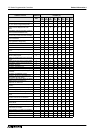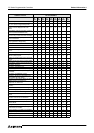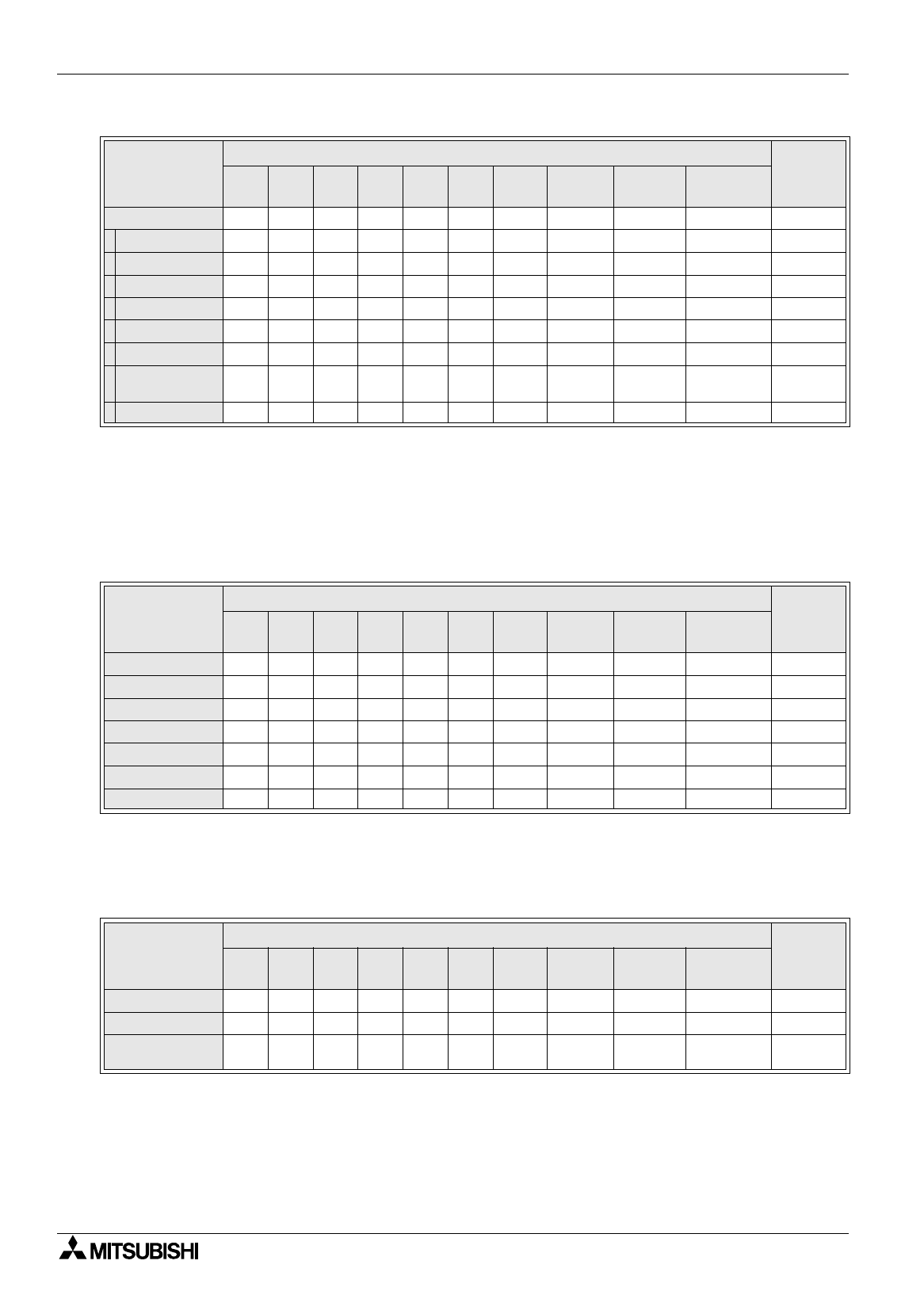
FX Series Programmable Controllers Related Information 9
9-5
(
Can be set on the screen window and in the object list
*
Can be set in the screen list
×
Cannot be set
*1 Used in the ET-50/51 Series, the ET-940 Series and the handy series.
*2 Can be set on the screen window in V 2.4 or later.
Objects which can be created in the key list dialog box
*
Can be set in the key list
×
Cannot be set
The functions of existing touch keys can be added, changed or deleted.
Objects which can be created in the screen header dialog box
*
Can be set in the key list
×
Cannot be set
Touch Key
××××(( × (( (
8.11
Switch
××××(( × (( (
8.13.2
Send Data bank
××××(( × (( (
8.13.3
Change Screen
××××(( × (( (
8.13.4
Increment
××××(( × (( (
8.13.5
Decrement
××××(( × (( (
8.13.6
Data Setting
××××(( × (( (
8.13.7
Write
Constance
××××(( × (( (
8.13.8
Key Board
××××(( × (( (
8.10
Table 9.8:
Object name
DU type for data file
Reference
page
10DU 25DU 30DU 40DU
40DU
-TK
50DU
-TK
F920
GOT-K
F930
GOT(-K)
F940GOT F940WGOT
Switch
****** * * * *
8.13.2
Send Data bank
××**** * * * *
8.13.3
Change Screen
××**** * * * *
8.13.4
Increment
××××** * * * *
8.13.5
Decrement
××××** * * * *
8.13.6
Data Setting
× * ××** * * * *
8.13.7
Write Constance
×××××** * * *
8.13.8
Table 9.9:
Object name
DU type for data file
Reference
page
10DU 25DU 30DU 40DU
40DU
-TK
50DU
-TK
F920
GOT-K
F930
GOT(-K)
F940GOT F940WGOT
Screen name
****** * * * *
5.2.5
Scroll Type
* ××××× × × × ×
8.14
Flashing
(Backlight Type)
* ××××× × × × ×
8.14
Table 9.7:
Object name
DU type for data file
Reference
page
10DU 25DU 30DU 40DU
40DU
-TK
50DU
-TK
F920
GOT-K
F930
GOT(-K)
F940GOT F940WGOT